之前用过Windows中的Python的IDLE,功能有些简陋,但是算是对于初学者有点点用吧。
现在电脑换成Mac了,也用过更好用的PyCharm,VSCode+Python等工具了。
不过突然想去试试,Mac中的Python的IDLE了,看看是什么样子,效果如何。
mac python idle
IDLE and tkinter with Tcl/Tk on macOS | Python.org
都没说,Mac中如何启动Python的IDLE
截图了:
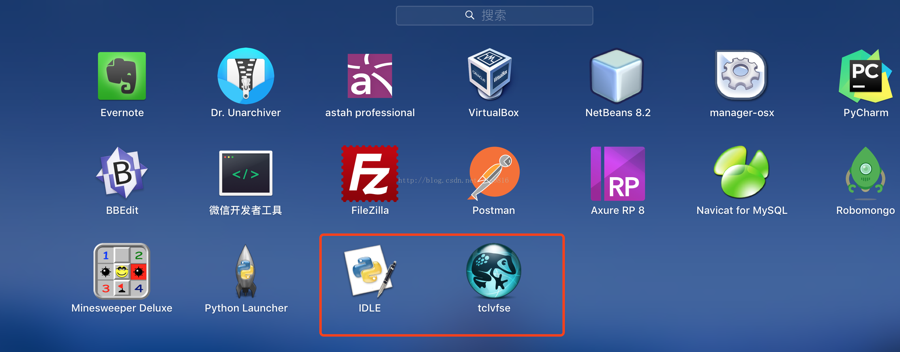
但是我这里找不到:

去命令行看看,是有的:
➜ backup_restore which idle
/usr/bin/idle
➜ backup_restore which idle2.7
/usr/bin/idle2.7
➜ backup_restore which idle3
/usr/local/bin/idle3
➜ backup_restore which idle3.6
/usr/local/bin/idle3.6
去启动IDLE看看效果:
然后可以看到:
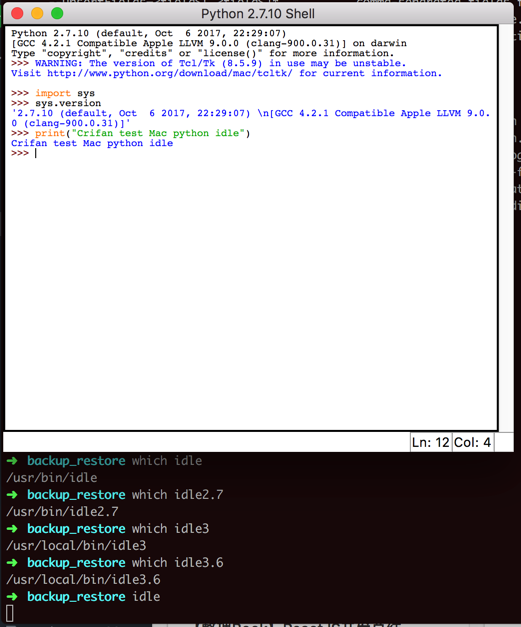
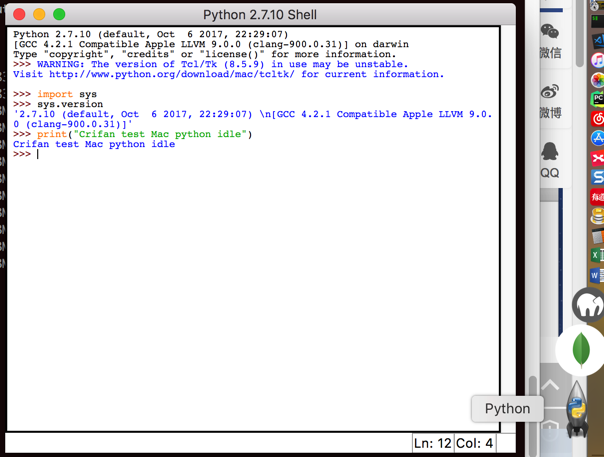
主要就是:
python的shell的彩色版本。
当然也还是有些IDE才具有的其他工具的,比如:
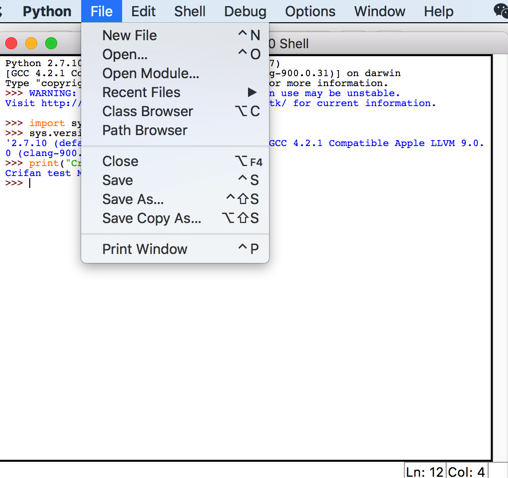
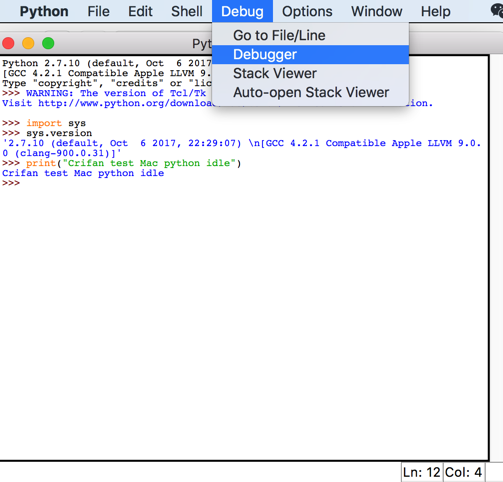
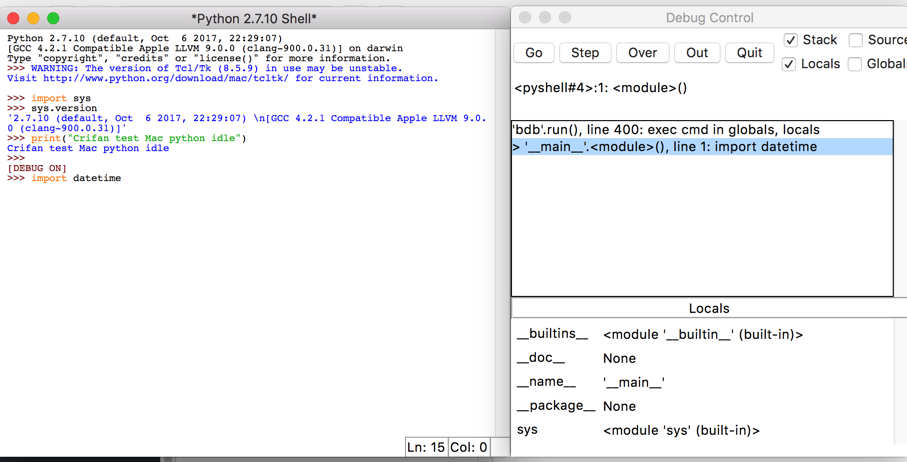
不过还是很难用。
算了,不继续试了。
最后,强制退出IDLE时,终端出现了错误
➜ backup_restore idle
*** Internal Error: rpc.py:SocketIO.localcall()
Object: gui_adapter
Method: <bound method GUIAdapter.interaction of <idlelib.RemoteDebugger.GUIAdapter instance at 0x110cc3d88>>
Args: (‘<pyshell#4>:1: <module>()’, 4397130240, None)
Traceback (most recent call last):
File "/System/Library/Frameworks/Python.framework/Versions/2.7/lib/python2.7/idlelib/rpc.py", line 188, in localcall
ret = method(*args, **kwargs)
File "/System/Library/Frameworks/Python.framework/Versions/2.7/lib/python2.7/idlelib/RemoteDebugger.py", line 284, in interaction
self.gui.interaction(message, frame, modified_info)
File "/System/Library/Frameworks/Python.framework/Versions/2.7/lib/python2.7/idlelib/Debugger.py", line 197, in interaction
b.configure(state="disabled")
File "/System/Library/Frameworks/Python.framework/Versions/2.7/lib/python2.7/lib-tk/Tkinter.py", line 1326, in configure
return self._configure(‘configure’, cnf, kw)
File "/System/Library/Frameworks/Python.framework/Versions/2.7/lib/python2.7/lib-tk/Tkinter.py", line 1317, in _configure
self.tk.call(_flatten((self._w, cmd)) + self._options(cnf))
TclError: invalid command name ".4576786048.4576788064.4576787920"
[1] 52979 terminated idle
忽略之。
转载请注明:在路上 » 【记录】试试Mac中Python自带的IDE工具IDLE的效果