折腾:
【已解决】给makefile添加make help输出帮助信息
期间,想要给:
<code>Author=crifan.com Version=20171207 Function=Auto use gitbook to generated files: website/pdf/epub/mobi RunHelp = Run 'make help' to see usage $(info --------------------------------------------------------------------------------) $(info Author: $(Author)) $(info Version: $(Version)) $(info Function: $(Function). $(RunHelp)) $(info --------------------------------------------------------------------------------) </code>
的:
<code>➜ http_summary git:(master) ✗ make dir_info -------------------------------------------------------------------------------- Author: crifan.com Version: 20171207 Function: Auto use gitbook to generated files: website/pdf/epub/mobi. Run 'make help' to see usage -------------------------------------------------------------------------------- </code>
中添加空格,tab,换行,回车,变成:
<code>Function: Auto use gitbook to generated files: website/pdf/epub/mobi Run 'make help' to see usage </code>
试了:
<code>$(info Function: $(Function)) $(info $(RunHelp)) </code>
结果没用,空格不起效果:
<code>Function: Auto use gitbook to generated files: website/pdf/epub/mobi Run 'make help' to see usage </code>
试了:
<code>$(shell echo $(RunHelp)) </code>
结果语法就出错:
<code>Makefile:9: *** missing separator. Stop. </code>
make info
gnu make – How to print out a variable in makefile – Stack Overflow
Makefile 的函数(2) – omicron的日志 – 网易博客
GNU make: Make Control Functions
makefile new line
gnu make – How to break a string across lines in a makefile without spaces? – Stack Overflow
Add a newline in Makefile ‘foreach’ loop – Stack Overflow
好像是行未加上反斜杠就可以换行了。
newline – Insert a new-line in a Makefile $(foreach ) loop – Stack Overflow
可以定义变量是换行?
Can you make valid Makefiles without tab characters? – Stack Overflow
Makefile: When to use space or tab? – Stack Overflow
结果:
<code>define NEWLINE endef $(info Function: $(Function)$(NEWLINE)$(RunHelp)) </code>
并没用。
无意间试了换两行:
<code>define NEWLINE endef </code>
$(info Function: $(Function)$(NEWLINE)$(RunHelp))
就可以了。
然后继续优化:
【总结】
<code>define NEWLINE </code>
endef
define TAB
endef
Author=crifan.com
Version=20171207
Function=Auto use gitbook to generated files: website/pdf/epub/mobi
RunHelp = Run ‘make help’ to see usage
$(info ——————————————————————————–)
$(info Author: $(Author))
$(info Version: $(Version))
$(info Function: $(Function)$(NEWLINE)$(TAB)$(TAB)$(RunHelp))
$(info ——————————————————————————–)
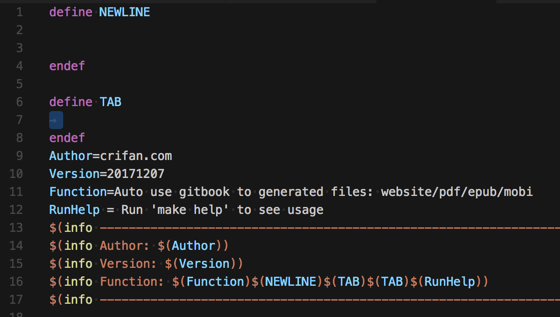
输出效果:
<code>➜ http_summary git:(master) ✗ make dir_info -------------------------------------------------------------------------------- Author: crifan.com Version: 20171207 Function: Auto use gitbook to generated files: website/pdf/epub/mobi Run 'make help' to see usage -------------------------------------------------------------------------------- </code>
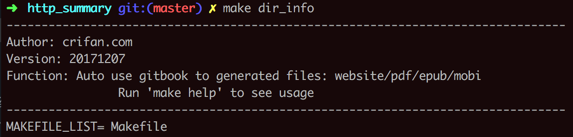
转载请注明:在路上 » 【已解决】makefile中如何在输出信息时添加空格或Tab或换行