折腾:
【未解决】VSCode调试java报错:message: ‘<>’ operator is not allowed for source level below 1.7
期间,感觉是需要先去解决:
之前vscode第一次调试java时,弹框让我设置Maven配置:
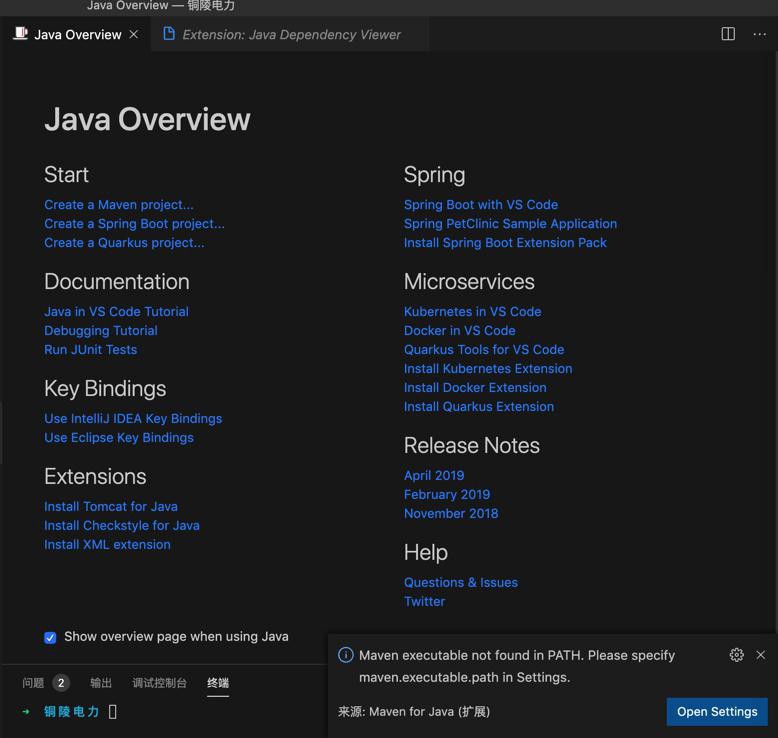
Maven executable not found in PATH. Please specifiy maven.executable.path in Settings.
来源:Maven for Java (扩展)
当时没理会maven的提醒。
去重启VSCode,希望还会弹出对应提示,再去设置
果然可以:
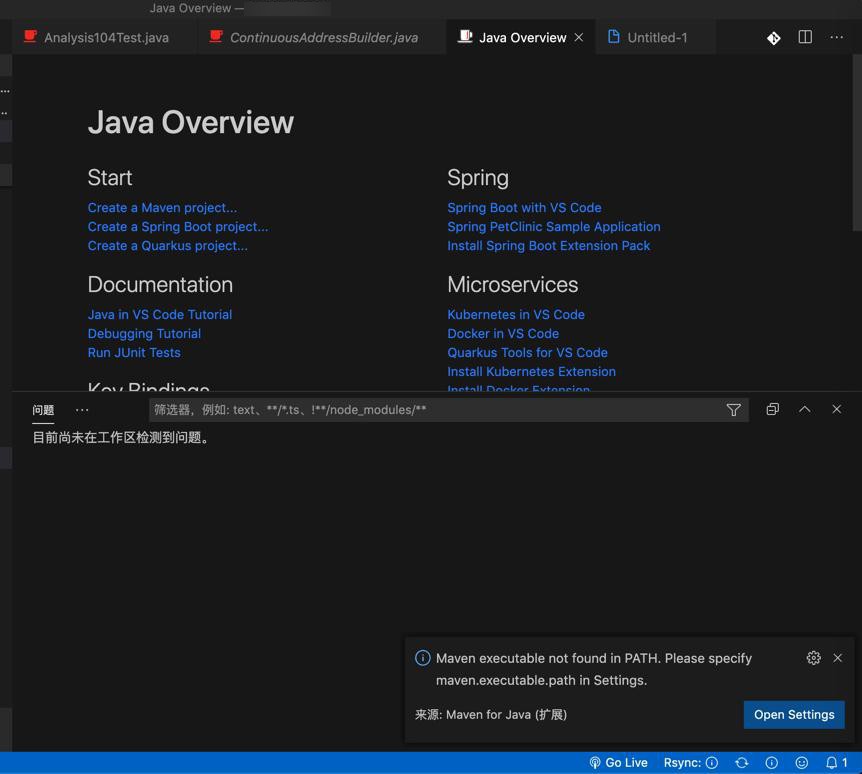
最开始 问题 部分显示:目前尚未在工作区检测到问题。
稍等片刻,就能显示出检测出的各种问题了:
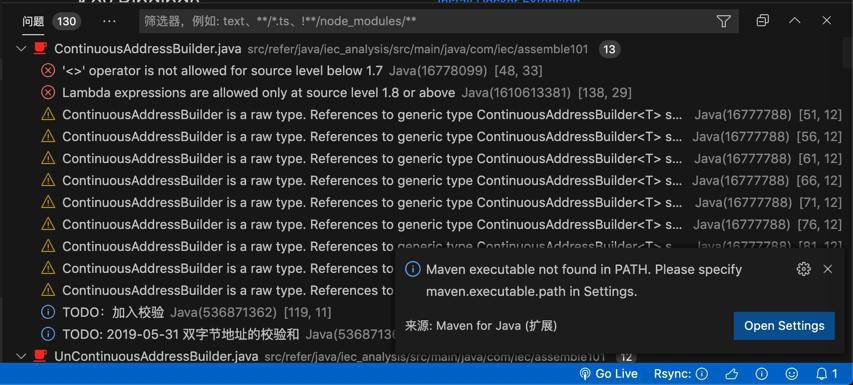
点击 Open Settings
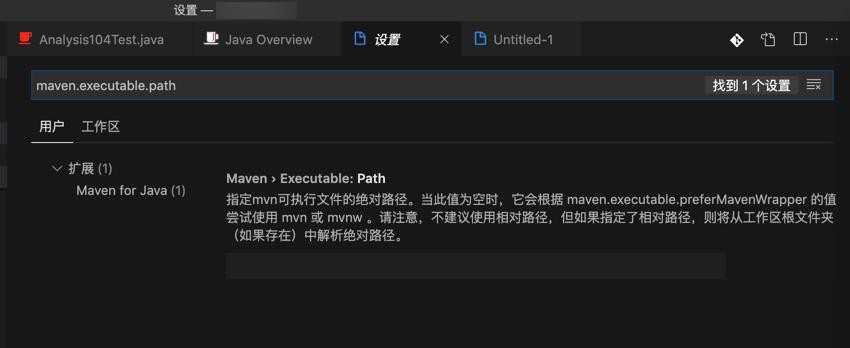
VSCode Maven executable not found in PATH. Please specifiy maven.executable.path in Settings
Maven Explorer
The extension scans pom.xml in your workspace, and displays all Maven projects and their modules in the sidebar.
所以可以直接在当前目录下,新建pom.xml,然后加上配置?
但是新建之前,还是要去搞懂 java 和maven,至少是此处VSCode中,是否一定要用maven,以及如何设置
然后去:
【记录】VSCode中参考java的官网教程确认调试环境配置是否正确
然后去:
【未解决】VSCode中如何安装gradle和配置build.gradle
结果期间发现:
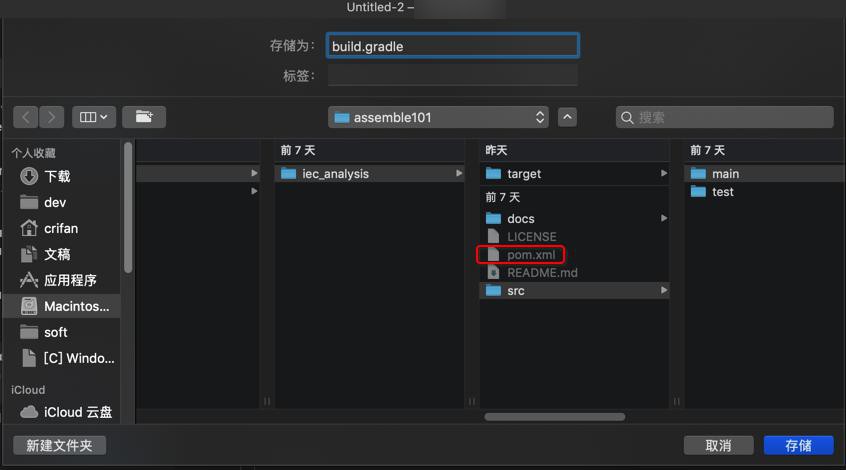
本身就有个pom.xml在项目根目录了。自己没注意到而已。
-》所以之前项目本身就是用了maven的
所以还是改去用已经有的pom.xm:
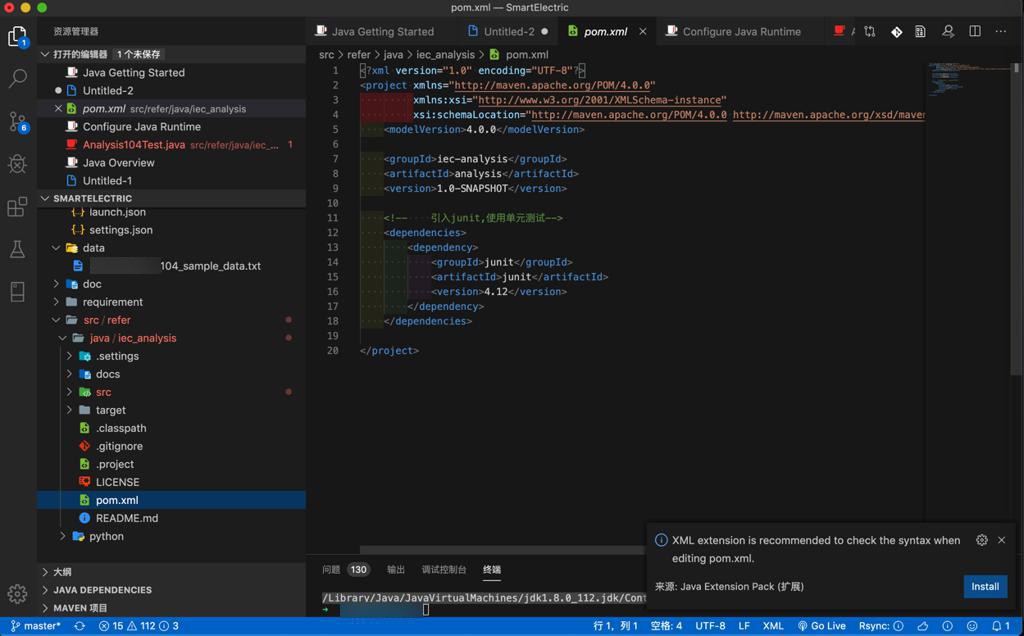
XML extension is recommended to check the syntax when editing pom.xml.
来源:Java Extension Pack (扩展)
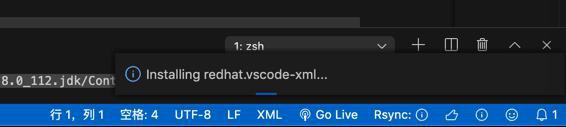
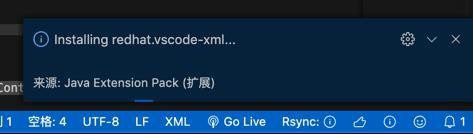
Installing redhat.vscode-xml…
后来安装好了:
Successfully installed redhat.vscode-xml.
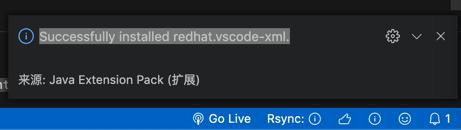
此处已有的
src/refer/java/iec_analysis/pom.xml
<?xml version="1.0" encoding="UTF-8"?> <project xmlns="http://maven.apache.org/POM/4.0.0" xmlns:xsi="http://www.w3.org/2001/XMLSchema-instance" xsi:schemaLocation="http://maven.apache.org/POM/4.0.0 http://maven.apache.org/xsd/maven-4.0.0.xsd"> <modelVersion>4.0.0</modelVersion> <groupId>iec-analysis</groupId> <artifactId>analysis</artifactId> <version>1.0-SNAPSHOT</version> <!-- 引入junit,使用单元测试--> <dependencies> <dependency> <groupId>junit</groupId> <artifactId>junit</artifactId> <version>4.12</version> </dependency> </dependencies> </project>
所以去搜:
Maven executable not found in PATH Please specifiy maven.executable.path in Settings
突然感觉,需要mac中去安装和配置maven?
vscode install maven
【已解决】mac中安装maven
然后重启VSCode
结果还提示:
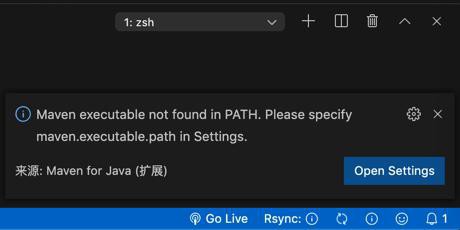
看来还是没从PATH中找到mvn
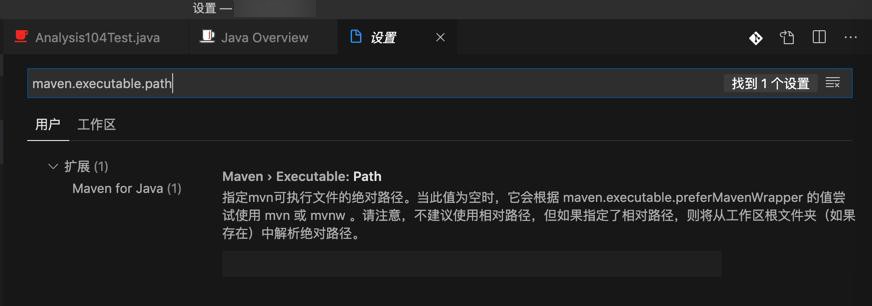
此处故意不去设置
重启Mac,看看是否生效。
重启VSCode,多试了几次,不是关闭VSCode项目窗口,而是完全退出再打开VSCode。
最后终于不弹框maven提示了:
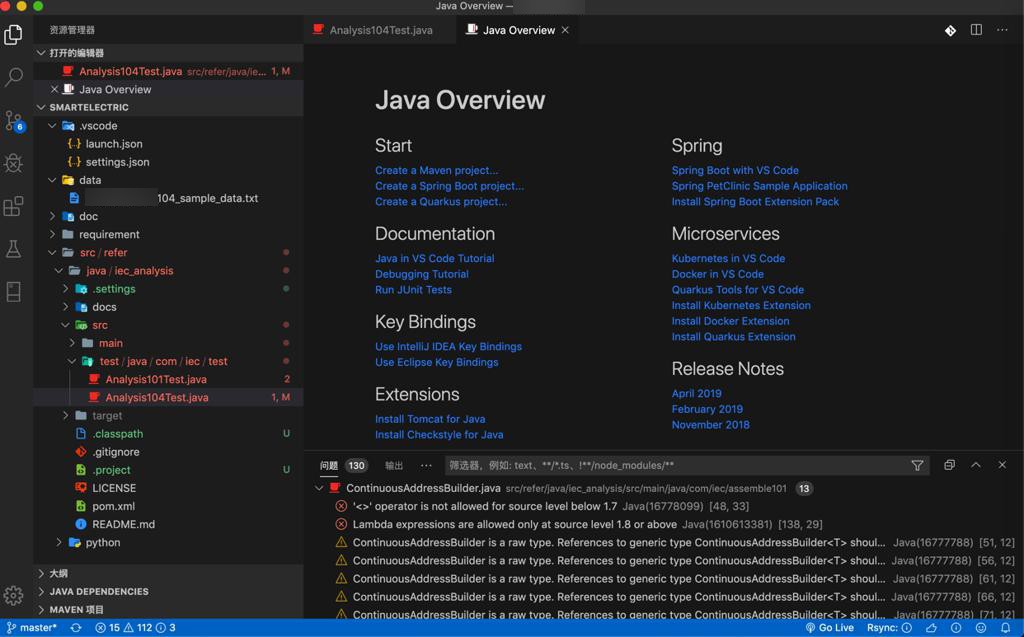
【总结】
此处,VSCode中,打开java项目,右下角提示maven,是因为:
此处mac中没安装maven。
去mac中安装maven:手动从官网下载最新版二进制包,解压,加路径到PATH中。重启VSCode,即可解决问题。
详见:
【已解决】mac中安装maven
转载请注明:在路上 » 【已解决】VSCode调试Java弹框提示:Maven executable not found in PATH Please specifiy maven.executable.path in Settings