折腾:
【未解决】VSCode中Command+鼠标点击无法函数跳转
期间,去看看插件,发现有问题。
根据无法显示已安装插件,和列出当前插件:
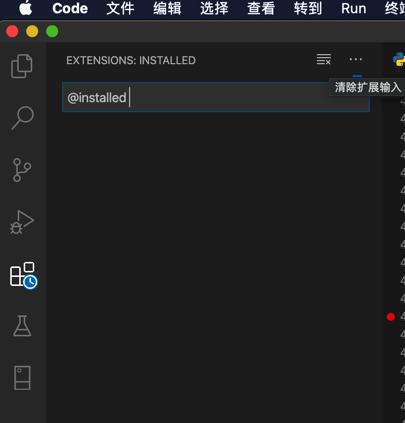
此处扩展 插件 有问题
-》无法显示 和列出已安装的插件了。。
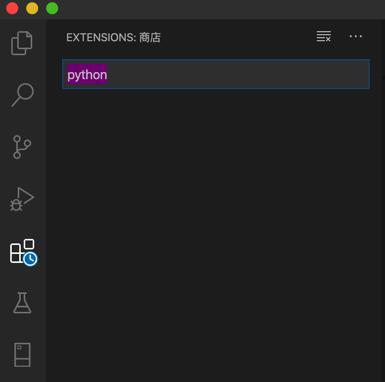
以及:输入python也无法显示已安装插件
去看看配置
mac vscode extension loading forever
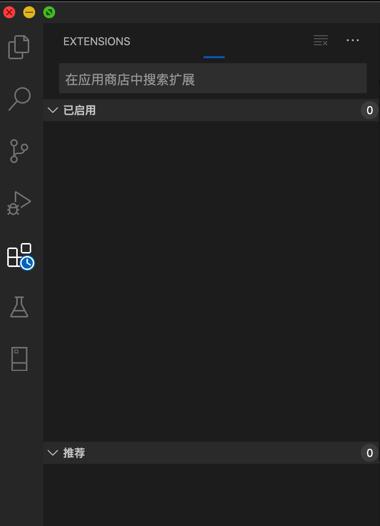
mac vscode extension not showing
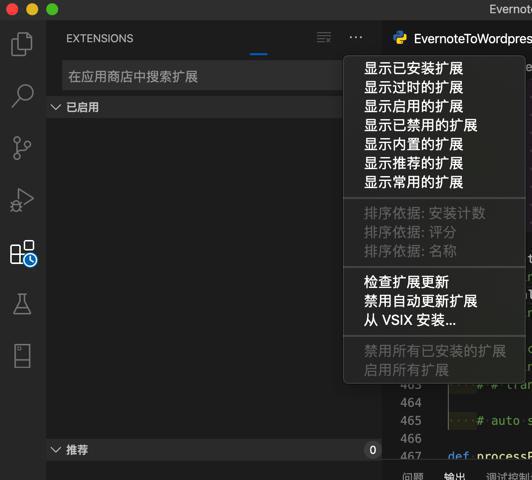
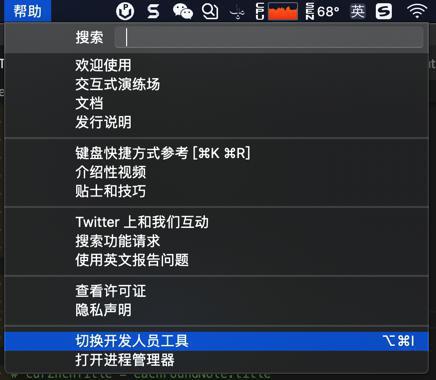
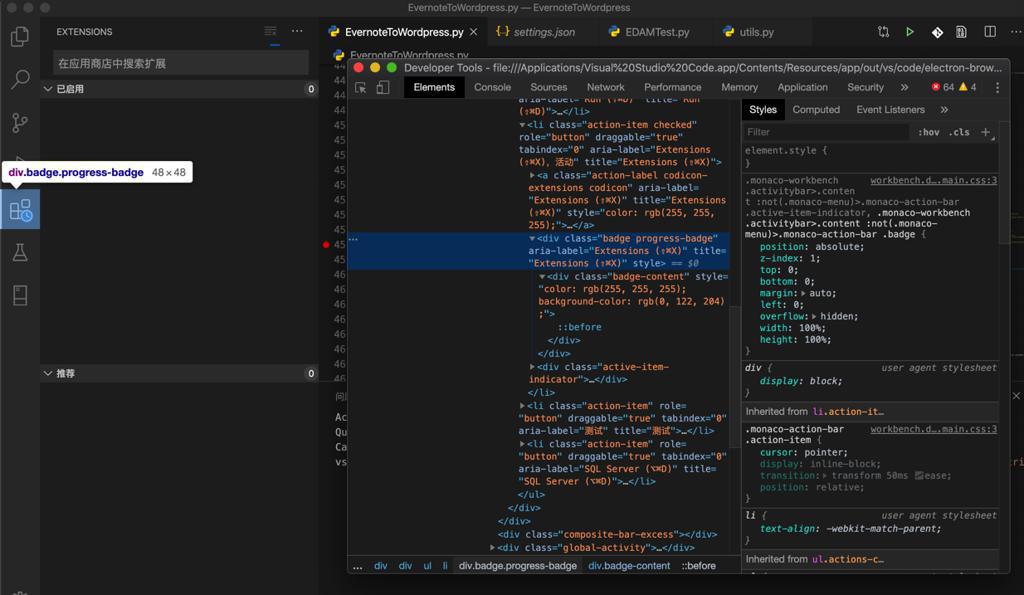
没用。
关闭VSCode,重新打开新窗口:

现在无法连接到扩展商店,请稍后再试
mac vscode 现在无法连接到扩展商店,请稍后再试
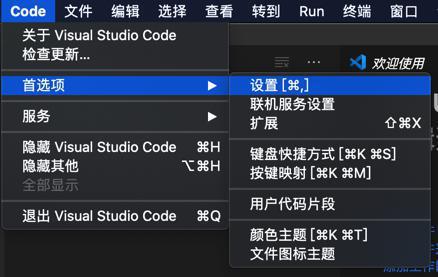
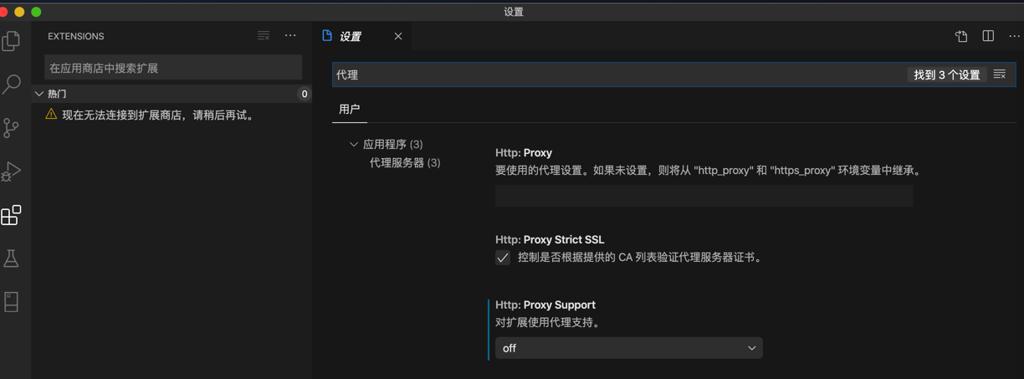
crifan@licrifandeMacBook-Pro ~ echo $http_proxy crifan@licrifandeMacBook-Pro ~ echo $https_proxy
当前都没设置代理。
所以按道理来说,不是代理服务器的问题。
那故意去设置目前的SSR的代理,看看是否有效果
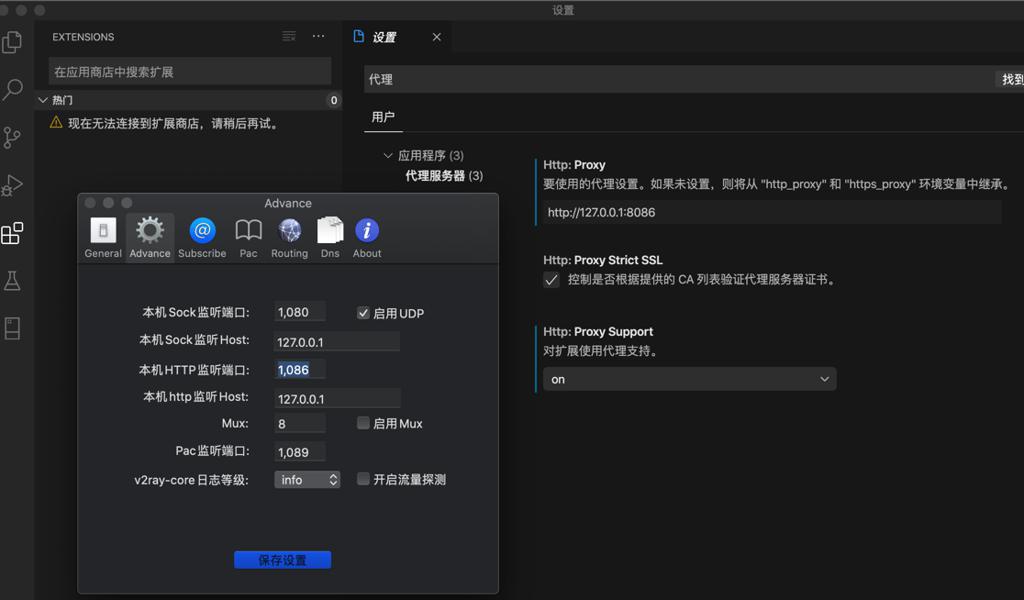
找了半天,感觉是:
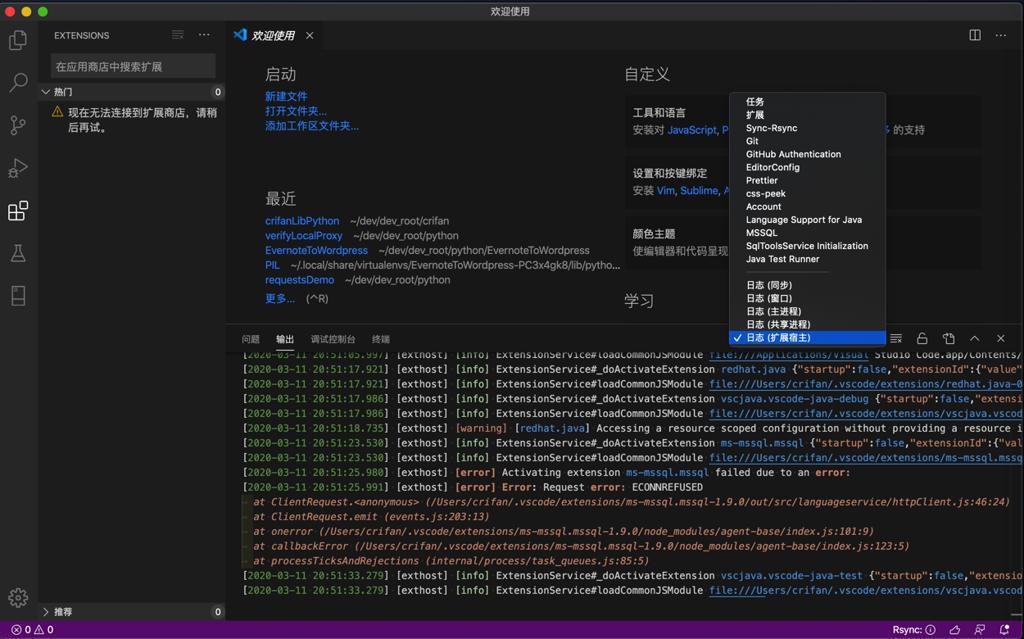
好像 日志 扩展宿主 中可以看到log?
重新启动一个新窗口
后来发现点击可以看到log文件本身:
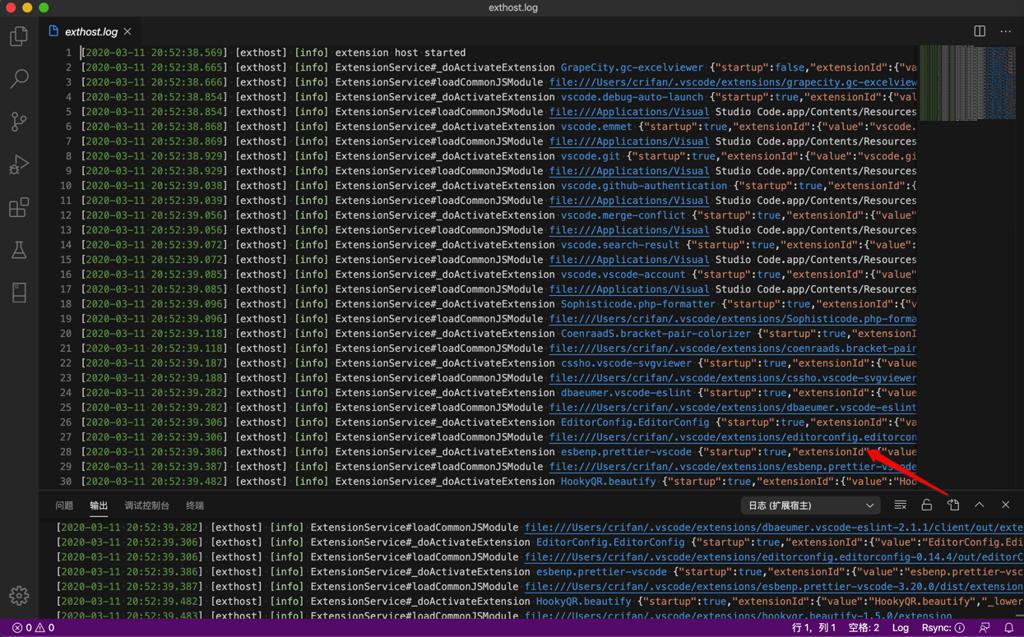
exthost.log
[2020-03-11 20:52:38.569] [exthost] [info] extension host started
[2020-03-11 20:52:38.665] [exthost] [info] ExtensionService#_doActivateExtension GrapeCity.gc-excelviewer {"startup":false,"extensionId":{"value":"GrapeCity.gc-excelviewer","_lower":"grapecity.gc-excelviewer"},"activationEvent":"onLanguage:plaintext"}
[2020-03-11 20:52:38.666] [exthost] [info] ExtensionService#loadCommonJSModule file:///Users/crifan/.vscode/extensions/grapecity.gc-excelviewer-2.1.34/dist/extension
[2020-03-11 20:52:38.854] [exthost] [info] ExtensionService#_doActivateExtension vscode.debug-auto-launch {"startup":true,"extensionId":{"value":"vscode.debug-auto-launch","_lower":"vscode.debug-auto-launch"},"activationEvent":"*"}
[2020-03-11 20:52:38.854] [exthost] [info] ExtensionService#loadCommonJSModule file:///Applications/Visual Studio Code.app/Contents/Resources/app/extensions/debug-auto-launch/dist/extension
[2020-03-11 20:52:38.868] [exthost] [info] ExtensionService#_doActivateExtension vscode.emmet {"startup":true,"extensionId":{"value":"vscode.emmet","_lower":"vscode.emmet"},"activationEvent":"*"}
[2020-03-11 20:52:38.869] [exthost] [info] ExtensionService#loadCommonJSModule file:///Applications/Visual Studio Code.app/Contents/Resources/app/extensions/emmet/dist/extension
[2020-03-11 20:52:38.929] [exthost] [info] ExtensionService#_doActivateExtension vscode.git {"startup":true,"extensionId":{"value":"vscode.git","_lower":"vscode.git"},"activationEvent":"*"}
[2020-03-11 20:52:38.929] [exthost] [info] ExtensionService#loadCommonJSModule file:///Applications/Visual Studio Code.app/Contents/Resources/app/extensions/git/dist/main
[2020-03-11 20:52:39.038] [exthost] [info] ExtensionService#_doActivateExtension vscode.github-authentication {"startup":true,"extensionId":{"value":"vscode.github-authentication","_lower":"vscode.github-authentication"},"activationEvent":"*"}
[2020-03-11 20:52:39.039] [exthost] [info] ExtensionService#loadCommonJSModule file:///Applications/Visual Studio Code.app/Contents/Resources/app/extensions/github-authentication/dist/extension.js
[2020-03-11 20:52:39.056] [exthost] [info] ExtensionService#_doActivateExtension vscode.merge-conflict {"startup":true,"extensionId":{"value":"vscode.merge-conflict","_lower":"vscode.merge-conflict"},"activationEvent":"*"}
[2020-03-11 20:52:39.056] [exthost] [info] ExtensionService#loadCommonJSModule file:///Applications/Visual Studio Code.app/Contents/Resources/app/extensions/merge-conflict/dist/extension
[2020-03-11 20:52:39.072] [exthost] [info] ExtensionService#_doActivateExtension vscode.search-result {"startup":true,"extensionId":{"value":"vscode.search-result","_lower":"vscode.search-result"},"activationEvent":"*"}
[2020-03-11 20:52:39.072] [exthost] [info] ExtensionService#loadCommonJSModule file:///Applications/Visual Studio Code.app/Contents/Resources/app/extensions/search-result/dist/extension.js
[2020-03-11 20:52:39.085] [exthost] [info] ExtensionService#_doActivateExtension vscode.vscode-account {"startup":true,"extensionId":{"value":"vscode.vscode-account","_lower":"vscode.vscode-account"},"activationEvent":"*"}
[2020-03-11 20:52:39.085] [exthost] [info] ExtensionService#loadCommonJSModule file:///Applications/Visual Studio Code.app/Contents/Resources/app/extensions/vscode-account/dist/extension.js
[2020-03-11 20:52:39.096] [exthost] [info] ExtensionService#_doActivateExtension Sophisticode.php-formatter {"startup":true,"extensionId":{"value":"Sophisticode.php-formatter","_lower":"sophisticode.php-formatter"},"activationEvent":"*"}
[2020-03-11 20:52:39.096] [exthost] [info] ExtensionService#loadCommonJSModule file:///Users/crifan/.vscode/extensions/Sophisticode.php-formatter-0.2.4/out/extension
[2020-03-11 20:52:39.118] [exthost] [info] ExtensionService#_doActivateExtension CoenraadS.bracket-pair-colorizer {"startup":true,"extensionId":{"value":"CoenraadS.bracket-pair-colorizer","_lower":"coenraads.bracket-pair-colorizer"},"activationEvent":"*"}
[2020-03-11 20:52:39.118] [exthost] [info] ExtensionService#loadCommonJSModule file:///Users/crifan/.vscode/extensions/coenraads.bracket-pair-colorizer-1.0.61/out/src/extension
[2020-03-11 20:52:39.187] [exthost] [info] ExtensionService#_doActivateExtension cssho.vscode-svgviewer {"startup":true,"extensionId":{"value":"cssho.vscode-svgviewer","_lower":"cssho.vscode-svgviewer"},"activationEvent":"*"}
[2020-03-11 20:52:39.188] [exthost] [info] ExtensionService#loadCommonJSModule file:///Users/crifan/.vscode/extensions/cssho.vscode-svgviewer-2.0.0/out/src/extension
[2020-03-11 20:52:39.282] [exthost] [info] ExtensionService#_doActivateExtension dbaeumer.vscode-eslint {"startup":true,"extensionId":{"value":"dbaeumer.vscode-eslint","_lower":"dbaeumer.vscode-eslint"},"activationEvent":"*"}
[2020-03-11 20:52:39.282] [exthost] [info] ExtensionService#loadCommonJSModule file:///Users/crifan/.vscode/extensions/dbaeumer.vscode-eslint-2.1.1/client/out/extension
[2020-03-11 20:52:39.306] [exthost] [info] ExtensionService#_doActivateExtension EditorConfig.EditorConfig {"startup":true,"extensionId":{"value":"EditorConfig.EditorConfig","_lower":"editorconfig.editorconfig"},"activationEvent":"*"}
[2020-03-11 20:52:39.306] [exthost] [info] ExtensionService#loadCommonJSModule file:///Users/crifan/.vscode/extensions/editorconfig.editorconfig-0.14.4/out/editorConfigMain.js
[2020-03-11 20:52:39.386] [exthost] [info] ExtensionService#_doActivateExtension esbenp.prettier-vscode {"startup":true,"extensionId":{"value":"esbenp.prettier-vscode","_lower":"esbenp.prettier-vscode"},"activationEvent":"*"}
[2020-03-11 20:52:39.387] [exthost] [info] ExtensionService#loadCommonJSModule file:///Users/crifan/.vscode/extensions/esbenp.prettier-vscode-3.20.0/dist/extension
[2020-03-11 20:52:39.482] [exthost] [info] ExtensionService#_doActivateExtension HookyQR.beautify {"startup":true,"extensionId":{"value":"HookyQR.beautify","_lower":"hookyqr.beautify"},"activationEvent":"*"}
[2020-03-11 20:52:39.483] [exthost] [info] ExtensionService#loadCommonJSModule file:///Users/crifan/.vscode/extensions/hookyqr.beautify-1.5.0/extension
[2020-03-11 20:52:39.607] [exthost] [info] ExtensionService#_doActivateExtension oderwat.indent-rainbow {"startup":true,"extensionId":{"value":"oderwat.indent-rainbow","_lower":"oderwat.indent-rainbow"},"activationEvent":"*"}
[2020-03-11 20:52:39.607] [exthost] [info] ExtensionService#loadCommonJSModule file:///Users/crifan/.vscode/extensions/oderwat.indent-rainbow-7.4.0/out/extension
[2020-03-11 20:52:39.632] [exthost] [info] ExtensionService#_doActivateExtension PKief.material-icon-theme {"startup":true,"extensionId":{"value":"PKief.material-icon-theme","_lower":"pkief.material-icon-theme"},"activationEvent":"*"}
[2020-03-11 20:52:39.632] [exthost] [info] ExtensionService#loadCommonJSModule file:///Users/crifan/.vscode/extensions/pkief.material-icon-theme-4.0.1/dist/extension
[2020-03-11 20:52:39.654] [exthost] [info] ExtensionService#_doActivateExtension pranaygp.vscode-css-peek {"startup":true,"extensionId":{"value":"pranaygp.vscode-css-peek","_lower":"pranaygp.vscode-css-peek"},"activationEvent":"*"}
[2020-03-11 20:52:39.654] [exthost] [info] ExtensionService#loadCommonJSModule file:///Users/crifan/.vscode/extensions/pranaygp.vscode-css-peek-3.0.2/out/client/src/extension
[2020-03-11 20:52:39.803] [exthost] [info] ExtensionService#_doActivateExtension ritwickdey.LiveServer {"startup":true,"extensionId":{"value":"ritwickdey.LiveServer","_lower":"ritwickdey.liveserver"},"activationEvent":"*"}
[2020-03-11 20:52:39.803] [exthost] [info] ExtensionService#loadCommonJSModule file:///Users/crifan/.vscode/extensions/ritwickdey.liveserver-5.6.1/out/src/extension
[2020-03-11 20:52:40.716] [exthost] [info] ExtensionService#_doActivateExtension slevesque.vscode-hexdump {"startup":true,"extensionId":{"value":"slevesque.vscode-hexdump","_lower":"slevesque.vscode-hexdump"},"activationEvent":"*"}
[2020-03-11 20:52:40.716] [exthost] [info] ExtensionService#loadCommonJSModule file:///Users/crifan/.vscode/extensions/slevesque.vscode-hexdump-1.7.2/out/src/extension
[2020-03-11 20:52:40.795] [exthost] [info] ExtensionService#_doActivateExtension vscode-ext.sync-rsync {"startup":true,"extensionId":{"value":"vscode-ext.sync-rsync","_lower":"vscode-ext.sync-rsync"},"activationEvent":"*"}
[2020-03-11 20:52:40.795] [exthost] [info] ExtensionService#loadCommonJSModule file:///Users/crifan/.vscode/extensions/vscode-ext.sync-rsync-0.36.0/out/src/extension
[2020-03-11 20:52:41.405] [exthost] [info] ExtensionService#_doActivateExtension vscode-icons-team.vscode-icons {"startup":true,"extensionId":{"value":"vscode-icons-team.vscode-icons","_lower":"vscode-icons-team.vscode-icons"},"activationEvent":"*"}
[2020-03-11 20:52:41.405] [exthost] [info] ExtensionService#loadCommonJSModule file:///Users/crifan/.vscode/extensions/vscode-icons-team.vscode-icons-10.0.0/dist/src/vscode-icons.bundle.js
[2020-03-11 20:52:41.480] [exthost] [info] eager extensions activated
貌似没啥问题。
然后再去访问 扩展 插件
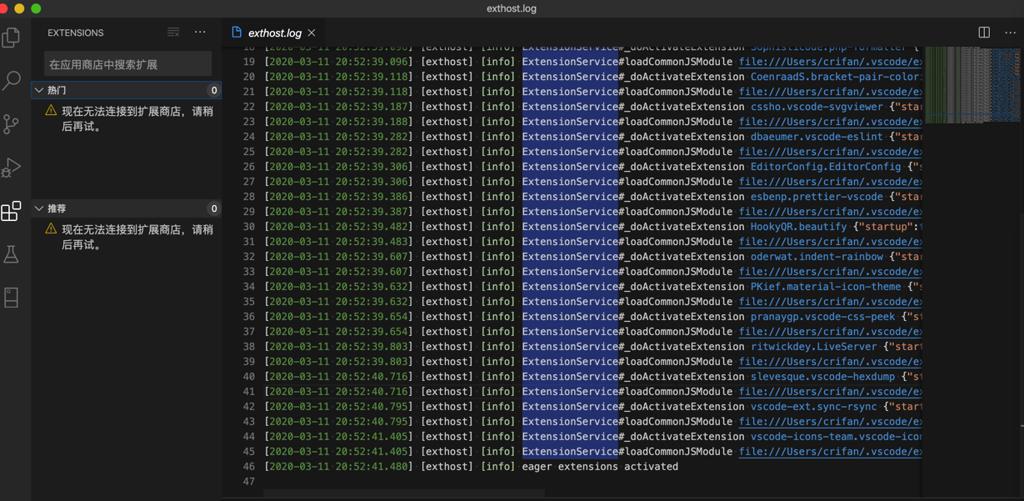
问题依旧,也没新log
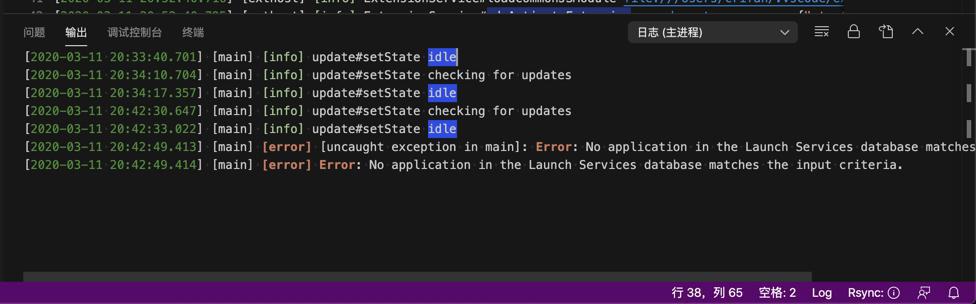
[2020-03-11 20:33:40.701] [main] [info] update#setState idle [2020-03-11 20:34:10.704] [main] [info] update#setState checking for updates [2020-03-11 20:34:17.357] [main] [info] update#setState idle [2020-03-11 20:42:30.647] [main] [info] update#setState checking for updates [2020-03-11 20:42:33.022] [main] [info] update#setState idle [2020-03-11 20:42:49.413] [main] [error] [uncaught exception in main]: Error: No application in the Launch Services database matches the input criteria. [2020-03-11 20:42:49.414] [main] [error] Error: No application in the Launch Services database matches the input criteria.
日志主进程中,不知道是否有关系
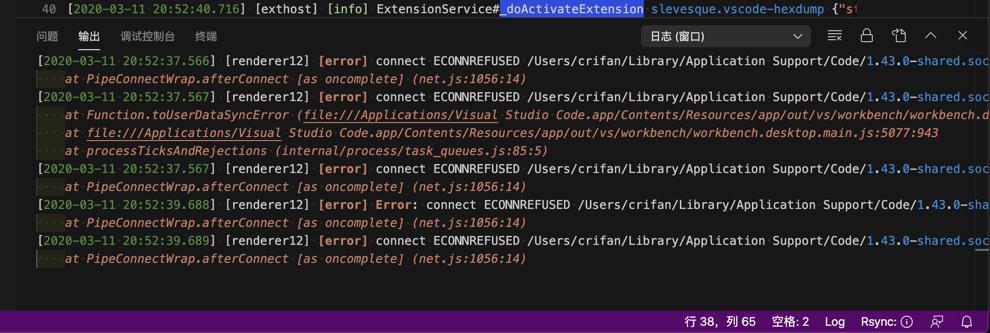
[2020-03-11 20:52:37.566] [renderer12] [error] connect ECONNREFUSED /Users/crifan/Library/Application Support/Code/1.43.0-shared.sock: Error: connect ECONNREFUSED /Users/crifan/Library/Application Support/Code/1.43.0-shared.sock at PipeConnectWrap.afterConnect [as oncomplete] (net.js:1056:14) [2020-03-11 20:52:37.567] [renderer12] [error] connect ECONNREFUSED /Users/crifan/Library/Application Support/Code/1.43.0-shared.sock: Unknown (UserDataSyncError) undefined: connect ECONNREFUSED /Users/crifan/Library/Application Support/Code/1.43.0-shared.sock at Function.toUserDataSyncError (file:///Applications/Visual Studio Code.app/Contents/Resources/app/out/vs/workbench/workbench.desktop.main.js:2607:372) at file:///Applications/Visual Studio Code.app/Contents/Resources/app/out/vs/workbench/workbench.desktop.main.js:5077:943 at processTicksAndRejections (internal/process/task_queues.js:85:5) [2020-03-11 20:52:37.567] [renderer12] [error] connect ECONNREFUSED /Users/crifan/Library/Application Support/Code/1.43.0-shared.sock: Error: connect ECONNREFUSED /Users/crifan/Library/Application Support/Code/1.43.0-shared.sock at PipeConnectWrap.afterConnect [as oncomplete] (net.js:1056:14) [2020-03-11 20:52:39.688] [renderer12] [error] Error: connect ECONNREFUSED /Users/crifan/Library/Application Support/Code/1.43.0-shared.sock at PipeConnectWrap.afterConnect [as oncomplete] (net.js:1056:14) [2020-03-11 20:52:39.689] [renderer12] [error] connect ECONNREFUSED /Users/crifan/Library/Application Support/Code/1.43.0-shared.sock: Error: connect ECONNREFUSED /Users/crifan/Library/Application Support/Code/1.43.0-shared.sock at PipeConnectWrap.afterConnect [as oncomplete] (net.js:1056:14)
日志 窗口
也有错误
扩展:
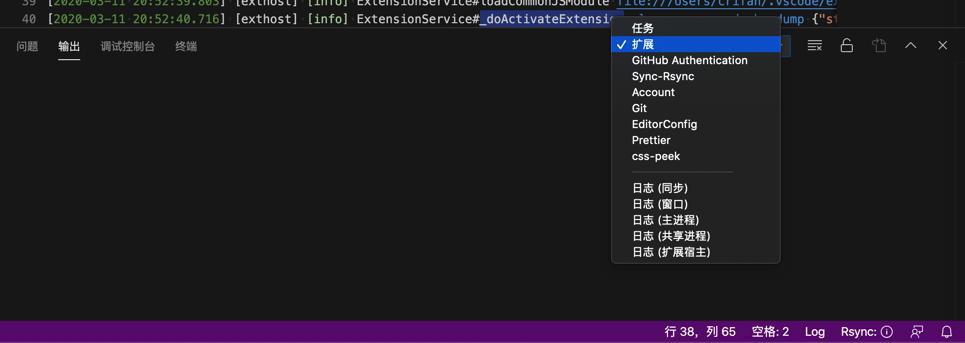
log日志是空的
刚才发现端口错了,去改为正确的1086
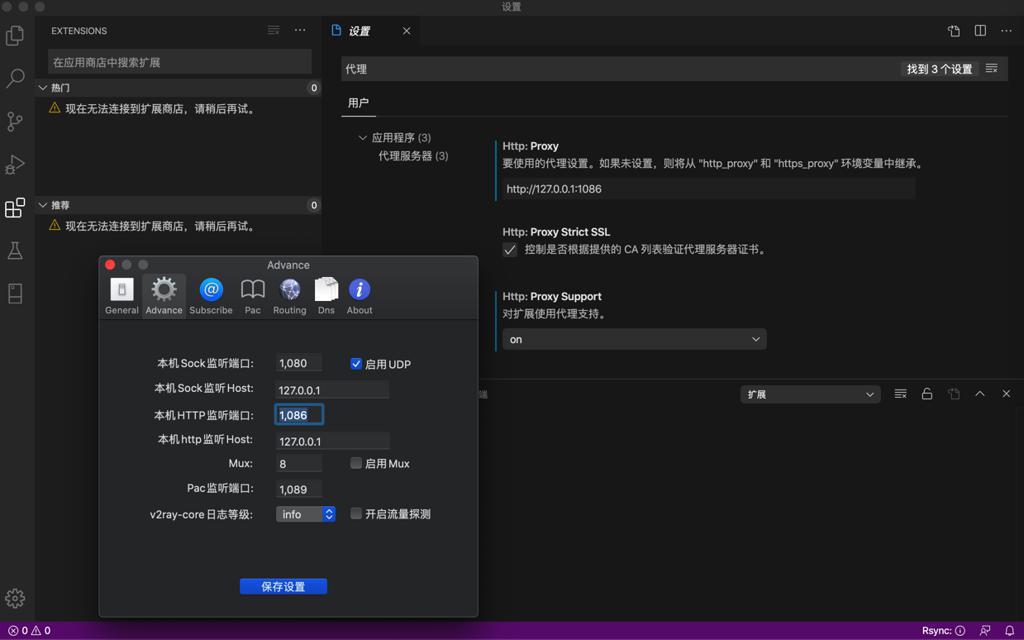
问题依旧。
搜:
Error: No application in the Launch Services database matches the input criteria.
去看看开发者工具:
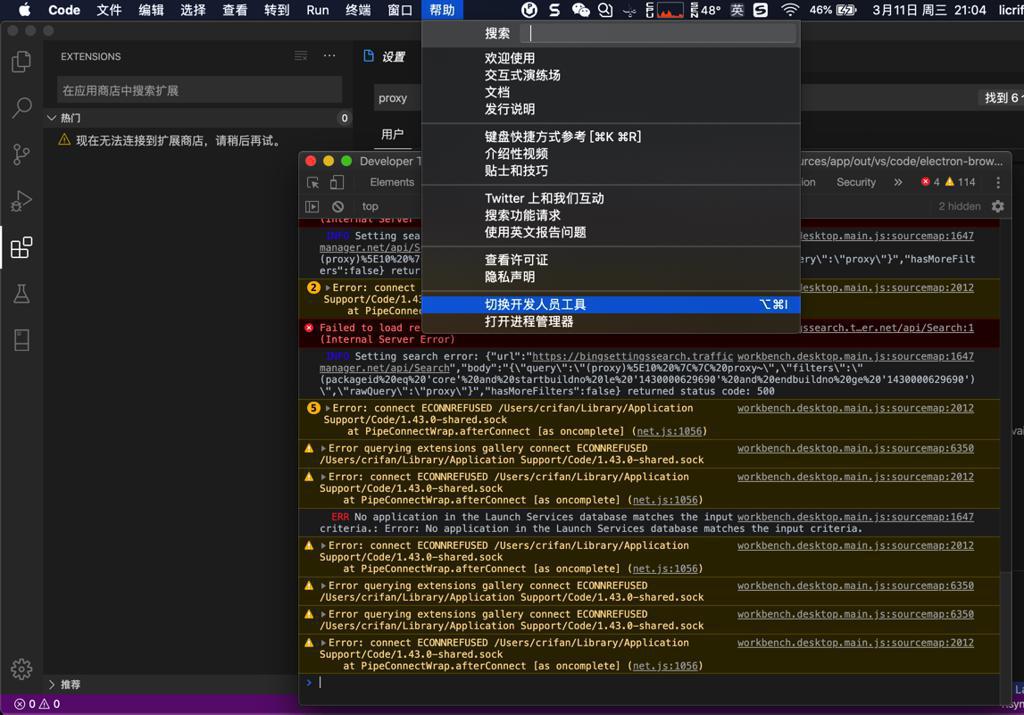
有很多错误log
ERR Error: connect ECONNREFUSED /Users/crifan/Library/Application Support/Code/1.43.0-shared.sock
at PipeConnectWrap.afterConnect [as oncomplete] (net.js:1056)
bingsettingssearch.trafficmanager.net/api/Search:1 Failed to load resource: the server responded with a status of 500 (Internal Server Error)
workbench.desktop.main.js:sourcemap:1647 INFO Setting search error: {"url":"https://bingsettingssearch.trafficmanager.net/api/Search","body":"{\"query\":\"(proxy)%5E10%20%7C%7C%20proxy~\",\"filters\":\"diminish%20eq%20'latest'\",\"rawQuery\":\"proxy\"}","hasMoreFilters":false} returned status code: 500
2workbench.desktop.main.js:sourcemap:2012 Error: connect ECONNREFUSED /Users/crifan/Library/Application Support/Code/1.43.0-shared.sock
at PipeConnectWrap.afterConnect [as oncomplete] (net.js:1056)
(anonymous) @ workbench.desktop.main.js:sourcemap:2012
bingsettingssearch.trafficmanager.net/api/Search:1 Failed to load resource: the server responded with a status of 500 (Internal Server Error)
workbench.desktop.main.js:sourcemap:1647 INFO Setting search error: {"url":"https://bingsettingssearch.trafficmanager.net/api/Search","body":"{\"query\":\"(proxy)%5E10%20%7C%7C%20proxy~\",\"filters\":\"(packageid%20eq%20'core'%20and%20startbuildno%20le%20'1430000629690'%20and%20endbuildno%20ge%20'1430000629690')\",\"rawQuery\":\"proxy\"}","hasMoreFilters":false} returned status code: 500
5workbench.desktop.main.js:sourcemap:2012 Error: connect ECONNREFUSED /Users/crifan/Library/Application Support/Code/1.43.0-shared.sock
at PipeConnectWrap.afterConnect [as oncomplete] (net.js:1056)
(anonymous) @ workbench.desktop.main.js:sourcemap:2012
workbench.desktop.main.js:sourcemap:6350 Error querying extensions gallery connect ECONNREFUSED /Users/crifan/Library/Application Support/Code/1.43.0-shared.sock
(anonymous) @ workbench.desktop.main.js:sourcemap:6350
workbench.desktop.main.js:sourcemap:2012 Error: connect ECONNREFUSED /Users/crifan/Library/Application Support/Code/1.43.0-shared.sock
at PipeConnectWrap.afterConnect [as oncomplete] (net.js:1056)
(anonymous) @ workbench.desktop.main.js:sourcemap:2012
workbench.desktop.main.js:sourcemap:1647 ERR No application in the Launch Services database matches the input criteria.: Error: No application in the Launch Services database matches the input criteria.
workbench.desktop.main.js:sourcemap:2012 Error: connect ECONNREFUSED /Users/crifan/Library/Application Support/Code/1.43.0-shared.sock
at PipeConnectWrap.afterConnect [as oncomplete] (net.js:1056)
(anonymous) @ workbench.desktop.main.js:sourcemap:2012
...
workbench.desktop.main.js:sourcemap:6350 Error querying extensions gallery connect ECONNREFUSED /Users/crifan/Library/Application Support/Code/1.43.0-shared.sock
(anonymous) @ workbench.desktop.main.js:sourcemap:6350
...
workbench.desktop.main.js:sourcemap:6350 Error querying extensions gallery connect ECONNREFUSED /Users/crifan/Library/Application Support/Code/1.43.0-shared.sock
...
workbench.desktop.main.js:sourcemap:2012 Error: connect ECONNREFUSED /Users/crifan/Library/Application Support/Code/1.43.0-shared.sock
at PipeConnectWrap.afterConnect [as oncomplete] (net.js:1056)当输入python搜索插件时,的错误log是:
error querying extensions gallery connect ECONNREFUSED /Users/crifan/Library/Application Support/Code/1.43.0-shared.sock
去打开:
open "/Users/crifan/Library/Application Support/Code/"
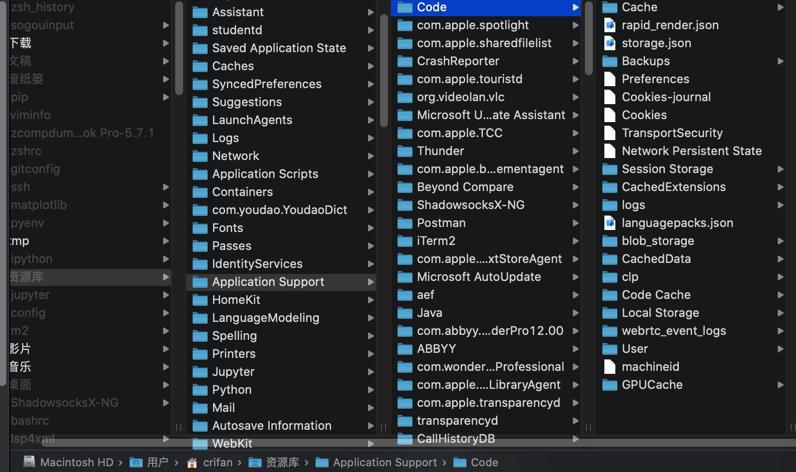
没有这个:1.43.0-shared.sock
VSCode error querying extensions gallery connect ECONNREFUSED Code 1.43.0-shared.sock
VSCode error querying extensions gallery connect ECONNREFUSED Code
看来是Catalina问题多多啊
crifan@licrifandeMacBook-Pro ~ env | grep -i composer ✘ crifan@licrifandeMacBook-Pro ~
此处没有。
重启VSCode后,同样的错误log
Overwriting grammar scope name to file mapping for scope source.subrip. Old grammar file: file:///Users/crifan/.vscode/extensions/aster.vscode-subtitles-0.3.2/syntax/srt.tmLanguage.json. New grammar file: file:///Users/crifan/.vscode/extensions/pepri.subtitles-editor-1.0.4/syntaxes/subrip.tmLanguage.json register @ workbench.desktop.main.js:sourcemap:4133 workbench.desktop.main.js:sourcemap:1647 ERR No application in the Launch Services database matches the input criteria.: Error: No application in the Launch Services database matches the input criteria.
但是点击了 扩展 后,竟然:显示出来扩展列表了:
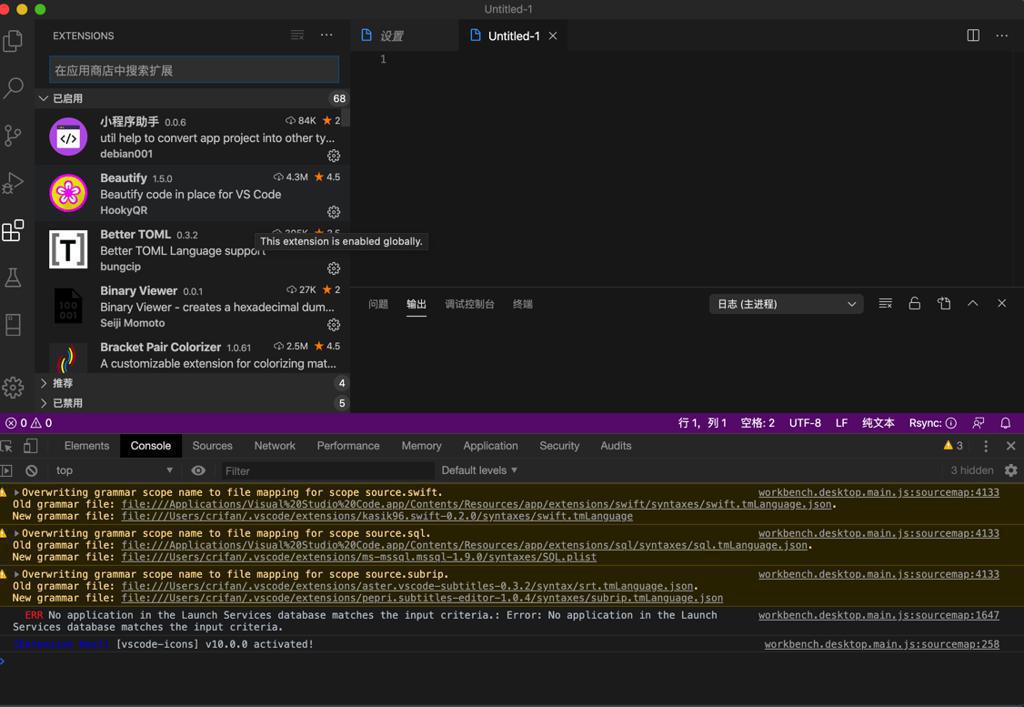
然后搜python也可以返回结果了:
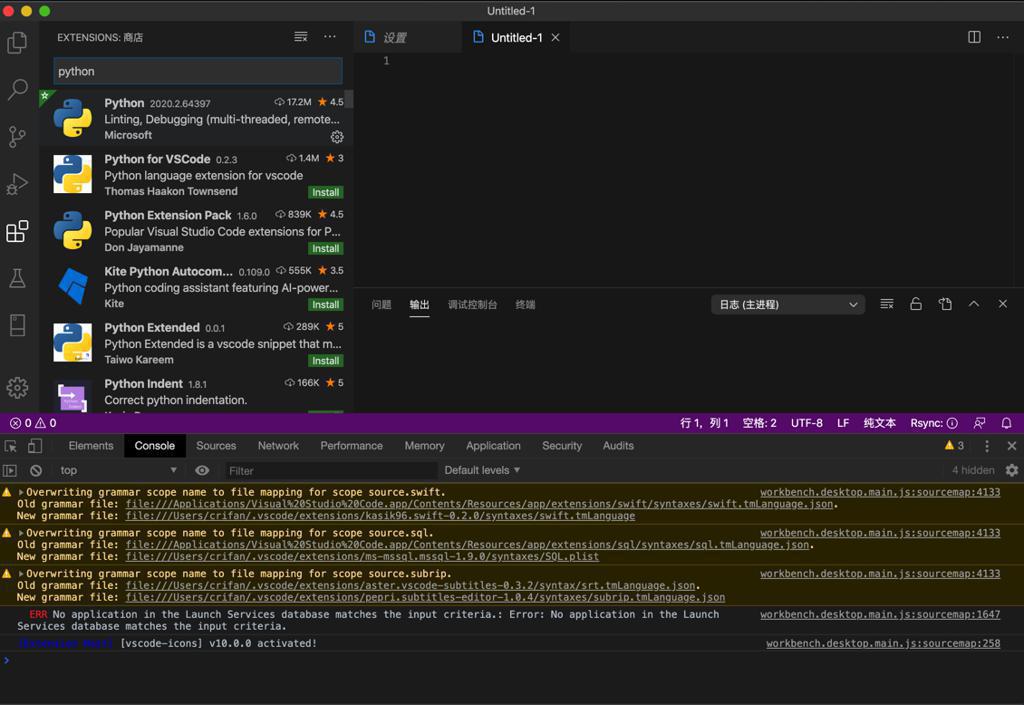
设置中 搜: definition,找到:
Editor: Multi Cursor Modifier The modifier to be used to add multiple cursors with the mouse. The Go To Definition and Open Link mouse gestures will adapt such that they do not conflict with the multicursor modifier.
默认是alt
改为:
ctrlCmd
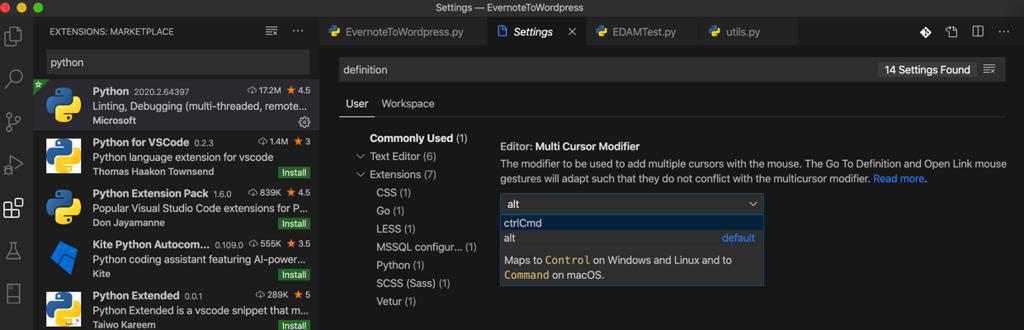
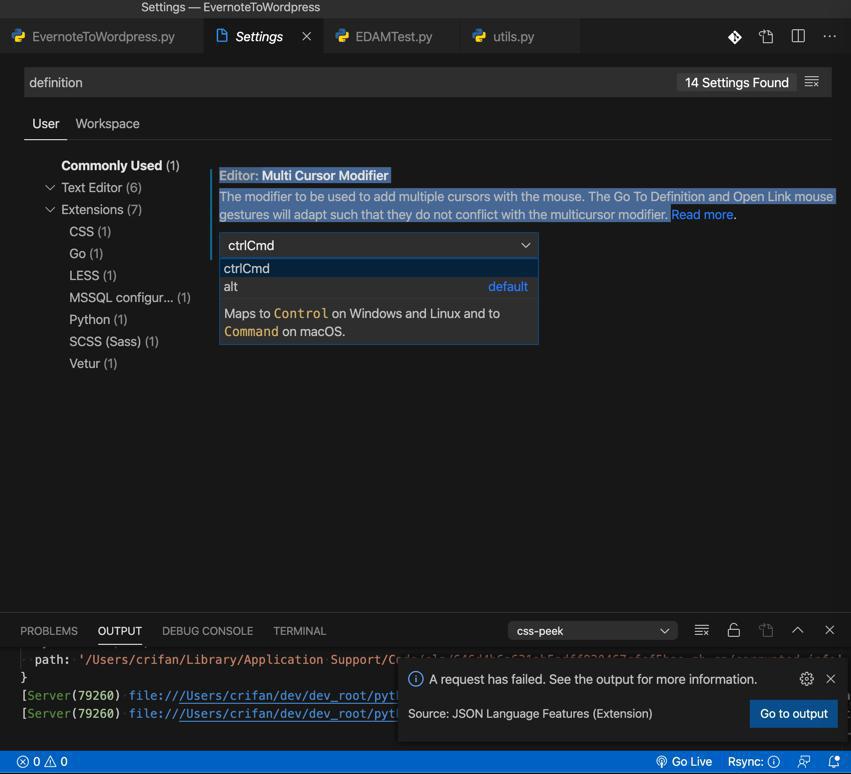
【总结】
此处其实没有改动什么
最多只算是:
设置了代理,再取消了代理。
多重启了几次。
最后:VSCode中,插件中终于能列出插件了,搜索插件能返回插件列表了。
很是诡异。且调试工具中可以看到内部很多错误日志。但是没精力研究了。暂时懒得深究了。