折腾:
【未解决】用Python通过WordPress的REST的API发布文章post
期间,之前已经处理完毕印象笔记的帖子中的内容,处理成自己希望的html了:
2020/03/14 08:57:52 EvernoteToWordpress.py:942 INFO postHtml=<!DOCTYPE en-note SYSTEM "http://xml.evernote.com/pub/enml2.dtd"> <html> <div> 折腾: </div> <div> 【未解决】Mac中pyenv设置系统python版本为3.7 </div> <div> 期间,去用pyenv安装python: </div> <div> <img src="https://www.crifan.com/files/pic/uploads/2020/03/f6956c30ef0b475fa2b99c2f49622e35.png"> </img> <br/> </div> <pre class="brush: shell; gutter: true">➜ ~ pyenv install 3.7.3 python-build: use openssl from homebrew python-build: use readline from homebrew Downloading Python-3.7.3.tar.xz... -> https://www.python.org/ftp/python/3.7.3/Python-3.7.3.tar.xz</pre> <div> pyenv install太慢 </div> <div> 所以参考 </div> <div> <a href="https://juejin.im/post/5c739c86e51d45699514ee0c"> MacOS 下利用 pyenv 管理Python 版本和虚拟环境 - 掘金 </a> </div> <div> 去换源,看看能否加速下载和安装 </div> <pre class="brush: shell; gutter: true">➜ ~ mkdir ~/.pip ➜ ~ vim ~/.pip/pip.conf ➜ ~ cat ~/.pip/pip.conf [global] index-url = http://mirrors.aliyun.com/pypi/simple/ [install] trusted-host=mirrors.aliyun.com</pre> <div> <br/> </div> <div> 此办法,并不能给pyenv install更换源以加速 </div> <div> 等后续看看pip安装的时,是否换了源,是否加了速度 </div> <div> 后来: </div> <div> 【未解决】Mac中给Python 3.7中安装python库numpy和pandas </div> <div> 期间,确认pip的源生效了,换成aliyun的地址了,下载速度很快: </div> <pre class="brush: shell; gutter: true">➜ ~ pip3 install numpy pandas Looking in indexes: http://mirrors.aliyun.com/pypi/simple/ Collecting numpy Downloading http://mirrors.aliyun.com/pypi/packages/2f/5b/2cc2b9285e8b2ca8d2c1e4a2cbf1b12d70a2488ea78170de1909bca725f2/numpy-1.18.1-cp37-cp37m-macosx_10_9_x86_64.whl (15.1MB) 100% |████████████████████████████████| 15.1MB 1.1MB/s Collecting pandas Downloading http://mirrors.aliyun.com/pypi/packages/ab/ba/f97030b7e8ec0a981abdca173de4e727b3a7b4ed5dba492f362ba87d59a2/pandas-1.0.1-cp37-cp37m-macosx_10_9_x86_64.whl (9.8MB) 100% |████████████████████████████████| 9.8MB 1.3MB/s ...</pre> <div> 效果很不错。 </div> <div> <br/> </div> <div> 【总结】 </div> <div> 此处想要给pip全局下载加速,可以更换源。 </div> <div> 做法: </div> <pre class="brush: shell; gutter: true">mkdir ~/.pip vim ~/.pip/pip.conf</pre> <div> 保存内容: </div> <pre class="brush: shell; gutter: true">[global] index-url = http://mirrors.aliyun.com/pypi/simple/ [install] trusted-host=mirrors.aliyun.com</pre> <div> 即可-》后续pip下载时,就会从 </div> <div> <a href="http://mirrors.aliyun.com/"> mirrors.aliyun.com </a> </div> <div> 下载,速度很快。 </div> <div> <br/> </div> <div> 后记: </div> <div> 貌似其他源也可以,比如: </div> <div> <a href="https://npm.taobao.org/mirrors/"> taobao Mirrors </a> </div> <div> -> </div> <div> <a href="https://npm.taobao.org/mirrors/python/"> Python Mirror </a> </div> <div> 抽空试试 </div> <div> <br/> </div> <div> 以及: </div> <div> <a href="https://juejin.im/post/5c739c86e51d45699514ee0c"> MacOS 下利用 pyenv 管理Python 版本和虚拟环境 - 掘金 </a> </div> <div> 说的其他源: </div> <ul> <li> <div> 豆瓣:http://pypi.douban.com </div> </li> <li> <div> 阿里云:http://mirrors.aliyun.com/pypi/simple </div> </li> <li> <div> 清华大学:https://pypi.tuna.tsinghua.edu.cn/simple </div> </li> </ul> <div> <br/> </div> </html>
可以继续去发布了:
接下来就是去调用WordPress的rest的api去上传了。
具体怎么写代码,可以参考之前上传图片的具体写法。
参考:
【已解决】研究WordPress的REST的api中创建POST时所需参数和格式
去写代码试试
def uploadPostToWordpress(curNote):
"""Upload note content new html to wordpress
Args:
curNote (Note): evernote Note
Returns:
(bool, dict)
Raises:
"""
uploadPostOk, respInfo = False, None
curHeaders = {
"Authorization": Authorization,
"Content-Type": "application/json",
"Accept": "application/json",
}
logging.info("curHeaders=%s", curHeaders)
#
# created=1582809109000, updated=1584190363000,
# dateTimestamp = curNote.updated
dateTimestamp = curNote.created # 1582809109000
dateTimestamp = float(dateTimestamp) / 1000.0 # 1582809109.0
datetimeObj = utils.timestampToDatetime(dateTimestamp)
outputFormat = "%Y%m%dT%H%M%S"
dateStr = datetimeObj.strftime(format=outputFormat) # '20200227T211149'
postDict = {
"title": curNote.title,
"content": curNote.content,
# "date_gmt": dateStr,
"date": dateStr,
"slug": curNote.attributes.sourceURL,
"status": "draft",
"format": "standard",
# TODO: featured_media, categories, tags, excerpt
}
logging.debug("postDict=%s", postDict)
# postDict={'title': '【已解决】Mac中给pip更换源以加速下载', 'content': '<div>\n 折腾:\n </div>。。。。。。。。。</div>\n', 'date': '20200227T211149', 'slug': 'mac_pip_change_source_server_to_spped_up_download', 'status': 'draft', 'format': 'standard'}
createPostUrl = API_POSTS
resp = requests.post(
createPostUrl,
proxies=cfgProxies,
headers=curHeaders,
# data=json.dumps(postDict),
json=postDict,
)
logging.info("resp=%s", resp)
if resp.ok:
respJson = resp.json()
logging.info("respJson=%s", respJson)
"""
"""
postIdInt = respJson["id"]
postUrl = respJson["guid"]["rendered"]
postLink = respJson["link"]
logging.info("postIdInt=%s, postUrl=%s, postLink=%s", postIdInt, postUrl, postLink)
#
uploadPostOk = True
respInfo = {
"id": postIdInt,
"url": imgUrl,
"link": postLink,
}
else:
uploadPostOk = False
respInfo = {
"errCode": resp.status_code,
"errMsg": resp.text
}
logging.info("uploadPostOk=%s, respInfo=%s", uploadPostOk, respInfo)
return uploadPostOk, respInfo结果:
【已解决】Python上传WordPress的post帖子报错:400 rest_invalid_param 无效参数 date的类型不是string
就上传成功了。
返回内容:
2020/03/15 10:04:36 EvernoteToWordpress.py:788 INFO respJson={'id': 70410, 'date': '2020-02-27T21:11:49', 'date_gmt': '2020-02-27T13:11:49', 'guid': {'rendered': 'https://www.crifan.com/?p=70410', 'raw': 'https://www.crifan.com/?p=70410'}, 'modified': '2020-02-27T21:11:49', 'modified_gmt': '2020-02-27T13:11:49', 'password': '', 'slug': 'mac_pip_change_source_server_to_spped_up_download', 'status': 'draft', 'type': 'post', 'link': 'https://www.crifan.com/?p=70410', 'title': {'raw': '【已解决】Mac中给pip更换源以加速下载', 'rendered': '【已解决】Mac中给pip更换源以加速下载'}, 'content': {'raw': '<div>\n 折腾:\n </div>\n <div>\n 【未解决】Mac中pyenv设置系统python版本为3.7\n </div>\n <div>\n 期间,去用pyenv安装python:\n </div>\n <div>\n <img src="https://www.crifan.com/files/pic/uploads/2020/03/675e29f778ab4b31be41965b7f55dc91.jpg"/>\n \n </div>\n <div>\n 日志:\n </div>\n <pre class="brush: shell; gutter: true">➜\xa0\xa0~ pyenv install 3.7.3\npython-build: use openssl from homebrew\npython-build: use readline from homebrew\nDownloading Python-3.7.3.tar.xz...\n-> https://www.python.org/ftp/python/3.7.3/Python-3.7.3.tar.xz</pre>\n <div>\n pyenv install太慢\n </div>\n <div>\n 所以参考\n </div>\n <div>\n <a href="https://juejin.im/post/5c739c86e51d45699514ee0c">\n MacOS 下利用 pyenv 管理Python 版本和虚拟环境 - 掘金\n </a>\n </div>\n <div>\n 去换源,看看能否加速下载和安装\n </div>\n <pre class="brush: shell; gutter: true">➜\xa0\xa0~ mkdir ~/.pip\n➜\xa0\xa0~ vim ~/.pip/pip.conf\n➜\xa0\xa0~ cat ~/.pip/pip.conf\n[global]\nindex-url = http://mirrors.aliyun.com/pypi/simple/\n[install]\ntrusted-host=mirrors.aliyun.com</pre>\n <div>\n </div>\n <div>\n 此办法,并不能给pyenv install更换源以加速\n </div>\n <div>\n 等后续看看pip安装的时,是否换了源,是否加了速度\n </div>\n <div>\n 后来:\n </div>\n <div>\n 【未解决】Mac中给Python 3.7中安装python库numpy和pandas\n </div>\n <div>\n 期间,确认pip的源生效了,换成aliyun的地址了,下载速度很快:\n </div>\n <pre class="brush: shell; gutter: true">➜\xa0\xa0~ pip3 install numpy pandas\nLooking in indexes: http://mirrors.aliyun.com/pypi/simple/\nCollecting numpy\nDownloading http://mirrors.aliyun.com/pypi/packages/2f/5b/2cc2b9285e8b2ca8d2c1e4a2cbf1b12d70a2488ea78170de1909bca725f2/numpy-1.18.1-cp37-cp37m-macosx_10_9_x86_64.whl (15.1MB)\n100% |████████████████████████████████| 15.1MB 1.1MB/s\nCollecting pandas\nDownloading http://mirrors.aliyun.com/pypi/packages/ab/ba/f97030b7e8ec0a981abdca173de4e727b3a7b4ed5dba492f362ba87d59a2/pandas-1.0.1-cp37-cp37m-macosx_10_9_x86_64.whl (9.8MB)\n100% |████████████████████████████████| 9.8MB 1.3MB/s\n...</pre>\n <div>\n 效果很不错。\n </div>\n <div>\n </div>\n <div>\n 【总结】\n </div>\n <div>\n 此处想要给pip全局下载加速,可以更换源。\n </div>\n <div>\n 做法:\n </div>\n <pre class="brush: shell; gutter: true">mkdir ~/.pip\nvim ~/.pip/pip.conf</pre>\n <div>\n 保存内容:\n </div>\n <pre class="brush: shell; gutter: true">[global]\nindex-url = http://mirrors.aliyun.com/pypi/simple/\n[install]\ntrusted-host=mirrors.aliyun.com</pre>\n <div>\n 即可-》后续pip下载时,就会从\n </div>\n <div>\n <a href="http://mirrors.aliyun.com/">\n mirrors.aliyun.com\n </a>\n </div>\n <div>\n 下载,速度很快。\n </div>\n <div>\n </div>\n <div>\n 后记:\n </div>\n <div>\n 貌似其他源也可以,比如:\n </div>\n <div>\n <a href="https://npm.taobao.org/mirrors/">\n taobao Mirrors\n </a>\n </div>\n <div>\n ->\n </div>\n <div>\n <a href="https://npm.taobao.org/mirrors/python/">\n Python Mirror\n </a>\n </div>\n <div>\n 抽空试试\n </div>\n <div>\n </div>\n <div>\n 以及:\n </div>\n <div>\n <a href="https://juejin.im/post/5c739c86e51d45699514ee0c">\n MacOS 下利用 pyenv 管理Python 版本和虚拟环境 - 掘金\n </a>\n </div>\n <div>\n 说的其他源:\n </div>\n <ul>\n <li>\n <div>\n 豆瓣:http://pypi.douban.com\n </div>\n </li>\n <li>\n <div>\n 阿里云:http://mirrors.aliyun.com/pypi/simple\n </div>\n </li>\n <li>\n <div>\n 清华大学:https://pypi.tuna.tsinghua.edu.cn/simple\n </div>\n </li>\n </ul>\n <div>\n </div>\n', 'rendered': '<div>\n 折腾:\n </div>\n<div>\n 【未解决】Mac中pyenv设置系统python版本为3.7\n </div>\n<div>\n 期间,去用pyenv安装python:\n </div>\n<div>\n <img src="https://www.crifan.com/files/pic/uploads/2020/03/675e29f778ab4b31be41965b7f55dc91.jpg"/></p></div>\n<div>\n 日志:\n </div>\n<pre class="brush: shell; gutter: true">➜\xa0\xa0~ pyenv install 3.7.3\npython-build: use openssl from homebrew\npython-build: use readline from homebrew\nDownloading Python-3.7.3.tar.xz...\n-> https://www.python.org/ftp/python/3.7.3/Python-3.7.3.tar.xz</pre>\n<div>\n pyenv install太慢\n </div>\n<div>\n 所以参考\n </div>\n<div>\n <a href="https://juejin.im/post/5c739c86e51d45699514ee0c"><br />\n MacOS 下利用 pyenv 管理Python 版本和虚拟环境 – 掘金<br />\n </a>\n </div>\n<div>\n 去换源,看看能否加速下载和安装\n </div>\n<pre class="brush: shell; gutter: true">➜\xa0\xa0~ mkdir ~/.pip\n➜\xa0\xa0~ vim ~/.pip/pip.conf\n➜\xa0\xa0~ cat ~/.pip/pip.conf\n[global]\nindex-url = http://mirrors.aliyun.com/pypi/simple/\n[install]\ntrusted-host=mirrors.aliyun.com</pre>\n<div>\n </div>\n<div>\n 此办法,并不能给pyenv install更换源以加速\n </div>\n<div>\n 等后续看看pip安装的时,是否换了源,是否加了速度\n </div>\n<div>\n 后来:\n </div>\n<div>\n 【未解决】Mac中给Python 3.7中安装python库numpy和pandas\n </div>\n<div>\n 期间,确认pip的源生效了,换成aliyun的地址了,下载速度很快:\n </div>\n<pre class="brush: shell; gutter: true">➜\xa0\xa0~ pip3 install numpy pandas\nLooking in indexes: http://mirrors.aliyun.com/pypi/simple/\nCollecting numpy\nDownloading http://mirrors.aliyun.com/pypi/packages/2f/5b/2cc2b9285e8b2ca8d2c1e4a2cbf1b12d70a2488ea78170de1909bca725f2/numpy-1.18.1-cp37-cp37m-macosx_10_9_x86_64.whl (15.1MB)\n100% |████████████████████████████████| 15.1MB 1.1MB/s\nCollecting pandas\nDownloading http://mirrors.aliyun.com/pypi/packages/ab/ba/f97030b7e8ec0a981abdca173de4e727b3a7b4ed5dba492f362ba87d59a2/pandas-1.0.1-cp37-cp37m-macosx_10_9_x86_64.whl (9.8MB)\n100% |████████████████████████████████| 9.8MB 1.3MB/s\n...</pre>\n<div>\n 效果很不错。\n </div>\n<div>\n </div>\n<div>\n 【总结】\n </div>\n<div>\n 此处想要给pip全局下载加速,可以更换源。\n </div>\n<div>\n 做法:\n </div>\n<pre class="brush: shell; gutter: true">mkdir ~/.pip\nvim ~/.pip/pip.conf</pre>\n<div>\n 保存内容:\n </div>\n<pre class="brush: shell; gutter: true">[global]\nindex-url = http://mirrors.aliyun.com/pypi/simple/\n[install]\ntrusted-host=mirrors.aliyun.com</pre>\n<div>\n 即可-》后续pip下载时,就会从\n </div>\n<div>\n <a href="http://mirrors.aliyun.com/"><br />\n mirrors.aliyun.com<br />\n </a>\n </div>\n<div>\n 下载,速度很快。\n </div>\n<div>\n </div>\n<div>\n 后记:\n </div>\n<div>\n 貌似其他源也可以,比如:\n </div>\n<div>\n <a href="https://npm.taobao.org/mirrors/"><br />\n taobao Mirrors<br />\n </a>\n </div>\n<div>\n ->\n </div>\n<div>\n <a href="https://npm.taobao.org/mirrors/python/"><br />\n Python Mirror<br />\n </a>\n </div>\n<div>\n 抽空试试\n </div>\n<div>\n </div>\n<div>\n 以及:\n </div>\n<div>\n <a href="https://juejin.im/post/5c739c86e51d45699514ee0c"><br />\n MacOS 下利用 pyenv 管理Python 版本和虚拟环境 – 掘金<br />\n </a>\n </div>\n<div>\n 说的其他源:\n </div>\n<ul>\n<li>\n<div>\n 豆瓣:http://pypi.douban.com\n </div>\n</li>\n<li>\n<div>\n 阿里云:http://mirrors.aliyun.com/pypi/simple\n </div>\n</li>\n<li>\n<div>\n 清华大学:https://pypi.tuna.tsinghua.edu.cn/simple\n </div>\n</li>\n</ul>\n<div>\n </div>\n<p>转载请注明:<a href="https://www.crifan.com">在路上</a> » <a href="https://www.crifan.com/?p=70410">【已解决】Mac中给pip更换源以加速下载</a></p>', 'protected': False, 'block_version': 0}, 'excerpt': {'raw': '', 'rendered': '<p>折腾: 【未解决】Mac中pyenv设置系统python版本为3.7 期间,去用pyenv安装python: […]</p>\n', 'protected': False}, 'author': 1, 'featured_media': 0, 'comment_status': 'open', 'ping_status': 'open', 'sticky': False, 'template': '', 'format': 'standard', 'meta': [], 'categories': [1], 'tags': [], 'permalink_template': 'https://www.crifan.com/%postname%/', 'generated_slug': '【已解决】mac中给pip更换源以加速下载', '_links': {'self': [{'href': 'https://www.crifan.com/wp-json/wp/v2/posts/70410'}], 'collection': [{'href': 'https://www.crifan.com/wp-json/wp/v2/posts'}], 'about': [{'href': 'https://www.crifan.com/wp-json/wp/v2/types/post'}], 'author': [{'embeddable': True, 'href': 'https://www.crifan.com/wp-json/wp/v2/users/1'}], 'replies': [{'embeddable': True, 'href': 'https://www.crifan.com/wp-json/wp/v2/comments?post=70410'}], 'version-history': [{'count': 0, 'href': 'https://www.crifan.com/wp-json/wp/v2/posts/70410/revisions'}], 'wp:attachment': [{'href': 'https://www.crifan.com/wp-json/wp/v2/media?parent=70410'}], 'wp:term': [{'taxonomy': 'category', 'embeddable': True, 'href': 'https://www.crifan.com/wp-json/wp/v2/categories?post=70410'}, {'taxonomy': 'post_tag', 'embeddable': True, 'href': 'https://www.crifan.com/wp-json/wp/v2/tags?post=70410'}], 'wp:action-publish': [{'href': 'https://www.crifan.com/wp-json/wp/v2/posts/70410'}], 'wp:action-unfiltered-html': [{'href': 'https://www.crifan.com/wp-json/wp/v2/posts/70410'}], 'wp:action-sticky': [{'href': 'https://www.crifan.com/wp-json/wp/v2/posts/70410'}], 'wp:action-assign-author': [{'href': 'https://www.crifan.com/wp-json/wp/v2/posts/70410'}], 'wp:action-create-categories': [{'href': 'https://www.crifan.com/wp-json/wp/v2/posts/70410'}], 'wp:action-assign-categories': [{'href': 'https://www.crifan.com/wp-json/wp/v2/posts/70410'}], 'wp:action-create-tags': [{'href': 'https://www.crifan.com/wp-json/wp/v2/posts/70410'}], 'wp:action-assign-tags': [{'href': 'https://www.crifan.com/wp-json/wp/v2/posts/70410'}], 'curies': [{'name': 'wp', 'href': 'https://api.w.org/{rel}', 'templated': True}]}}去格式化看看
主要内容是:
{
"id": 70410,
"date": "2020-02-27T21:11:49",
"date_gmt": "2020-02-27T13:11:49",
"guid": {
"rendered": "https://www.crifan.com/?p=70410",
"raw": "https://www.crifan.com/?p=70410"
},
"modified": "2020-02-27T21:11:49",
"modified_gmt": "2020-02-27T13:11:49",
"password": "",
"slug": "mac_pip_change_source_server_to_spped_up_download",
"status": "draft",
"type": "post",
"link": "https://www.crifan.com/?p=70410",
"title": {
'raw": "【已解决】Mac中给pip更换源以加速下载", "rendered": "【已解决】Mac中给pip更换源以加速下载'
},
"content": {
...打开看看:
找不到,去后台看看,发现是:处于草稿状态:

是正常的。
去发布后,效果是:
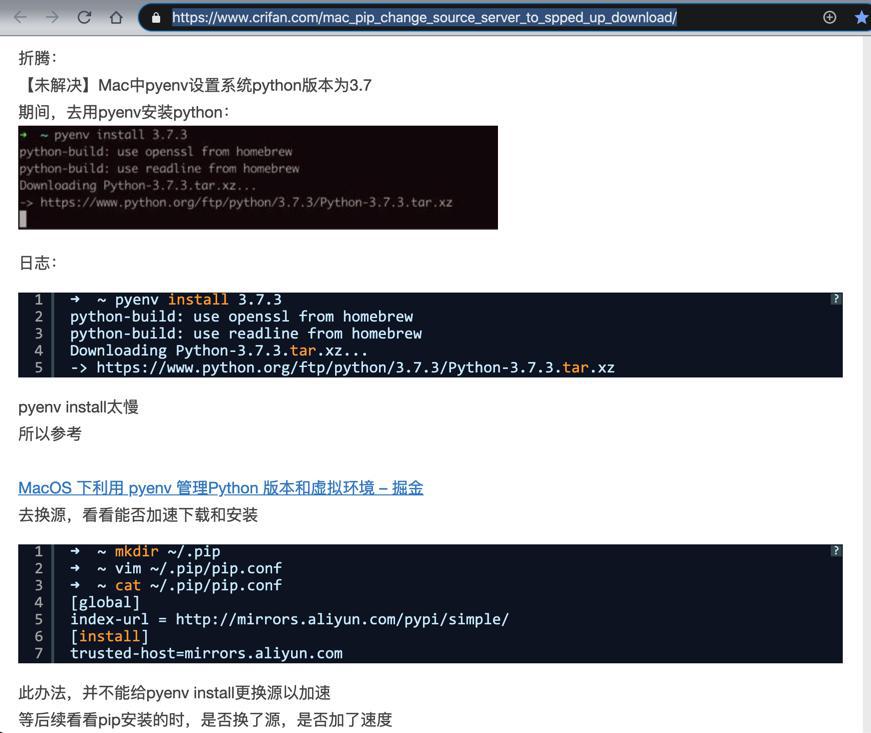
去看看图片:
是正常的:
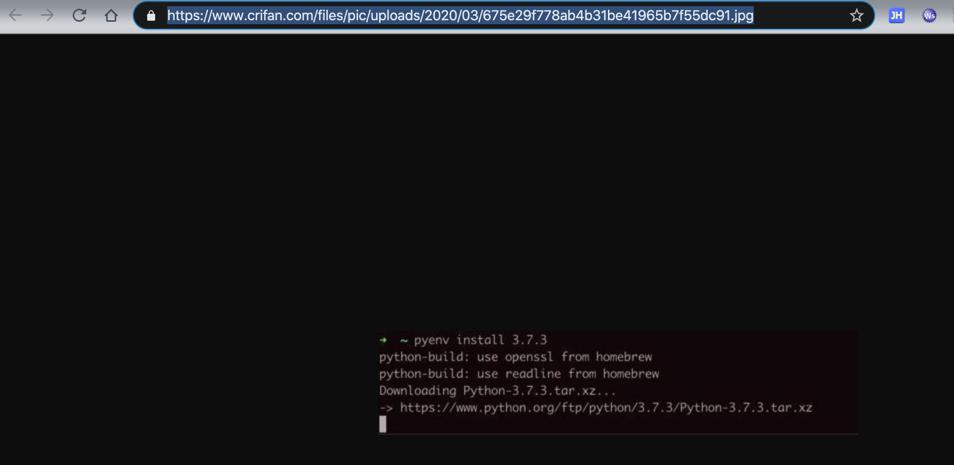
后面内容:

也是正常的。
总体上:codeblock变pre,brush设置为shell
其他代码是普通的html
再去后台看看当前html是什么
列表是我们希望的:
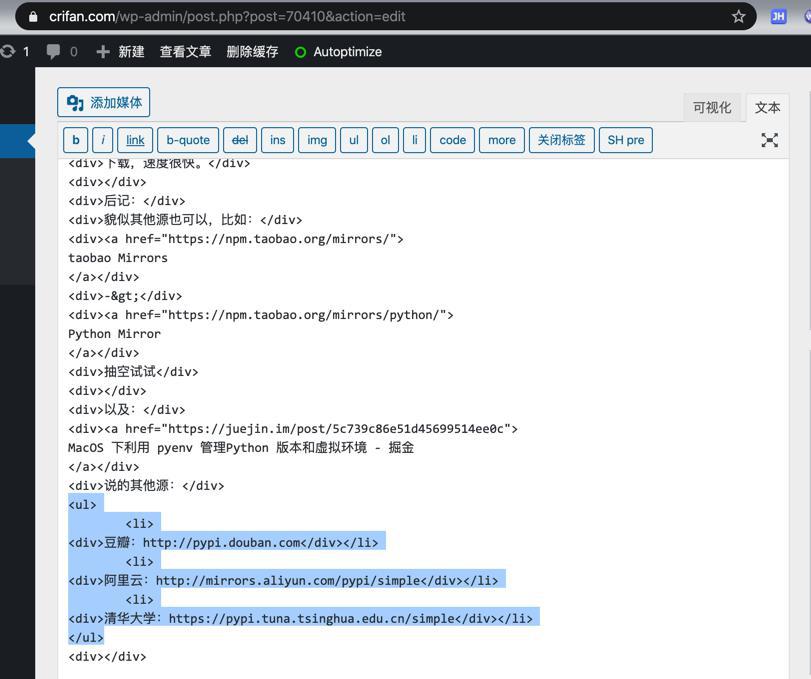
<ul> <li> <div>豆瓣:http://pypi.douban.com</div></li> <li> <div>阿里云:http://mirrors.aliyun.com/pypi/simple</div></li> <li> <div>清华大学:https://pypi.tuna.tsinghua.edu.cn/simple</div></li> </ul>
pre也是正常的:

至此,是正常发布帖子内容到自己的WordPress的crifan.com网站中了。
【总结】
此处用代码:
HOST = "https://www.crifan.com"
API_MEDIA = HOST + "/wp-json/wp/v2/media"
API_POSTS = HOST + "/wp-json/wp/v2/posts" # https://www.crifan.com/wp-json/wp/v2/posts
def uploadPostToWordpress(curNote):
"""Upload note content new html to wordpress
Args:
curNote (Note): evernote Note
Returns:
(bool, dict)
Raises:
"""
uploadPostOk, respInfo = False, None
curHeaders = {
"Authorization": Authorization,
"Content-Type": "application/json",
"Accept": "application/json",
}
logging.info("curHeaders=%s", curHeaders)
#
# created=1582809109000, updated=1584190363000,
# dateTimestamp = curNote.updated
dateTimestamp = curNote.created # 1582809109000
dateTimestamp = float(dateTimestamp) / 1000.0 # 1582809109.0
datetimeObj = utils.timestampToDatetime(dateTimestamp)
outputFormat = "%Y-%m-%dT%H:%M:%S"
dateStr = datetimeObj.strftime(format=outputFormat) # '2020-02-27T21:11:49'
postDict = {
"title": curNote.title,
"content": curNote.content,
# "date_gmt": dateStr,
"date": dateStr,
"slug": curNote.attributes.sourceURL,
"status": "draft",
"format": "standard",
# TODO: featured_media, categories, tags, excerpt
}
logging.debug("postDict=%s", postDict)
# postDict={'title': '【已解决】Mac中给pip更换源以加速下载', 'content': '<div>\n 折腾:\n </div>。。。。。。。。。</div>\n', 'date': '20200227T211149', 'slug': 'mac_pip_change_source_server_to_spped_up_download', 'status': 'draft', 'format': 'standard'}
createPostUrl = API_POSTS
resp = requests.post(
createPostUrl,
proxies=cfgProxies,
headers=curHeaders,
# data=json.dumps(postDict),
json=postDict,
)
logging.info("resp=%s", resp)
if resp.ok:
respJson = resp.json()
logging.info("respJson=%s", respJson)
"""
{
"id": 70410,
"date": "2020-02-27T21:11:49",
"date_gmt": "2020-02-27T13:11:49",
"guid": {
"rendered": "https://www.crifan.com/?p=70410",
"raw": "https://www.crifan.com/?p=70410"
},
"modified": "2020-02-27T21:11:49",
"modified_gmt": "2020-02-27T13:11:49",
"password": "",
"slug": "mac_pip_change_source_server_to_spped_up_download",
"status": "draft",
"type": "post",
"link": "https://www.crifan.com/?p=70410",
"title": {
'raw": "【已解决】Mac中给pip更换源以加速下载",
"rendered": "【已解决】Mac中给pip更换源以加速下载"
},
"content": {
...
"""
postIdInt = respJson["id"]
postUrl = respJson["guid"]["rendered"]
postLink = respJson["link"]
logging.info("postIdInt=%s, postUrl=%s, postLink=%s", postIdInt, postUrl, postLink)
#
uploadPostOk = True
respInfo = {
"id": postIdInt,
"url": imgUrl,
"link": postLink,
}
else:
uploadPostOk = False
respInfo = {
"errCode": resp.status_code,
"errMsg": resp.text
}
logging.info("uploadPostOk=%s, respInfo=%s", uploadPostOk, respInfo)
return uploadPostOk, respInfo即可正常的把html即相关内容,通过WordPress的REST的api,即:
POST /wp-json/wp/v2/posts
新建,即发布对应文章。
返回后的内容是json,格式化后大概是:
{
"id": 70410,
"date": "2020-02-27T21:11:49",
"date_gmt": "2020-02-27T13:11:49",
"guid": {
"rendered": "https://www.crifan.com/?p=70410",
"raw": "https://www.crifan.com/?p=70410"
},
"modified": "2020-02-27T21:11:49",
"modified_gmt": "2020-02-27T13:11:49",
"password": "",
"slug": "mac_pip_change_source_server_to_spped_up_download",
"status": "draft",
"type": "post",
"link": "https://www.crifan.com/?p=70410",
"title": {
'raw": "【已解决】Mac中给pip更换源以加速下载",
"rendered": "【已解决】Mac中给pip更换源以加速下载"
},
"content": {
...供参考。
转载请注明:在路上 » 【已解决】Python把印象笔记帖子内容通过WordPress的REST的post接口去上传到crifan.com