折腾:
【未解决】去修复WordPress登录页死循环:去看php的log日志
期间,去看看php的log,其中发现:
[root@crifan log]# tail php-fpm.log
PHP message: PHP Deprecated: 在d_textbanner中为WP_Widget调用的构造函数已自版本4.3.0起<strong>废弃</strong>!请改用<code>__construct()</code>。 in /data/wwwroot/www.crifan.com/wp-includes/functions.php on line 4866"
PHP message: RedisException: OOM command not allowed when used memory > 'maxmemory'. in /data/wwwroot/www.crifan.com/wp-content/plugins/redis-cache/includes/class-plugin.php:898"
Stack trace:"
#0 /data/wwwroot/www.crifan.com/wp-content/plugins/redis-cache/includes/class-plugin.php(898): Redis->zAdd('wp:redis-cache:...', 1604106870, 'i=7644e3c;h=464...')"
#1 /data/wwwroot/www.crifan.com/wp-includes/class-wp-hook.php(287): Rhubarb\RedisCache\Plugin->record_metrics('')"
#2 /data/wwwroot/www.crifan.com/wp-includes/class-wp-hook.php(311): WP_Hook->apply_filters(NULL, Array)"
#3 /data/wwwroot/www.crifan.com/wp-includes/plugin.php(478): WP_Hook->do_action(Array)"
#4 /data/wwwroot/www.crifan.com/wp-includes/load.php(1007): do_action('shutdown')"
#5 [internal function]: shutdown_action_hook()"
#6 {main}"看起来是:
PHP message: RedisException: OOM command not allowed when used memory > 'maxmemory'
和redis有关,且OOM是out of memory,内存不够用了?
或许就是redis导致cookie没法正常保存,无法登录的?
不过去看看更多行的log:
[root@crifan log]# tail -n 40 php-fpm.log
PHP message: RedisException: OOM command not allowed when used memory > 'maxmemory'. in /data/wwwroot/www.crifan.com/wp-content/object-cache.php:1570"
Stack trace:"
#0 /data/wwwroot/www.crifan.com/wp-content/object-cache.php(1570): Redis->set('wp:transient:do...', '1604106893.6660...')"
#1 /data/wwwroot/www.crifan.com/wp-content/object-cache.php(203): WP_Object_Cache->set('doing_cron', '1604106893.6660...', 'transient', 0)"
#2 /data/wwwroot/www.crifan.com/wp-includes/option.php(875): wp_cache_set('doing_cron', '1604106893.6660...', 'transient', 0)"
#3 /data/wwwroot/www.crifan.com/wp-includes/cron.php(691): set_transient('doing_cron', '1604106893.6660...')"
#4 /data/wwwroot/www.crifan.com/wp-includes/cron.php(774): spawn_cron(1604106893.6661)"
#5 /data/wwwroot/www.crifan.com/wp-includes/class-wp-hook.php(287): wp_cron('')"
#6 /data/wwwroot/www.crifan.com/wp-includes/class-wp-hook.php(311): WP_Hook->apply_filters(NULL, Array)"
#7 /data/wwwroot/www.crifan.com/wp-includes/plugin.php(478): WP_Hook->do_action(Array)"
#8 ..."
PHP message: PHP Notice: Undefined variable: wp_sh_class_name in /data/wwwroot/www.crifan.com/wp-content/plugins/wp-syntaxhighlighter/wp-syntaxhighlighter.php on line 1002"
PHP message: PHP Notice: Undefined variable: wp_sh_class_name in /data/wwwroot/www.crifan.com/wp-content/plugins/wp-syntaxhighlighter/wp-syntaxhighlighter.php on line 1002"
PHP message: PHP Warning: Use of undefined constant XML - assumed 'XML' (this will throw an Error in a future version of PHP) in /data/wwwroot/www.crifan.com/wp-content/plugins/wp-syntaxhighlighter/wp-syntaxhighlighter.php on line 1048"
PHP message: PHP Notice: wp_deregister_script的调用方法<strong>不正确</strong>。脚本和样式应在<code>wp_enqueue_scripts</code>、<code>admin_enqueue_scripts</code>和<code>login_enqueue_scripts</code>钩子之后再加入加载队列(enqueue)或注册(register)。 This notice was triggered by the <code>l10n</code> handle. 请查阅<a href="https://wordpress.org/support/article/debugging-in-wordpress/">调试WordPress</a>来获取更多信息。 (这个消息是在3.3.0版本添加的。) in /data/wwwroot/www.crifan.com/wp-includes/functions.php on line 5225"
PHP message: PHP Warning: Use of undefined constant DESC - assumed 'DESC' (this will throw an Error in a future version of PHP) in /data/wwwroot/www.crifan.com/wp-content/themes/daqianduan-d8-jquiss/404.php on line 10"
PHP message: PHP Deprecated: 自3.1.0版本起,已<strong>不建议</strong>给WP_Query传入一个参数!<code>caller_get_posts</code>已被废弃,请改用<code>ignore_sticky_posts</code>。 in /data/wwwroot/www.crifan.com/wp-includes/functions.php on line 5057"
PHP message: PHP Notice: Undefined variable: control_ops in /data/wwwroot/www.crifan.com/wp-content/themes/daqianduan-d8-jquiss/widgets/wid-banner.php on line 11"
PHP message: PHP Deprecated: 在d_banner中为WP_Widget调用的构造函数已自版本4.3.0起<strong>废弃</strong>!请改用<code>__construct()</code>。 in /data/wwwroot/www.crifan.com/wp-includes/functions.php on line 4866"
PHP message: PHP Notice: Undefined variable: control_ops in /data/wwwroot/www.crifan.com/wp-content/themes/daqianduan-d8-jquiss/widgets/wid-slidebanner.php on line 11"
PHP message: PHP Deprecated: 在d_slidebanner中为WP_Widget调用的构造函数已自版本4.3.0起<strong>废弃</strong>!请改用<code>__construct()</code>。 in /data/wwwroot/www.crifan.com/wp-includes/functions.php on line 4866"
PHP message: PHP Notice: Undefined variable: control_ops in /data/wwwroot/www.crifan.com/wp-content/themes/daqianduan-d8-jquiss/widgets/wid-readers.php on line 11"
PHP message: PHP Deprecated: 在d_reader中为WP_Widget调用的构造函数已自版本4.3.0起<strong>废弃</strong>!请改用<code>__construct()</code>。 in /data/wwwroot/www.crifan.com/wp-includes/functions.php on line 4866"
PHP message: PHP Notice: Undefined variable: control_ops in /data/wwwroot/www.crifan.com/wp-content/themes/daqianduan-d8-jquiss/widgets/wid-postlist.php on line 11"
PHP message: PHP Deprecated: 在d_postlist中为WP_Widget调用的构造函数已自版本4.3.0起<strong>废弃</strong>!请改用<code>__construct()</code>。 in /data/wwwroot/www.crifan.com/wp-includes/functions.php on line 4866"
PHP message: PHP Notice: Undefined variable: control_ops in /data/wwwroot/www.crifan.com/wp-content/themes/daqianduan-d8-jquiss/widgets/wid-comment.php on line 11"
PHP message: PHP Deprecated: 在d_comment中为WP_Widget调用的构造函数已自版本4.3.0起<strong>废弃</strong>!请改用<code>__construct()</code>。 in /data/wwwroot/www.crifan.com/wp-includes/functions.php on line 4866"
PHP message: PHP Notice: Undefined variable: control_ops in /data/wwwroot/www.crifan.com/wp-content/themes/daqianduan-d8-jquiss/widgets/wid-tags.php on line 11"
PHP message: PHP Deprecated: 在d_tag中为WP_Widget调用的构造函数已自版本4.3.0起<strong>废弃</strong>!请改用<code>__construct()</code>。 in /data/wwwroot/www.crifan.com/wp-includes/functions.php on line 4866"
PHP message: PHP Notice: Undefined variable: control_ops in /data/wwwroot/www.crifan.com/wp-content/themes/daqianduan-d8-jquiss/widgets/wid-textbanner.php on line 11"
PHP message: PHP Deprecated: 在d_textbanner中为WP_Widget调用的构造函数已自版本4.3.0起<strong>废弃</strong>!请改用<code>__construct()</code>。 in /data/wwwroot/www.crifan.com/wp-includes/functions.php on line 4866"
PHP message: RedisException: OOM command not allowed when used memory > 'maxmemory'. in /data/wwwroot/www.crifan.com/wp-content/plugins/redis-cache/includes/class-plugin.php:898"
Stack trace:"
#0 /data/wwwroot/www.crifan.com/wp-content/plugins/redis-cache/includes/class-plugin.php(898): Redis->zAdd('wp:redis-cache:...', 1604106893, 'i=8db1692;h=464...')"
#1 /data/wwwroot/www.crifan.com/wp-includes/class-wp-hook.php(287): Rhubarb\RedisCache\Plugin->record_metrics('')"
#2 /data/wwwroot/www.crifan.com/wp-includes/class-wp-hook.php(311): WP_Hook->apply_filters(NULL, Array)"
#3 /data/wwwroot/www.crifan.com/wp-includes/plugin.php(478): WP_Hook->do_action(Array)"
#4 /data/wwwroot/www.crifan.com/wp-includes/load.php(1007): do_action('shutdown')"
#5 [internal function]: shutdown_action_hook()"
#6 {main}"除了中间的php的提示,好像就只是此处的 RedisException: OOM 的问题了。
wordpress RedisException OOM
#0 /data/wwwroot/www.crifan.com/wp-content/plugins/redis-cache/includes/class-plugin.php(898): Redis->zAdd('wp:redis-cache:...', 1604106893, 'i=8db1692;h=464...')"此处直接的原因就是:
redis-cache
[root@crifan log]# redis-cli 127.0.0.1:6379> info memory # Memory used_memory:473004392 used_memory_human:451.09M used_memory_rss:495353856 used_memory_rss_human:472.41M used_memory_peak:478294600 used_memory_peak_human:456.14M used_memory_peak_perc:98.89% used_memory_overhead:80705822 used_memory_startup:791200 used_memory_dataset:392298570 used_memory_dataset_perc:83.08% allocator_allocated:473418200 allocator_active:482840576 allocator_resident:497201152 total_system_memory:3973521408 total_system_memory_human:3.70G used_memory_lua:37888 used_memory_lua_human:37.00K used_memory_scripts:0 used_memory_scripts_human:0B number_of_cached_scripts:0 maxmemory:473000000 maxmemory_human:451.09M maxmemory_policy:noeviction allocator_frag_ratio:1.02 allocator_frag_bytes:9422376 allocator_rss_ratio:1.03 allocator_rss_bytes:14360576 rss_overhead_ratio:1.00 rss_overhead_bytes:-1847296 mem_fragmentation_ratio:1.05 mem_fragmentation_bytes:22390488 mem_not_counted_for_evict:0 mem_replication_backlog:0 mem_clients_slaves:0 mem_clients_normal:49694 mem_aof_buffer:0 mem_allocator:jemalloc-5.1.0 active_defrag_running:0 lazyfree_pending_objects:0 127.0.0.1:6379>
其中:
- used_memory_human:451.09M
- maxmemory_human:451.09M
的确是已占用完毕了。
去调整:
vi /usr/local/redis/etc/redis.conf
去看看原先内容
Vultr/usr/local/redis/etc/redis.conf
maxmemory 473000000
-》
473000000 = 451.08795166015625 MB
-》的确是上面的结果:used_memory_human 已经用的内容,超过了 最大的内存maxmemory_human
去改大点,比如1G
# maxmemory 473000000 maxmemory 1073741824
以及:
# MAXMEMORY POLICY: how Redis will select what to remove when maxmemory # is reached. You can select among five behaviors: # # volatile-lru -> Evict using approximated LRU among the keys with an expire set. # allkeys-lru -> Evict any key using approximated LRU. # volatile-lfu -> Evict using approximated LFU among the keys with an expire set. # allkeys-lfu -> Evict any key using approximated LFU. # volatile-random -> Remove a random key among the ones with an expire set. # allkeys-random -> Remove a random key, any key. # volatile-ttl -> Remove the key with the nearest expire time (minor TTL) # noeviction -> Don't evict anything, just return an error on write operations. # # LRU means Least Recently Used # LFU means Least Frequently Used # # Both LRU, LFU and volatile-ttl are implemented using approximated # randomized algorithms. # # Note: with any of the above policies, Redis will return an error on write # operations, when there are no suitable keys for eviction. # # At the date of writing these commands are: set setnx setex append # incr decr rpush lpush rpushx lpushx linsert lset rpoplpush sadd # sinter sinterstore sunion sunionstore sdiff sdiffstore zadd zincrby # zunionstore zinterstore hset hsetnx hmset hincrby incrby decrby # getset mset msetnx exec sort # # The default is: # # maxmemory-policy noeviction
去改为:
# maxmemory-policy noeviction maxmemory-policy volatile-lru
然后重启redis:
service redis-server restart
不过重启之前,删除php的log:
[root@crifan log]# cd /usr/local/php/var/log/ [root@crifan log]# lh total 5.8G -rw------- 1 root root 5.8G Oct 31 09:29 php-fpm.log [root@crifan log]# rm -rf php-fpm.log [root@crifan log]# lh total 0
这样后续更方便调试,找到最新的log
[root@crifan log]# service redis-server restart Redirecting to /bin/systemctl restart redis-server.service
再去确保redis正常运行了:
[root@crifan log]# service redis-server status
Redirecting to /bin/systemctl status redis-server.service
● redis-server.service - Redis In-Memory Data Store
Loaded: loaded (/usr/lib/systemd/system/redis-server.service; enabled; vendor preset: disabled)
Active: active (running) since Sat 2020-10-31 09:30:37 CST; 17s ago
Process: 11169 ExecStop=/bin/kill -s TERM $MAINPID (code=exited, status=0/SUCCESS)
Process: 11180 ExecStart=/usr/local/redis/bin/redis-server /usr/local/redis/etc/redis.conf (code=exited, status=0/SUCCESS)
Process: 11177 ExecStartPre=/bin/chown -R redis:redis ${statedir} (code=exited, status=0/SUCCESS)
Process: 11175 ExecStartPre=/bin/mkdir -p ${statedir} (code=exited, status=0/SUCCESS)
Main PID: 11183 (redis-server)
CGroup: /system.slice/redis-server.service
└─11183 /usr/local/redis/bin/redis-server 127.0.0.1:6379
Oct 31 09:30:37 crifan.com systemd[1]: Starting Redis In-Memory Data Store...
Oct 31 09:30:37 crifan.com systemd[1]: PID file /var/run/redis/redis.pid not readable (yet?) after start.
Oct 31 09:30:37 crifan.com systemd[1]: Started Redis In-Memory Data Store.重启php-fpm:
[root@crifan log]# service php-fpm restart Redirecting to /bin/systemctl restart php-fpm.service
结果:问题依旧。
不过再去试了试,突然发现在
看到页面中提示cookie问题
点击了 启用cookie
跳转到WordPress官网页面,没啥帮助
点击返回之后,突然发现,貌似好了?
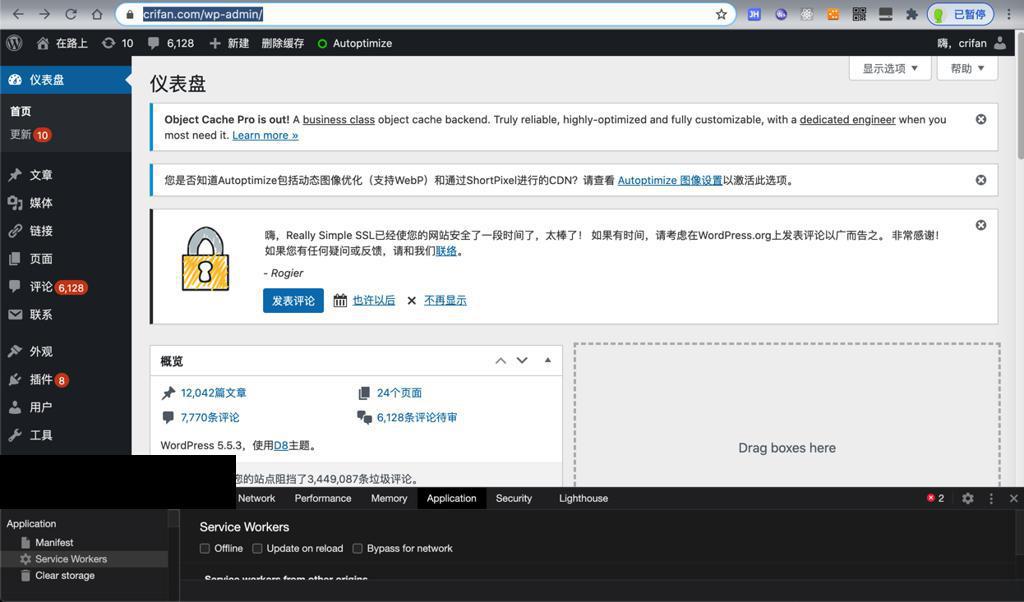
换Safari浏览器,也可以了:
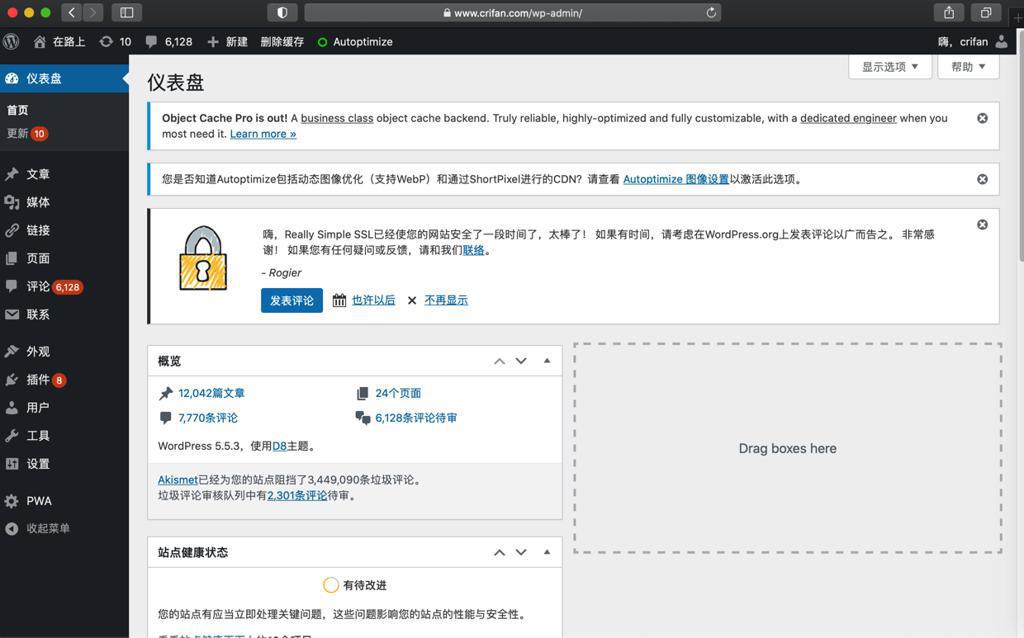
-》
说明此处就是
redis的cache超过大小了,导致cookie有问题,导致虽然用户名和密码都正确,但是由于生成的cookie,无法被正常保存,导致登录实际上没生效,无法登录,还会跳转回登录页
而前面之所以问题解决,是因为:
根据错误提示,点击了 开启cookie
然后内部redis根据之前设置的:
maxmemory-policy volatile-lru
去清理掉之前不用的cookie
或者说,由于maxmemory已经增加了,有额外空间保存新登录生成的cookie了,就可以了使得登录生效了。
【总结】
此处php的log中报错:
PHP message: RedisException: OOM command not allowed when used memory > 'maxmemory'
背景:
此处WordPress开启了redis作为缓存
原因:此处redis已使用的缓存空间,超过了最大允许值,导致无更多可用内存空间供保存缓存
解决办法:
增加缓存空间
且同时调整缓存策略:确保可以及时删除掉旧的不用的缓存,以便于腾出空间给新内容去缓存
具体办法:
编辑配置文件
/usr/local/redis/etc/redis.conf
增加最大缓存大小,比如1G:
maxmemory 1073741824
另外,也更改缓存失效剔除策略为:
maxmemory-policy volatile-lru
即可。
注:
(1)更改配置后要重启redis
service redis-server restart
也最好顺带重启一下php
service php-fpm restart
查看状态是:
service redis-server status service php-fpm status
(2)默认内存策略是
maxmemory-policy noeviction
- noeviction
- eviction:驱赶,剔除
- no eviction = 不剔除
- 即使缓存满了也不剔除
- 导致后续内容无法被redis缓存
- 导致(登录后的)新cookie无法被保存,导致无法登录
(3)如何发现是缓存满的了?
参考别人帖子:
去
redis-cli info memory
查看
redis中的 当前已使用缓存内存空间 和 最大允许缓存内存空间大小
分别对应的是:
- used_memory_human
- maxmemory_human
自己此处分别都是:451.09M
对应着配置文件中的
/usr/local/redis/etc/redis.conf
maxmemory 473000000
-》473000000 = 451.08795166015625 MB = 451.09 MB
由此得知,redis缓存满了
转载请注明:在路上 » 【已解决】WordPress的PHP的log日志出现:PHP message RedisException OOM command not allowed when used memory maxmemory in plugins redis-cache