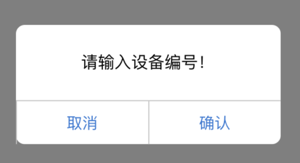已有代码:
/src/components/notice/index.js
<dd> <a onClick={this.handleCancel}>{cancelTitle}</a> <a onClick={this.handleConfirm}>{confirmTitle}</a> </dd> |
src/components/notice/style.less
.fs_pup_div dl dd { width: 100%; height: 0.88rem; -webkit-border-radius: 0.24rem; border-radius: 0.24rem; box-sizing: border-box; -webkit-box-sizing: border-box; } .fs_pup_div dl dd a { float: left; width: 50%; height: 0.88rem; line-height: 0.88rem; font-size: 0.32rem; color: #3d77ce; box-sizing: border-box; -webkit-box-sizing: border-box; } .fs_pup_div dl dd a:first-child { border-right: 1px solid #c1c1c1; } |
现在已经可以正常显示了,
但是是两个a按钮:确定 取消
此处想要实现,根据传入的参数中,如果没有 取消按钮,只有一个确定按钮
则:
内部的样式,自动加载,使得宽度是100%,且没有那个a:first-child对应的竖线了。
css a first-child
html – How can I use a not:first-child selector? – Stack Overflow
然后用:
.fs_pup_div dl dd a:not(:first-child) { border-left: 1px solid #c1c1c1; } |
实现了:
只有一个a的时候,没有后面的竖线:
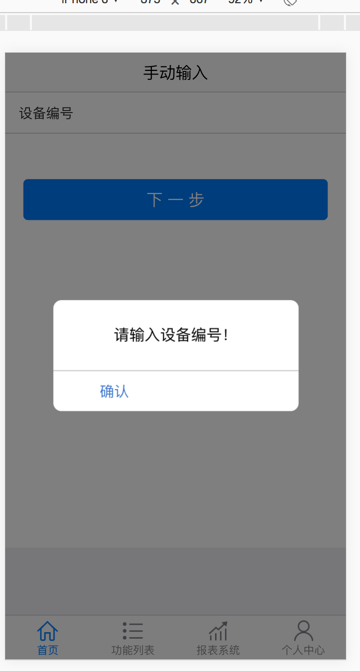
但是还存在一个问题:
就是当只有一个a时,宽度的问题
css 条件判断
css less 条件判断
CSS系列——前端进阶之路:初涉Less – 懒得安分 – 博客园
css 判断标签a个数
通过 CSS3 根据子元素数量为其定义不同样式 | Sivan’s Blog
【总结】
然后用对应的css代码实现了动态判断:
.fs_pup_div dl dd { /* one items */ a:first-child:nth-last-child(1){ float: left; // width: 50%; width: 100%; height: 0.88rem; line-height: 0.88rem; font-size: 0.32rem; color: #3d77ce; box-sizing: border-box; -webkit-box-sizing: border-box; } /* two items */ a:first-child:nth-last-child(2), a:first-child:nth-last-child(2) ~ a { float: left; width: 50%; height: 0.88rem; line-height: 0.88rem; font-size: 0.32rem; color: #3d77ce; box-sizing: border-box; -webkit-box-sizing: border-box; border-left: 1px solid #c1c1c1; } } |
用less中的变量后,优化为:
.common_button{ float: left; height: 0.88rem; line-height: 0.88rem; font-size: 0.32rem; color: #3d77ce; box-sizing: border-box; -webkit-box-sizing: border-box; } .fs_pup_div dl dd { /* one items */ a:first-child:nth-last-child(1){ .common_button; width: 100%; } /* two items */ a:first-child:nth-last-child(2), a:first-child:nth-last-child(2) ~ a { .common_button; width: 50%; border-left: 1px solid #c1c1c1; } } |
(1)一个a,一个按钮:
<dd> <a onClick={this.handleConfirm}>{confirmTitle}</a> </dd> |
效果:
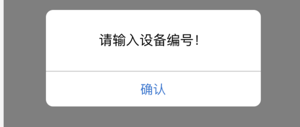
(2)2个a,2个按钮:
<dd> <a onClick={this.handleCancel}>{cancelTitle}</a> <a onClick={this.handleConfirm}>{confirmTitle}</a> </dd> |
效果: