折腾:
【已解决】Flask的gunicorn的启动任务管理supervisor
期间,对于之前用命令行的gunicorn:
gunicorn -w 4 -b 0.0.0.0:21084 run:app & |
使用如下配置:
[run:app] command=/root/Envs/RunningFast/bin/ gunicorn -w 4 -b 0.0.0.0:21084 run:app & directory=/root/RunningFast startsecs=0 stopwaitsecs=0 autostart=false autorestart=false stdout_logfile=/root/RunningFast/logs/gunicorn.log stderr_logfile=/root/RunningFast/logs/gunicorn.err |
如图:
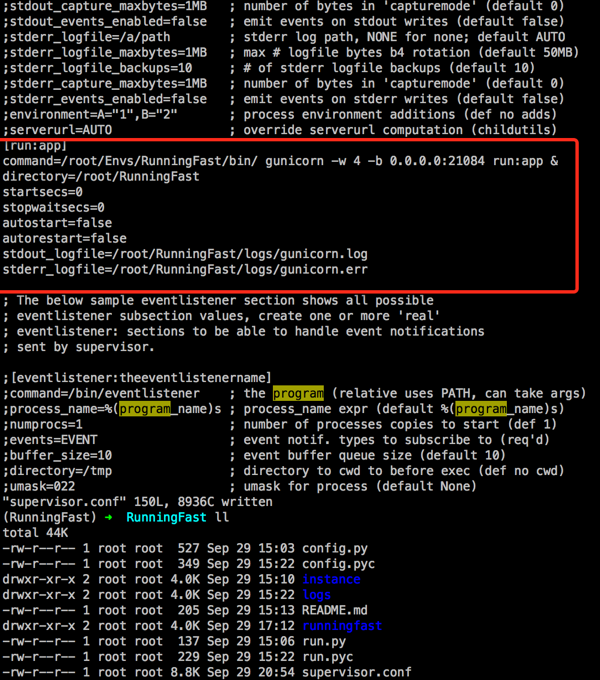
但是结果好像没有输出:
然后去试试:
好像没啥输出啊:
(RunningFast) ➜ RunningFast supervisord -c supervisor.conf (RunningFast) ➜ RunningFast supervisorctl -c supervisor.conf status (RunningFast) ➜ RunningFast supervisorctl -c supervisor.conf reload Restarted supervisord |
没有之前单独运行gunicorn的flask的输出
1.怀疑是:
对了-》是把输出都log到log文件了??
结果发现也没有gunicorn的log啊:
(RunningFast) ➜ RunningFast ll logs total 4.0K -rw-r–r– 1 root root 840 Sep 29 16:44 RunningFast.log |
2.随便折腾了下,也还是不行:
(RunningFast) ➜ RunningFast supervisorctl -c supervisor.conf stop Error: stop requires a process name stop <name> Stop a process stop <gname>:* Stop all processes in a group stop <name> <name> Stop multiple processes or groups stop all Stop all processes (RunningFast) ➜ RunningFast supervisorctl -c supervisor.conf start app app: ERROR (no such process) (RunningFast) ➜ RunningFast supervisorctl -c supervisor.conf start runningfast runningfast: ERROR (no such process) (RunningFast) ➜ RunningFast supervisorctl -c supervisor.conf start all |
3.此处是参考某人,把command放在前面,directory放在后面了:
去参考:
记录flask + gunicorn + supervisor 的配置
“# 注意要让directory放在前面,至少我一开始因为这个原因一直没有成功运行”
所以打算去换个位置。
4.还没来得及换位置,就刚发现,之前的配置写错了:
gunicorn前面多了个空格:
command=/root/Envs/RunningFast/bin/ gunicorn -w 4 -b 0.0.0.0:21084 run:app & |
应该是:
command=/root/Envs/RunningFast/bin/gunicorn -w 4 -b 0.0.0.0:21084 run:app & |
所以,再去试试:
好像还是不行:
(RunningFast) ➜ RunningFast supervisord -c supervisor.conf Error: Another program is already listening on a port that one of our HTTP servers is configured to use. Shut this program down first before starting supervisord. For help, use /root/Envs/RunningFast/bin/supervisord -h (RunningFast) ➜ RunningFast supervisorctl -c supervisor.conf reload Restarted supervisord (RunningFast) ➜ RunningFast supervisorctl -c supervisor.conf start app app: ERROR (no such process) |
5.然后还是去把位置换了:
directory=/root/RunningFast command=/root/Envs/RunningFast/bin/gunicorn -w 4 -b 0.0.0.0:21084 run:app & |
再去试试,还是不行,status还是无输出:
supervisorctl -c supervisor.conf status |
6.去看官网,内容太多,懒得看:
Introduction — Supervisor 3.3.1 documentation
7.搜:
supervisorctl status 无输出
发现了:
之前配置写错了:
[run:app]
应该改为:
[program:runningfast]
果然就可以了:
(RunningFast) ➜ RunningFast supervisorctl -c supervisor.conf reload Restarted supervisord (RunningFast) ➜ RunningFast supervisorctl -c supervisor.conf start runningfast runningfast: started (RunningFast) ➜ RunningFast supervisorctl -c supervisor.conf status runningfast RUNNING pid 2238, uptime 0:00:11 (RunningFast) ➜ RunningFast ll logs/ total 8.0K -rw-r–r– 1 root root 500 Sep 29 21:19 gunicorn.err -rw-r–r– 1 root root 0 Sep 29 21:19 gunicorn.log -rw-r–r– 1 root root 840 Sep 29 16:44 RunningFast.log |
可以看到有log文件了。
且status也有正常输出了。
也去试了试restart:
(RunningFast) ➜ RunningFast supervisorctl -c supervisor.conf restart runningfast runningfast: stopped runningfast: started |
【总结】
此处supervisor不工作,是自己连续犯了多个错误:
1.不小心把gunicorn命令路径多加了个空格:
command=/root/Envs/RunningFast/bin/ gunicorn -w 4 -b 0.0.0.0:21084 run:app & |
去掉即可:
command=/root/Envs/RunningFast/bin/gunicorn -w 4 -b 0.0.0.0:21084 run:app & |
2.好像是最好是:
把directory参数放在command之前,比较好
-》估计其实也没影响,具体没去验证。
3.此处不小心把配置写错了:
[run:app] |
改为:
[program:runningfast] |
即可。