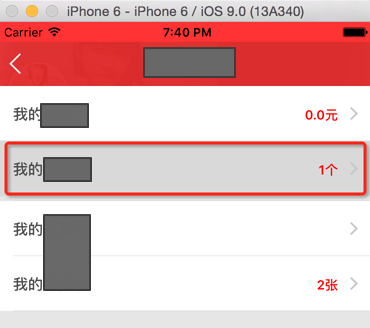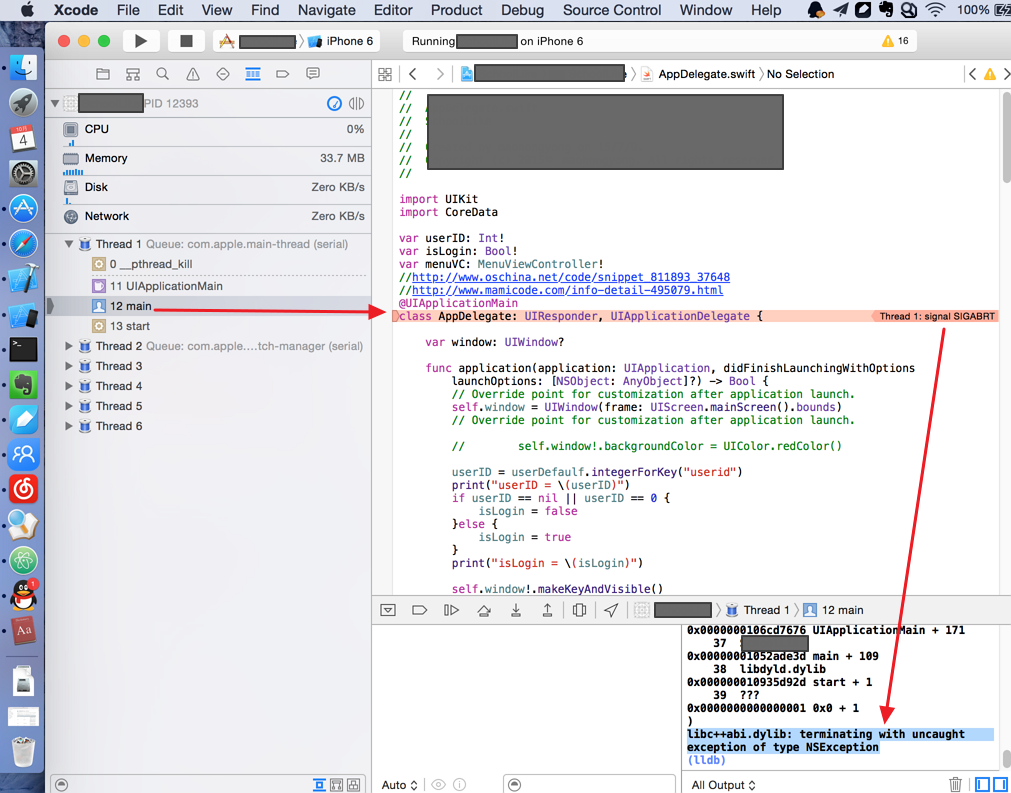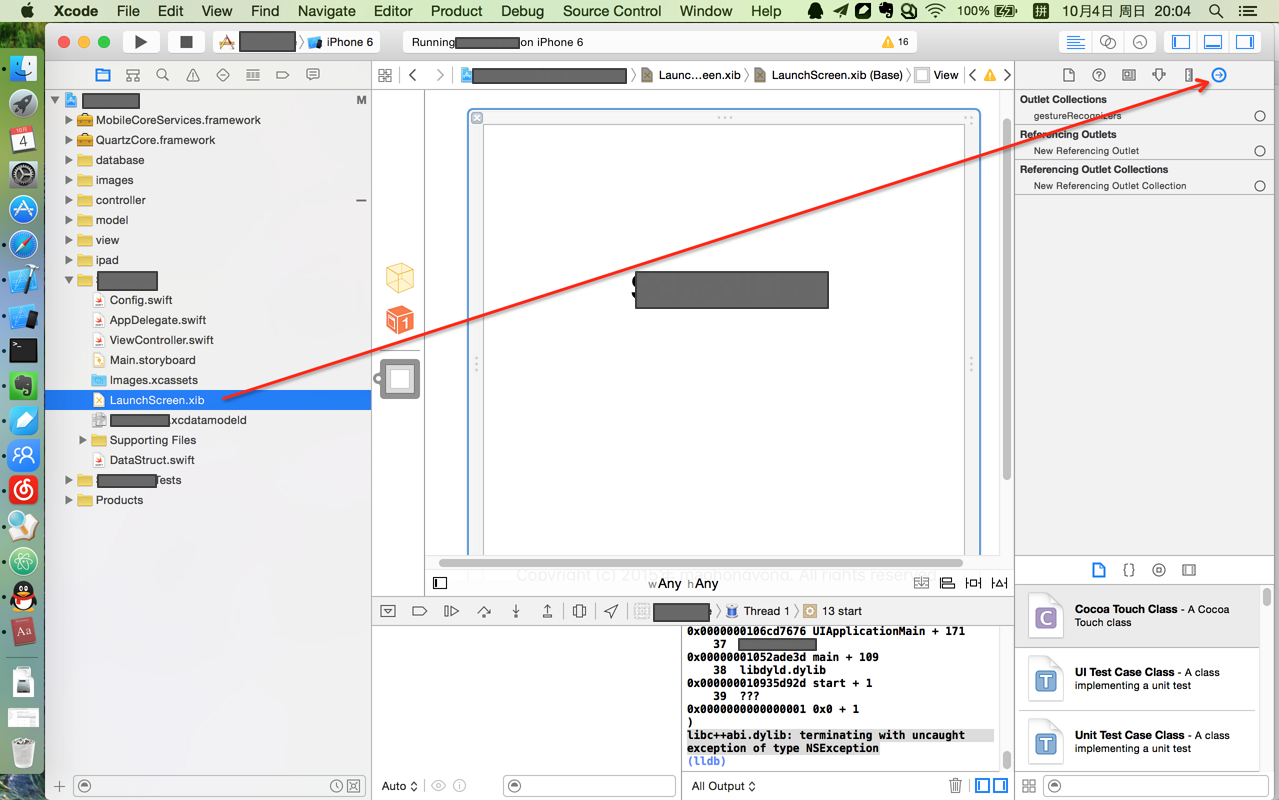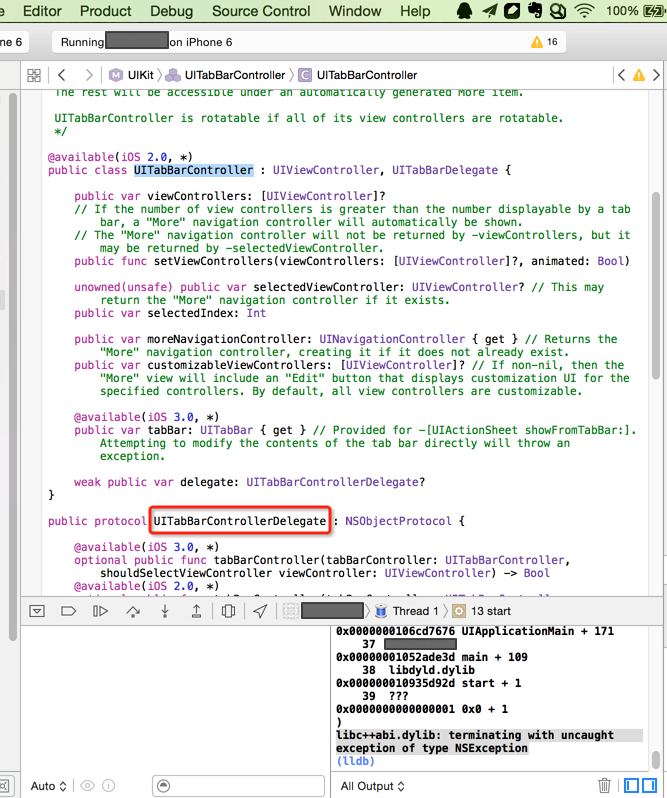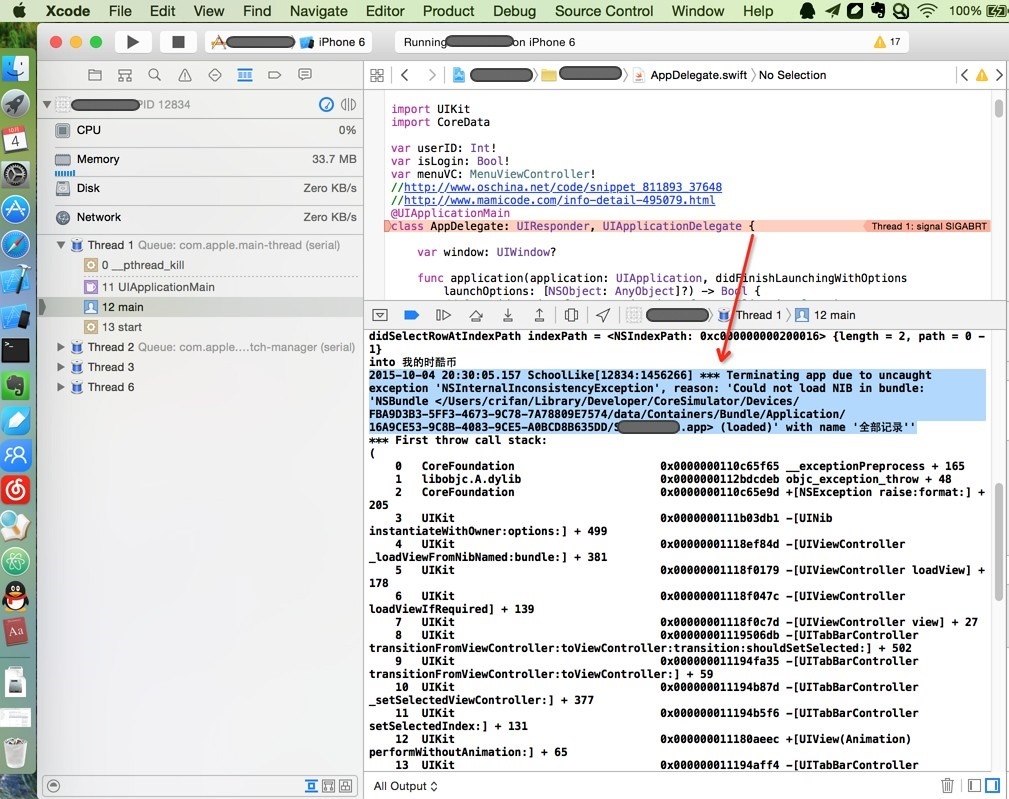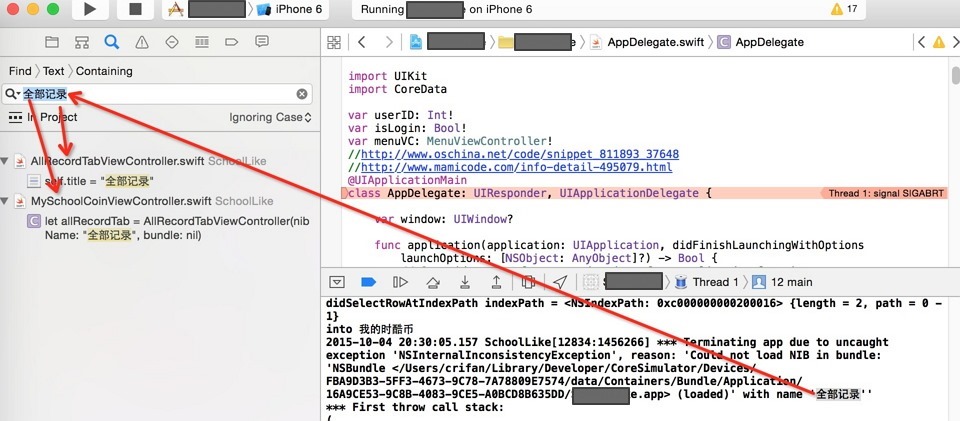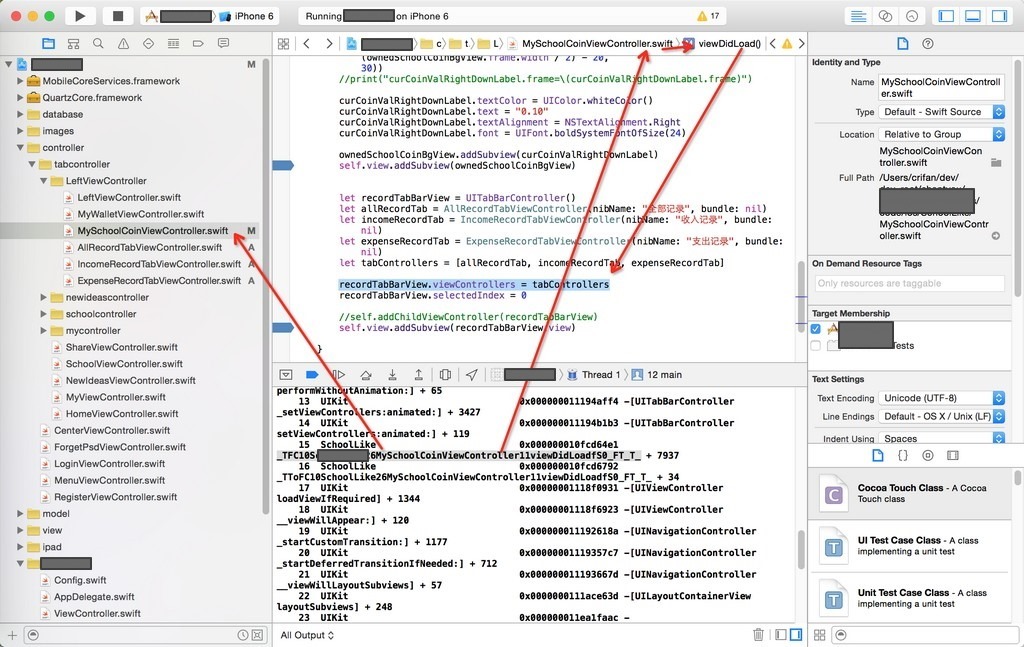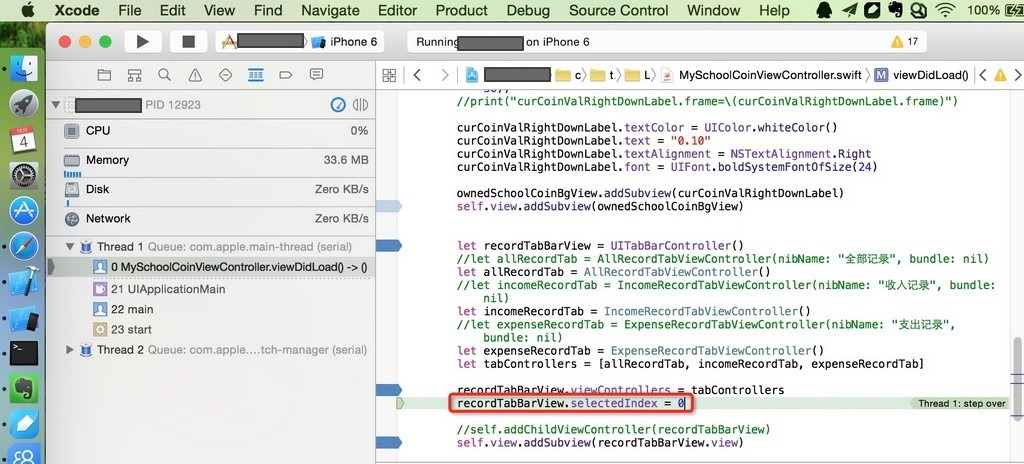【背景】
折腾:
【已解决】swift添加tab页面出错:Cannot convert value of type UITabBarController to expected argument type UIView
期间,把代码改为了:
self.view.addSubview(recordTabBarView.view)
结果运行时:
点击到对应的页面时:
程序停止运行了,出现错误:
Thread 1: signal SIGABRT
对应的日志:
libc++abi.dylib: terminating with uncaught exception of type NSException
如图:
【解决过程】
1.搜:
swift Thread 1 signal SIGABRT
参考:
ios – Swift: Thread 1 signal SIGABRT – Stack Overflow
How to fix thread 1 signal SIGABRT in Swift Xcode – YouTube
去看看:
此处很明显:
connection inspector中,没有找到我们要的,错误的原因:
因为此处根本没有什么outlet之类的东西
我们此处的UI都是代码内部写的,没有用到这部分的内容。
2.另外接着看看:
好像此处是缺少了对于代码中的 UITabBarController的其他某种元素?
进去看看:
好像是:
虽然用了:UITabBarController
但是貌似是不是对于:
UITabBarControllerDelegate
也要去继承的?
3.去搜:
swift UITabBarController UITabBarControllerDelegate
参考:
UITabBarControllerDelegate Protocol Reference
说是:
所有的方法都是可选的
-》看起来,对于使用了UITabBarController后,未必一定要使用UITabBarControllerDelegate
-》如果没有特殊的设计,就用默认的UITabBarController就好了。
4.参考:
ios – How and where to initialize UITabBarControllerDelegate in Swift? – Stack Overflow
去试试,把当前自己设置为delegate:
recordTabBarView.delegate = self
看看效果如何:
结果没法设置,会报错:
Cannot assign a value of type ‘MySchoolCoinViewController’ to a value of type ‘UITabBarControllerDelegate?’
5.后来自己重新调试代码,发现执行到这一行:
recordTabBarView.viewControllers = tabControllers
时才出现:
Thread 1: signal SIGABRT
的错误的。
6.后来经过自己的摸索,终于找到一点点线索了:
在log输出的地方,是可以找到,异常时候的log的:
此处刚出错的时候的log是:
2015-10-04 20:30:05.157 xxx[12834:1456266] *** Terminating app due to uncaught exception ‘NSInternalInconsistencyException’, reason: ‘Could not load NIB in bundle: ‘NSBundle </Users/crifan/Library/Developer/CoreSimulator/Devices/FBA9D3B3-5FF3-4673-9C78-7A78809E7574/data/Containers/Bundle/Application/16A9CE53-9C8B-4083-9CE5-A0BCD8B635DD/xxx.app> (loaded)’ with name ‘全部记录”
对应的内容稍经分析即可看出:
此处给出了错误的原因
给出了稍微详细点的错误的细节和具体所涉及哪里的信息:
with name ‘全部记录”
-》可以去代码中搜:全部记录
-》然后容易找到相关部分的代码
-》利于分析,到底是哪里出错的了
点击到对应的文件中,自己分析自己的代码
看看是哪里的问题
-》至少比无头苍蝇的,找不到任何的错误相关的信息,要好多了。
另外:
仔细再去看其中的错误的log:
*** First throw call stack: ( 0 CoreFoundation 0x0000000110c65f65 __exceptionPreprocess + 165 1 libobjc.A.dylib 0x0000000112bdcdeb objc_exception_throw + 48 2 CoreFoundation 0x0000000110c65e9d +[NSException raise:format:] + 205 3 UIKit 0x0000000111b03db1 -[UINib instantiateWithOwner:options:] + 499 4 UIKit 0x00000001118ef84d -[UIViewController _loadViewFromNibNamed:bundle:] + 381 5 UIKit 0x00000001118f0179 -[UIViewController loadView] + 178 6 UIKit 0x00000001118f047c -[UIViewController loadViewIfRequired] + 139 7 UIKit 0x00000001118f0c7d -[UIViewController view] + 27 8 UIKit 0x00000001119506db -[UITabBarController transitionFromViewController:toViewController:transition:shouldSetSelected:] + 502 9 UIKit 0x000000011194fa35 -[UITabBarController transitionFromViewController:toViewController:] + 59 10 UIKit 0x000000011194b87d -[UITabBarController _setSelectedViewController:] + 377 11 UIKit 0x000000011194b5f6 -[UITabBarController setSelectedIndex:] + 131 12 UIKit 0x000000011180aeec +[UIView(Animation) performWithoutAnimation:] + 65 13 UIKit 0x000000011194aff4 -[UITabBarController _setViewControllers:animated:] + 3427 14 UIKit 0x000000011194b1b3 -[UITabBarController setViewControllers:animated:] + 119 15 xxxxxx 0x000000010fcd64e1 _TFC10xxxxxx26MySchoolCoinViewController11viewDidLoadfS0_FT_T_ + 7937 16 xxxxxx 0x000000010fcd6792 _TToFC10xxxxxx26MySchoolCoinViewController11viewDidLoadfS0_FT_T_ + 34 17 UIKit 0x00000001118f0931 -[UIViewController loadViewIfRequired] + 1344 18 UIKit 0x00000001118f6923 -[UIViewController __viewWillAppear:] + 120 19 UIKit 0x000000011192618a -[UINavigationController _startCustomTransition:] + 1177 20 UIKit 0x00000001119357c7 -[UINavigationController _startDeferredTransitionIfNeeded:] + 712 21 UIKit 0x000000011193667d -[UINavigationController __viewWillLayoutSubviews] + 57 22 UIKit 0x0000000111ace63d -[UILayoutContainerView layoutSubviews] + 248 23 UIKit 0x000000011ea1faac -[UILayoutContainerViewAccessibility layoutSubviews] + 43 24 UIKit 0x000000011181611c -[UIView(CALayerDelegate) layoutSublayersOfLayer:] + 710 25 QuartzCore 0x000000011021936a -[CALayer layoutSublayers] + 146 26 QuartzCore 0x000000011020dbd0 _ZN2CA5Layer16layout_if_neededEPNS_11TransactionE + 366 27 QuartzCore 0x000000011020da4e _ZN2CA5Layer28layout_and_display_if_neededEPNS_11TransactionE + 24 28 QuartzCore 0x00000001102021d5 _ZN2CA7Context18commit_transactionEPNS_11TransactionE + 277 29 QuartzCore 0x000000011022f9f0 _ZN2CA11Transaction6commitEv + 508 30 UIKit 0x000000011178f53a _afterCACommitHandler + 174 31 CoreFoundation 0x0000000110b919d7 __CFRUNLOOP_IS_CALLING_OUT_TO_AN_OBSERVER_CALLBACK_FUNCTION__ + 23 32 CoreFoundation 0x0000000110b91947 __CFRunLoopDoObservers + 391 33 CoreFoundation 0x0000000110b8759b __CFRunLoopRun + 1147 34 CoreFoundation 0x0000000110b86e98 CFRunLoopRunSpecific + 488 35 GraphicsServices 0x00000001148d4ad2 GSEventRunModal + 161 36 UIKit 0x0000000111765676 UIApplicationMain + 171 37 xxxxxx 0x000000010fd3be3d main + 109 38 libdyld.dylib 0x0000000113deb92d start + 1 39 ??? 0x0000000000000001 0x0 + 1 ) libc++abi.dylib: terminating with uncaught exception of type NSException (lldb)
其中有:
_TFC10SchoolLike26MySchoolCoinViewController11viewDidLoadfS0_FT_T
很容易看出:
就是Swift编译后的代码,类似于C++的编译后的代码,的函数的命名方式
-》可以基本上看出,具体对应的是:
xxx-》MySchoolCoinViewController-》viewDidLoad
-》此时就很明显了:
这个就是对应的出了错误的代码的所在位置啊:
去项目导航中找到对应的文件和函数:
而此处,实际上由于自己的调试而得之,出错的代码,的确就是:
MySchoolCoinViewController.swift中的viewDidLoad函数
中的:
recordTabBarView.viewControllers = tabControllers
7.找到出错的位置后,就可以去尝试解决了。
然后经过修改代码:
AllRecordTabViewController.swift
import UIKit
class AllRecordTabViewController: UIViewController {
override func viewDidLoad() {
super.viewDidLoad()
view.backgroundColor = UIColor.greenColor()
self.title = "全部记录"
}
}另外的:
IncomeRecordTabViewController.swift
ExpenseRecordTabViewController.swift
都是类似的,都在viewDidLoad中有:
self.title = "xx记录"
然后对于调用者:
let recordTabBarView = UITabBarController()
let allRecordTab = AllRecordTabViewController(nibName: "全部记录", bundle: nil)
let incomeRecordTab = IncomeRecordTabViewController(nibName: "收入记录", bundle: nil)
let expenseRecordTab = ExpenseRecordTabViewController(nibName: "支出记录", bundle: nil)
let tabControllers = [allRecordTab, incomeRecordTab, expenseRecordTab]
recordTabBarView.viewControllers = tabControllers
recordTabBarView.selectedIndex = 0为:
let recordTabBarView = UITabBarController()
//let allRecordTab = AllRecordTabViewController(nibName: "全部记录", bundle: nil)
let allRecordTab = AllRecordTabViewController()
//let incomeRecordTab = IncomeRecordTabViewController(nibName: "收入记录", bundle: nil)
let incomeRecordTab = IncomeRecordTabViewController()
//let expenseRecordTab = ExpenseRecordTabViewController(nibName: "支出记录", bundle: nil)
let expenseRecordTab = ExpenseRecordTabViewController()
let tabControllers = [allRecordTab, incomeRecordTab, expenseRecordTab]
recordTabBarView.viewControllers = tabControllers
recordTabBarView.selectedIndex = 0即可正常运行,通过之前出错的代码了。
就真正完全的解决问题了。
【总结】
对于当iOS中的app运行出现:
Thread 1: signal SIGABRT
的错误时,想要找到具体是哪里出了错,则可以:
1.通过Xcode-》console,即输出print的log信息的地方
可以找到出错的那一刻打印的信息,类似于这样:
2015-10-04 20:30:05.157 xxx[12834:1456266] *** Terminating app due to uncaught exception ‘NSInternalInconsistencyException’, reason: ‘Could not load NIB in bundle: ‘NSBundle </Users/crifan/Library/Developer/CoreSimulator/Devices/FBA9D3B3-5FF3-4673-9C78-7A78809E7574/data/Containers/Bundle/Application/16A9CE53-9C8B-4083-9CE5-A0BCD8B635DD/xxx.app> (loaded)’ with name ‘全部记录”
*** First throw call stack:
其中的:
with name ‘全部记录”
就给出了,错误的相关信息
-》所以我们就可以去搜索对应的:全部记录
而找到相关的文件
-》然后自己去分析,到底是哪些文件是可能出错的文件
-》从而进一步分析,到底是哪里,哪个函数,哪部分的代码,出了错。
2.可以通过console的信息中,定位分析到
出错的类(文件)和函数
比如此处log信息中就有类似的出错信息:
13 UIKit 0x000000011194aff4 -[UITabBarController _setViewControllers:animated:] + 3427 14 UIKit 0x000000011194b1b3 -[UITabBarController setViewControllers:animated:] + 119 15 SchoolLike 0x000000010fcd64e1 _TFC10xxxxxx26MySchoolCoinViewController11viewDidLoadfS0_FT_T_ + 7937 16 SchoolLike 0x000000010fcd6792 _TToFC10SchoolLike26MySchoolCoinViewController11viewDidLoadfS0_FT_T_ + 34 17 UIKit 0x00000001118f0931 -[UIViewController loadViewIfRequired] + 1344
而其中的:
_TFC10xxxxxx26MySchoolCoinViewController11viewDidLoadfS0_FT_T_
把中间的数据和其他的字符去掉,就可以看出来是:
xxxxxx-》MySchoolCoinViewController-》viewDidLoad
从而得知是:
MySchoolCoinViewController.swift中的viewDidLoad函数
出了错。
3.从以上的
错误相关信息的搜索
加上:
准确定位到出错的类文件的所在函数的位置
以及自己对自己的代码的了解
往往就可以:
定位到代码出错的具体的位置,然后一点点修改代码,调试代码,解决问题了。
总之:
xcode的调试功能,不是一般的垃圾
-》真不知道mac下的之前的程序员,都是怎么忍受的xcode的。。。
-》相比之下,Windows下面的用Visual Studio去调试错误,简直都是享受啊~~~~