要保证 下次app登录后,还是看到之前的状态
至少聊天窗口内的历史消息记录是不变的:
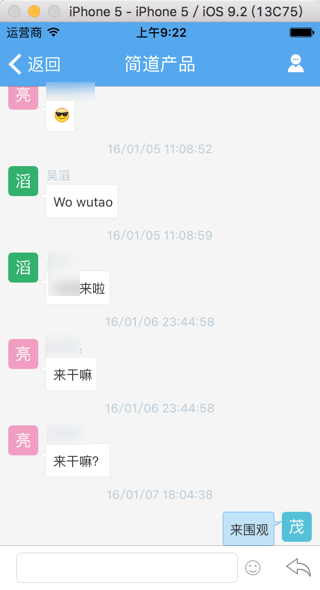
不需要重新从服务器获取
swift restore state
shagedorn/StateRestorationDemo · GitHub
State Preservation and Restoration – Use Your Loaf
swift store restore state
An Overview of iOS 7 Application State Preservation and Restoration – Techotopia
An iOS 7 State Preservation and Restoration Tutorial – Techotopia
Restoration Classes and UIWebViews – Use Your Loaf
ios restore preservation
此处很是诡异:
一堆的apple的develop的网页都是403禁止打开。。。
最后是自己在Xcode中代码中输入:
UIViewControllerRestoration
然后搜:
encodeRestorableStateWithCoder
而找到:
// Conform to this protocol if you want your objects to participate in state restoration. // // To participate in state restoration, the function registerObjectForStateRestoration must // be called for the object. public protocol UIStateRestoring : NSObjectProtocol { // The parent property is used to scope the restoration identifier path for an object, to // disambiguate it from other objects that might be using the same identifier. The parent // must be a restorable object or a view controller, else it will be ignored. optional public var restorationParent: UIStateRestoring? { get } // The restoration class specifies a class which is consulted during restoration to find/create // the object, rather than trying to look it up implicitly optional public var objectRestorationClass: AnyObject.Type? { get } // Methods to save and restore state for the object. If these aren’t implemented, the object // can still be referenced by other objects in state restoration archives, but it won’t // save/restore any state of its own. optional public func encodeRestorableStateWithCoder(coder: NSCoder) optional public func decodeRestorableStateWithCoder(coder: NSCoder) // applicationFinishedRestoringState is called on all restored objects that implement the method *after* all other object // decoding has been done (including the application delegate). This allows an object to complete setup after state // restoration, knowing that all objects from the restoration archive have decoded their state. optional public func applicationFinishedRestoringState() } |
但是加了UIStateRestoring后,出错:
Redundant conformance of ‘MainViewController’ to protocol ‘UIStateRestoring’
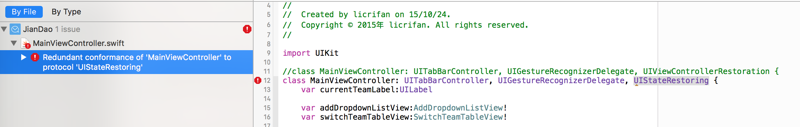
objective c – iOS 6 Preservation and Restoration without Storyboards – Stack Overflow
目前实现了一个,最最基本的内容的保存和恢复:
现在app的delegate中加上shouldSaveApplicationState和shouldRestoreApplicationState:
@UIApplicationMain class AppDelegate: UIResponder, UIApplicationDelegate { var window: UIWindow? func application(application: UIApplication, willFinishLaunchingWithOptions launchOptions: [NSObject : AnyObject]?) -> Bool { self.window = UIWindow(frame: UIScreen.mainScreen().bounds) self.window?.restorationIdentifier = "JiandaoRootWindow" … } func application(application: UIApplication, didFinishLaunchingWithOptions launchOptions: [NSObject: AnyObject]?) -> Bool { // Override point for customization after application launch. if gMainNVC != nil { self.showMainView() }else { self.showLoginView() } self.window!.makeKeyAndVisible() return true } func application(application: UIApplication, shouldSaveApplicationState coder: NSCoder) -> Bool { return true } func application(application: UIApplication, shouldRestoreApplicationState coder: NSCoder) -> Bool { return true } |
对应的自己的视图控制器MainViewController中加上UIViewControllerRestoration和UIStateRestoring:
class MainViewController: UITabBarController, UIGestureRecognizerDelegate, UIViewControllerRestoration { init(){ 。。。 super.init(nibName: nil, bundle: nil) self.restorationIdentifier = String(self.dynamicType) self.restorationClass = self.dynamicType } // MARK: – State Restoring private let encodeKeyCurrentTeamLabelText = "encodeKeyCurrentTeamLabelText" override func encodeRestorableStateWithCoder(coder: NSCoder) { super.encodeRestorableStateWithCoder(coder) guard isViewLoaded() else { /* If the view has not been loaded, the app will crash upon accessing force-unwrapped outlets */ return } coder.encodeObject(self.currentTeamLabel.text, forKey: encodeKeyCurrentTeamLabelText) } override func decodeRestorableStateWithCoder(coder: NSCoder) { super.decodeRestorableStateWithCoder(coder) assert(isViewLoaded(), "We assume the controller is never restored without loading its view first.") if let currentTeamLabelText = coder.decodeObjectForKey(encodeKeyCurrentTeamLabelText) as? String { self.currentTeamLabel.text = currentTeamLabelText } } override func applicationFinishedRestoringState() { print("MainViewController finished restoring") } // MARK: – UIViewControllerRestoration class func viewControllerWithRestorationIdentifierPath(identifierComponents: [AnyObject], coder: NSCoder) -> UIViewController? { assert(String(self) == (identifierComponents.last as! String), "unexpected restoration path: \(identifierComponents)") resetMainVC() return gMainVC } |
效果是:
用Xcode去Run后,正常运行:

之后,再去回到iOS 的主界面:
iOS模拟器用Hardware-》Home(快捷键:Shift+Command+H)
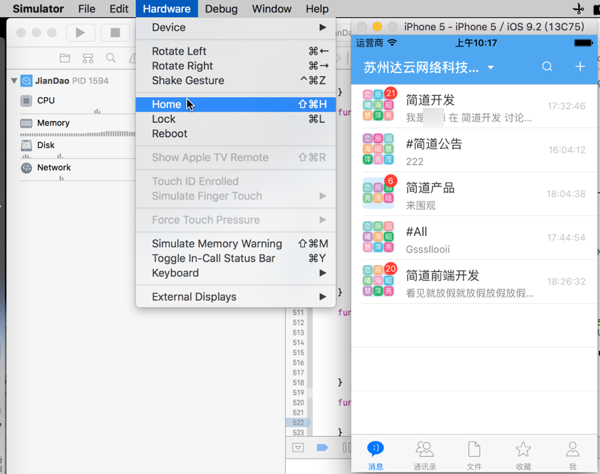
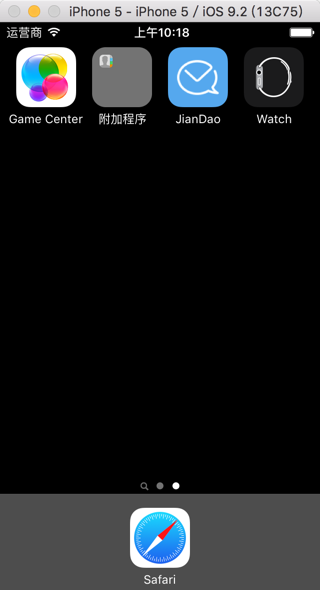
如此就使得:
AppDelegate.swift中的shouldSaveApplicationState被调用:
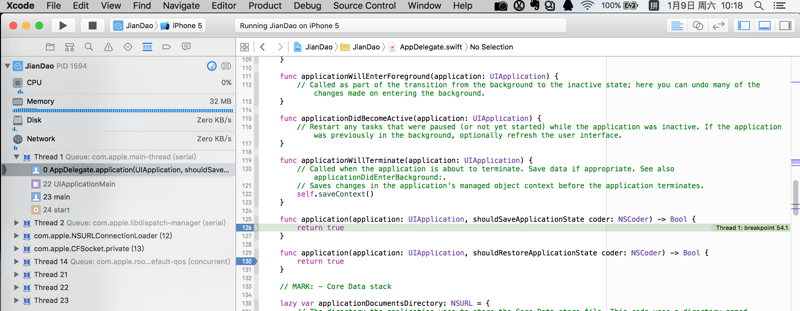
-》接着调用每个视图控制器中的encodeRestorableStateWithCoder:
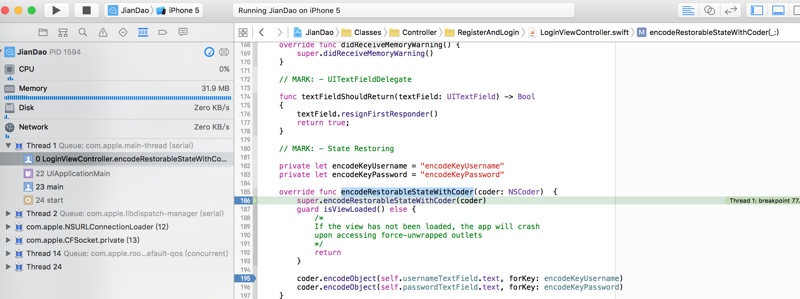
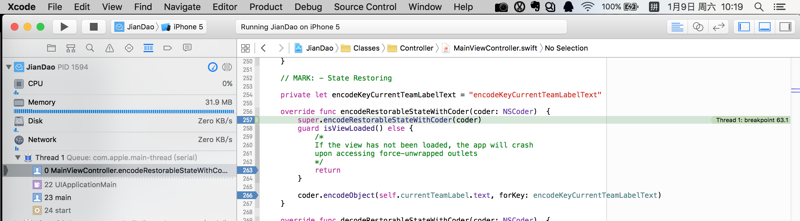
然后再去停止程序的运行:
Xcode中点击Stop键

然后重新运行你的程序:
iOS模拟器中点击程序:
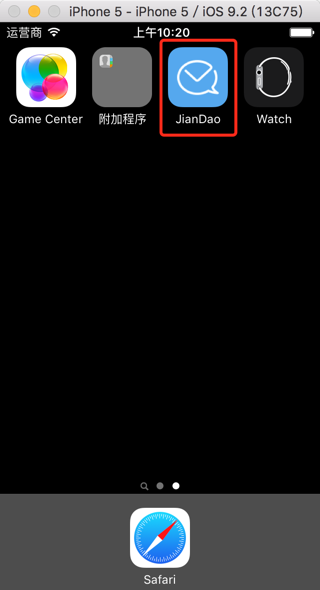
此时:
对于登录界面,由于也实现了保存和恢复,所以也可以看到之前的数据了:
之前输入的用户名和密码

-》
然后如果实现了
MainViewController的viewControllerWithRestorationIdentifierPath
则恢复后,就可以看到之前保存的团队的标题了:
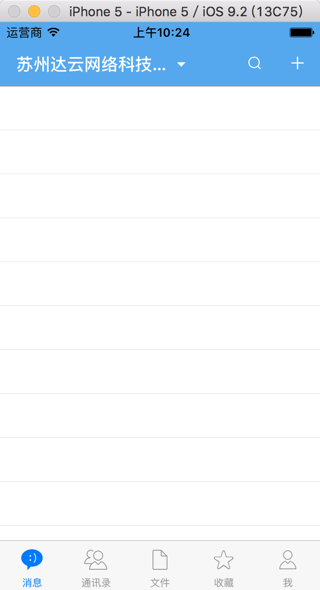
-》
然后之后就是更复杂的针对于每个子的ViewController去支持对应的保存和恢复了。。。
转载请注明:在路上 » [基本解决]swift保存程序当前状态和界面