在看探针的显示内容中有个:
系统平均负载
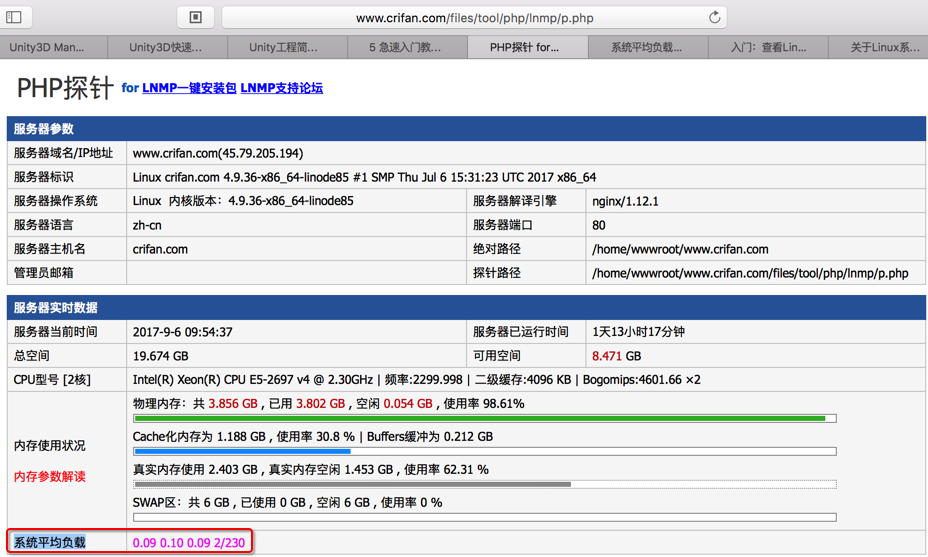
想要知道
系统平均负载
中的数字的含义
系统平均负载 linux
入门:查看Linux系统的平均负载_Linux教程_Linux公社-Linux系统门户网站
关于Linux系统的平均负载最全面介绍-loughsky-ChinaUnix博客
【总结】
此处输出的内容是:
| ||||||
对应的是:
- 系统平均负载
- 在过去的1分钟内运行队列中的平均进程数量
- 在过去的5分钟内运行队列中的平均进程数量
- 在过去的15分钟内运行队列中的平均进程数量
- 正在运行的进程数/进程总数
(1)输出的数据的原意
对于这些数据,如何理解其中的含义:
因为时间长点的范围的平均值才有参考价值,所以一般来说主要看后面2个数字(5分钟和15分钟平均进程数),这些值的含义为:
需要换算为单核负载的值之后,才容易理解含义:
“
0.00-1.00 之间的数字表示系统运行很稳定,系统任务在有条不紊的运行,系统很流畅。
1.00 表示系统任务已经饱和,如果再有新的人物就会造成拥堵,可以说CPU,内存等已经满负荷运转。
1.00-无穷大表示CPU任务已经拥堵机器的反应就是会卡,从外部访问就有可能会没有响应。
一般来所:单核负载在0.7以下是安全的,超过0.7就需要进行优化了
”
对应着用图形解释便于理解含义:
单核:
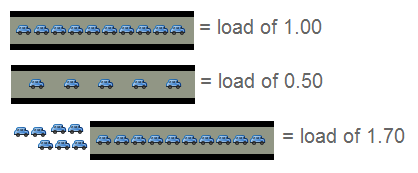
双核:
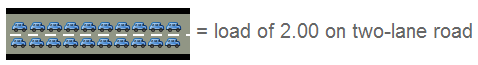
(2)CPU内核数
想要把数值换算为单核负债,就需要先去了解CPU的内核数量,可以通过:
[root@crifan www.crifan.com]# grep ‘model name’ /proc/cpuinfo | wc -l 2 |
得知此处是2核
(3)此处的值的含义解析
所以前面的值换算后为:
- 1分钟的平均负载:0.16
- 换算为单核负载:0.16/2=0.08
- 5分钟的平均负载:0.11
- 换算为单核负载:0.11/2=0.055
- 15分钟的平均负载:0.09
- 换算为单核负载:0.09/2=0.045
-》所以5分钟和15分钟的平均单核负载都在0.1以下
-》说明系统非常流畅,CPU的能力被使用了10%都不到
-》而(万一那天)如果5分钟和15分钟的平均单核负载都达到0.7左右的话,就需要考虑去优化系统的资源使用,或者是升级(此处的Linode的VPS的套餐的)硬件配置了。
(4)其他可以看到系统负载的命令:
(a)cat /proc/loadavg
[root@crifan www.crifan.com]# cat /proc/loadavg 0.07 0.09 0.09 1/229 21153 |
对应的是,最后一行多了个21153,表示
- 最近运行的进程ID号
(b)uptime
[root@crifan www.crifan.com]# uptime 10:10:57 up 1 day, 13:33, 1 user, load average: 0.11, 0.11, 0.09 |
(c)w
[root@crifan www.crifan.com]# w 10:13:04 up 1 day, 13:35, 1 user, load average: 0.03, 0.08, 0.08 USER TTY FROM LOGIN@ IDLE JCPU PCPU WHAT root pts/1 58.209.166.54 09:34 0.00s 0.01s 0.00s w |
(d)top
(e)tload
0.01, 0.06, 0.08 |
(5)想要查看更详细的CPU信息,可以通过:
cat /proc/cpuinfo
看到:
[root@crifan www.crifan.com]# cat /proc/cpuinfo processor : 0 vendor_id : GenuineIntel cpu family : 6 model : 79 model name : Intel(R) Xeon(R) CPU E5-2697 v4 @ 2.30GHz stepping : 1 microcode : 0x1 cpu MHz : 2299.998 cache size : 4096 KB physical id : 0 siblings : 1 core id : 0 cpu cores : 1 apicid : 0 initial apicid : 0 fpu : yes fpu_exception : yes cpuid level : 13 wp : yes flags : fpu vme de pse tsc msr pae mce cx8 apic sep mtrr pge mca cmov pat pse36 clflush mmx fxsr sse sse2 ss syscall nx pdpe1gb rdtscp lm constant_tsc arch_perfmon rep_good nopl eagerfpu pni pclmulqdq ssse3 fma cx16 pcid sse4_1 sse4_2 x2apic movbe popcnt tsc_deadline_timer aes xsave avx f16c rdrand hypervisor lahf_lm abm 3dnowprefetch fsgsbase tsc_adjust bmi1 hle avx2 smep bmi2 erms invpcid rtm rdseed adx smap xsaveopt arat bugs : bogomips : 4601.66 clflush size : 64 cache_alignment : 64 address sizes : 40 bits physical, 48 bits virtual power management: processor : 1 vendor_id : GenuineIntel cpu family : 6 model : 79 model name : Intel(R) Xeon(R) CPU E5-2697 v4 @ 2.30GHz stepping : 1 microcode : 0x1 cpu MHz : 2299.998 cache size : 4096 KB physical id : 1 siblings : 1 core id : 0 cpu cores : 1 apicid : 1 initial apicid : 1 fpu : yes fpu_exception : yes cpuid level : 13 wp : yes flags : fpu vme de pse tsc msr pae mce cx8 apic sep mtrr pge mca cmov pat pse36 clflush mmx fxsr sse sse2 ss syscall nx pdpe1gb rdtscp lm constant_tsc arch_perfmon rep_good nopl eagerfpu pni pclmulqdq ssse3 fma cx16 pcid sse4_1 sse4_2 x2apic movbe popcnt tsc_deadline_timer aes xsave avx f16c rdrand hypervisor lahf_lm abm 3dnowprefetch fsgsbase tsc_adjust bmi1 hle avx2 smep bmi2 erms invpcid rtm rdseed adx smap xsaveopt arat bugs : bogomips : 4601.66 clflush size : 64 cache_alignment : 64 address sizes : 40 bits physical, 48 bits virtual power management: |
其中有2个model name,所以是2核,每个都是Intel Xeon的E5
转载请注明:在路上 » 【整理】系统平均负载中的数值含义解析