折腾:
【记录】crifan.com的WordPress网站从Linode搬家到腾讯云香港服务器
期间,去新购的腾讯云的香港服务器的CentOS中搭建Web环境,用于后续WordPress网站。
打算用之前就用过几次的,效果不错的OneInStack。
参考自己之前的:
【已解决】CentOS中安装web集成环境:OneinStack
【已解决】CentOS 7的OneinStack中安装最新版本WordPress
【记录】给腾讯云香港服务器CentOS中搭建WordPress官网主页
再去操作一遍
此处只记录大概过程:
<code>yum -y install wget screen wget https://www.dropbox.com/s/iampc7prd9y7cqf/oneinstack-full.tar.gz </code>
2M/s多的下载速度,还是不错的。
<code>[root@VM_0_11_centos ~]# pwd /root [root@VM_0_11_centos ~]# ll -lh total 260M -rw-r--r-- 1 root root 260M Dec 25 19:55 oneinstack-full.tar.gz [root@VM_0_11_centos ~]# tar xzf oneinstack-full.tar.gz [root@VM_0_11_centos ~]# ll -lh total 260M drwxr-xr-x 7 root root 4.0K Dec 25 18:41 oneinstack -rw-r--r-- 1 root root 260M Dec 25 19:55 oneinstack-full.tar.gz [root@VM_0_11_centos ~]# cd oneinstack/ [root@VM_0_11_centos oneinstack]# ll -lh total 252K -rwxr-xr-x 1 root root 25K Dec 25 18:41 addons.sh -rwxr-xr-x 1 root root 19K Dec 25 18:41 backup_setup.sh -rwxr-xr-x 1 root root 7.7K Dec 25 18:41 backup.sh drwxr-xr-x 2 root root 4.0K Dec 25 18:41 config drwxr-xr-x 2 root root 4.0K Dec 25 18:41 include drwxr-xr-x 2 root root 4.0K Dec 25 18:41 init.d -rwxr-xr-x 1 root root 43K Dec 25 18:41 install.sh -rw-r--r-- 1 root root 12K Dec 25 18:41 LICENSE -rw-r--r-- 1 root root 2.4K Dec 25 18:41 options.conf -rwxr-xr-x 1 root root 7.6K Dec 25 18:41 pureftpd_vhost.sh -rw-r--r-- 1 root root 5.4K Dec 25 18:41 README.md -rwxr-xr-x 1 root root 4.9K Dec 25 18:41 reset_db_root_password.sh drwxr-xr-x 2 root root 4.0K Dec 25 18:41 src -rwxr-xr-x 1 root root 12K Dec 25 18:41 ss.sh drwxr-xr-x 2 root root 4.0K Dec 25 18:41 tools -rwxr-xr-x 1 root root 18K Dec 25 18:41 uninstall.sh -rwxr-xr-x 1 root root 5.6K Dec 25 18:41 upgrade.sh -rw-r--r-- 1 root root 1.8K Dec 25 18:41 versions.txt -rwxr-xr-x 1 root root 47K Dec 25 18:41 vhost.sh screen -S oneinstack ./install.sh </code>
然后就是安装了:
<code>[root@VM_0_11_centos oneinstack]# ./install.sh ####################################################################### # OneinStack for CentOS/RedHat 6+ Debian 7+ and Ubuntu 12+ # # For more information please visit https://oneinstack.com # ####################################################################### Loaded plugins: fastestmirror, langpacks Loading mirror speeds from cached hostfile Resolving Dependencies --> Running transaction check ---> Package redhat-lsb-core.x86_64 0:4.1-27.el7.centos.1 will be installed --> Processing Dependency: redhat-lsb-submod-security(x86-64) = 4.1-27.el7.centos.1 for package: redhat-lsb-core-4.1-27.el7.centos.1.x86_64 --> Processing Dependency: spax for package: redhat-lsb-core-4.1-27.el7.centos.1.x86_64 --> Processing Dependency: /usr/bin/patch for package: redhat-lsb-core-4.1-27.el7.centos.1.x86_64 --> Processing Dependency: /usr/bin/m4 for package: redhat-lsb-core-4.1-27.el7.centos.1.x86_64 --> Processing Dependency: /usr/bin/lpr for package: redhat-lsb-core-4.1-27.el7.centos.1.x86_64 --> Processing Dependency: /usr/bin/lp for package: redhat-lsb-core-4.1-27.el7.centos.1.x86_64 --> Running transaction check ---> Package cups-client.x86_64 1:1.6.3-35.el7 will be installed --> Processing Dependency: cups-libs(x86-64) = 1:1.6.3-35.el7 for package: 1:cups-client-1.6.3-35.el7.x86_64 --> Processing Dependency: libcups.so.2()(64bit) for package: 1:cups-client-1.6.3-35.el7.x86_64 --> Processing Dependency: libavahi-common.so.3()(64bit) for package: 1:cups-client-1.6.3-35.el7.x86_64 --> Processing Dependency: libavahi-client.so.3()(64bit) for package: 1:cups-client-1.6.3-35.el7.x86_64 ---> Package m4.x86_64 0:1.4.16-10.el7 will be installed ---> Package patch.x86_64 0:2.7.1-10.el7_5 will be installed ---> Package redhat-lsb-submod-security.x86_64 0:4.1-27.el7.centos.1 will be installed ---> Package spax.x86_64 0:1.5.2-13.el7 will be installed --> Running transaction check ---> Package avahi-libs.x86_64 0:0.6.31-19.el7 will be installed ---> Package cups-libs.x86_64 1:1.6.3-35.el7 will be installed --> Finished Dependency Resolution Dependencies Resolved ======================================================================================================================================================= Package Arch Version Repository Size ======================================================================================================================================================= Installing: redhat-lsb-core x86_64 4.1-27.el7.centos.1 os 38 k Installing for dependencies: avahi-libs x86_64 0.6.31-19.el7 os 61 k cups-client x86_64 1:1.6.3-35.el7 os 151 k cups-libs x86_64 1:1.6.3-35.el7 os 357 k m4 x86_64 1.4.16-10.el7 os 256 k patch x86_64 2.7.1-10.el7_5 os 110 k redhat-lsb-submod-security x86_64 4.1-27.el7.centos.1 os 15 k spax x86_64 1.5.2-13.el7 os 260 k Transaction Summary ======================================================================================================================================================= Install 1 Package (+7 Dependent packages) Total download size: 1.2 M Installed size: 2.3 M Downloading packages: (1/8): avahi-libs-0.6.31-19.el7.x86_64.rpm | 61 kB 00:00:00 (2/8): cups-client-1.6.3-35.el7.x86_64.rpm | 151 kB 00:00:00 (3/8): cups-libs-1.6.3-35.el7.x86_64.rpm | 357 kB 00:00:00 (4/8): m4-1.4.16-10.el7.x86_64.rpm | 256 kB 00:00:00 (5/8): patch-2.7.1-10.el7_5.x86_64.rpm | 110 kB 00:00:00 (6/8): redhat-lsb-core-4.1-27.el7.centos.1.x86_64.rpm | 38 kB 00:00:00 (7/8): redhat-lsb-submod-security-4.1-27.el7.centos.1.x86_64.rpm | 15 kB 00:00:00 (8/8): spax-1.5.2-13.el7.x86_64.rpm | 260 kB 00:00:00 ------------------------------------------------------------------------------------------------------------------------------------------------------- Total 6.5 MB/s | 1.2 MB 00:00:00 Running transaction check Running transaction test Transaction test succeeded Running transaction Installing : avahi-libs-0.6.31-19.el7.x86_64 1/8 Installing : 1:cups-libs-1.6.3-35.el7.x86_64 2/8 Installing : 1:cups-client-1.6.3-35.el7.x86_64 3/8 Installing : m4-1.4.16-10.el7.x86_64 4/8 Installing : patch-2.7.1-10.el7_5.x86_64 5/8 Installing : spax-1.5.2-13.el7.x86_64 6/8 Installing : redhat-lsb-submod-security-4.1-27.el7.centos.1.x86_64 7/8 Installing : redhat-lsb-core-4.1-27.el7.centos.1.x86_64 8/8 Verifying : 1:cups-libs-1.6.3-35.el7.x86_64 1/8 Verifying : avahi-libs-0.6.31-19.el7.x86_64 2/8 Verifying : redhat-lsb-submod-security-4.1-27.el7.centos.1.x86_64 3/8 Verifying : spax-1.5.2-13.el7.x86_64 4/8 Verifying : patch-2.7.1-10.el7_5.x86_64 5/8 Verifying : redhat-lsb-core-4.1-27.el7.centos.1.x86_64 6/8 Verifying : m4-1.4.16-10.el7.x86_64 7/8 Verifying : 1:cups-client-1.6.3-35.el7.x86_64 8/8 Installed: redhat-lsb-core.x86_64 0:4.1-27.el7.centos.1 Dependency Installed: avahi-libs.x86_64 0:0.6.31-19.el7 cups-client.x86_64 1:1.6.3-35.el7 cups-libs.x86_64 1:1.6.3-35.el7 m4.x86_64 0:1.4.16-10.el7 patch.x86_64 0:2.7.1-10.el7_5 redhat-lsb-submod-security.x86_64 0:4.1-27.el7.centos.1 spax.x86_64 0:1.5.2-13.el7 Complete! Please input SSH port(Default: 22): </code>
关于iptables:此处是腾讯云,暂时不知道是否有什么安全组,以及是否开启
所以要去看看:
【整理】搞懂腾讯云CVM云服务器的安全组和确保常用端口开放允许访问
但是此处SSH的连接超时,输入没响应了。
只能强制断开,重新输入:
screen -R oneinstack
看看能否恢复安装进度
结果不行:
<code>[root@VM_0_11_centos ~]# screen -R oneinstack There is a screen on: 14640.oneinstack (Attached) [root@VM_0_11_centos ~]# n bash: n: command not found [root@VM_0_11_centos ~]# </code>
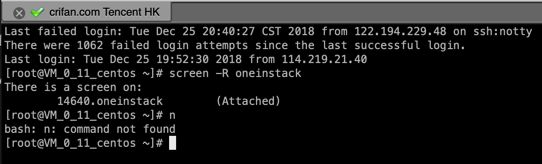
所以,算了,重新去安装:
<code>[root@VM_0_11_centos ~]# cd oneinstack/ [root@VM_0_11_centos oneinstack]# ./install.sh </code>
继续:
<code>####################################################################### # OneinStack for CentOS/RedHat 6+ Debian 7+ and Ubuntu 12+ # # For more information please visit https://oneinstack.com # ####################################################################### Please input SSH port(Default: 22): 22 Do you want to enable iptables? [y/n]: n Do you want to install Web server? [y/n]: y Please select Nginx server: 1. Install Nginx 2. Install Tengine 3. Install OpenResty 4. Do not install Please input a number:(Default 1 press Enter) 1 Please select Apache server: 1. Install Apache-2.4 2. Install Apache-2.2 3. Do not install Please input a number:(Default 3 press Enter) 3 Please select tomcat server: 1. Install Tomcat-9 2. Install Tomcat-8 3. Install Tomcat-7 4. Install Tomcat-6 5. Do not install Please input a number:(Default 5 press Enter) 5 Do you want to install Database? [y/n]: y Please select a version of the Database: 1. Install MySQL-8.0 2. Install MySQL-5.7 3. Install MySQL-5.6 4. Install MySQL-5.5 5. Install MariaDB-10.3 6. Install MariaDB-10.2 7. Install MariaDB-10.1 8. Install MariaDB-10.0 9. Install MariaDB-5.5 10. Install Percona-5.7 11. Install Percona-5.6 12. Install Percona-5.5 13. Install AliSQL-5.6 14. Install PostgreSQL 15. Install MongoDB Please input a number:(Default 2 press Enter) 2 Please input the root password of MySQL(default: GwMaVWUe): xxx Please choose installation of the database: 1. Install database from binary package. 2. Install database from source package. Please input a number:(Default 1 press Enter) 1 Do you want to install PHP? [y/n]: y Please select a version of the PHP: 1. Install php-5.3 2. Install php-5.4 3. Install php-5.5 4. Install php-5.6 5. Install php-7.0 6. Install php-7.1 7. Install php-7.2 8. Install php-7.3 Please input a number:(Default 5 press Enter) 8 Do you want to install opcode cache of the PHP? [y/n]: y Do you want to install ionCube? [y/n]: n Do you want to install ImageMagick or GraphicsMagick? [y/n]: n Do you want to install Pure-FTPd? [y/n]: n Do you want to install phpMyAdmin? [y/n]: y Do you want to install redis? [y/n]: y Do you want to install memcached? [y/n]: y Do you want to install HHVM? [y/n]: n </code>
然后继续就是安装过程了:
<code>Package wget-1.14-18.el7.x86_64 already installed and latest version Delta RPMs disabled because /usr/bin/applydeltarpm not installed. ... /bin/sh /root/oneinstack/src/pecl-memcache-php7/libtool --mode=compile cc -I/usr/local/php/include/php -I. -I/root/oneinstack/src/pecl-memcache-php7 -DPHP_ATOM_INC -I/root/oneinstack/src/pecl-memcache-php7/include -I/root/oneinstack/src/pecl-memcache-php7/main -I/root/oneinstack/src/pecl-memcache-php7 -I/usr/local/php/include/php -I/usr/local/php/include/php/main -I/usr/local/php/include/php/TSRM -I/usr/local/php/include/php/Zend -I/usr/local/php/include/php/ext -I/usr/local/php/include/php/ext/date/lib -DHAVE_CONFIG_H -g -O2 -c /root/oneinstack/src/pecl-memcache-php7/memcache_standard_hash.c -o memcache_standard_hash.lo make: *** [memcache.lo] Error 1 make: *** Waiting for unfinished jobs.... cc -I/usr/local/php/include/php -I. -I/root/oneinstack/src/pecl-memcache-php7 -DPHP_ATOM_INC -I/root/oneinstack/src/pecl-memcache-php7/include -I/root/oneinstack/src/pecl-memcache-php7/main -I/root/oneinstack/src/pecl-memcache-php7 -I/usr/local/php/include/php -I/usr/local/php/include/php/main -I/usr/local/php/include/php/TSRM -I/usr/local/php/include/php/Zend -I/usr/local/php/include/php/ext -I/usr/local/php/include/php/ext/date/lib -DHAVE_CONFIG_H -g -O2 -c /root/oneinstack/src/pecl-memcache-php7/memcache_standard_hash.c -fPIC -DPIC -o .libs/memcache_standard_hash.o PHP memcache module install failed, Please contact the author! [tz_e.zip] found [ocp.php] found ~/oneinstack ~/oneinstack Starting MySQL.. [ OK ] ####################Congratulations######################## Total OneinStack Install Time: 19 minutes Nginx install dir: /usr/local/nginx Database install dir: /usr/local/mysql Database data dir: /data/mysql Database user: root Database password: 1USA2@china PHP install dir: /usr/local/php Opcache Control Panel URL: http://172.19.0.11/ocp.php phpMyAdmin dir: /data/wwwroot/default/phpMyAdmin phpMyAdmin Control Panel URL: http://172.19.0.11/phpMyAdmin redis install dir: /usr/local/redis memcached install dir: /usr/local/memcached Index URL: http://172.19.0.11/ Please restart the server and see if the services start up fine. Do you want to restart OS ? [y/n]: </code>
重启后:
然后现在可以访问nginx主页了:
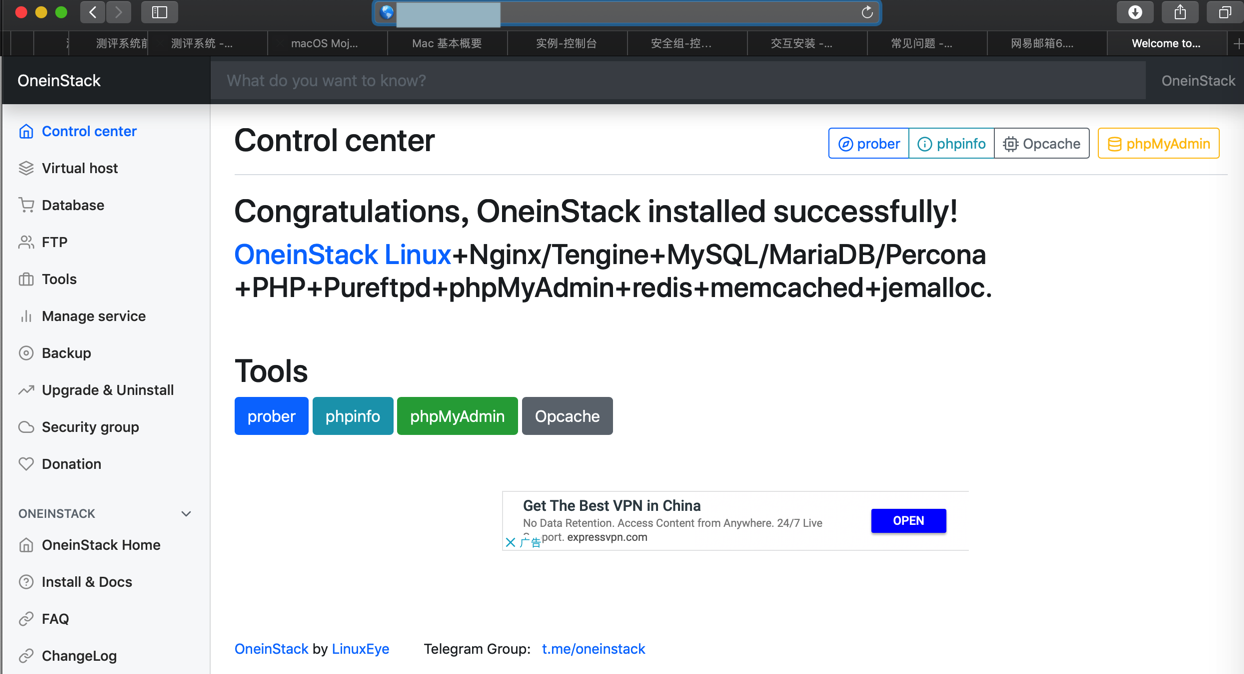
正常连接上后,去看看各个服务如何
去看看管理页面:
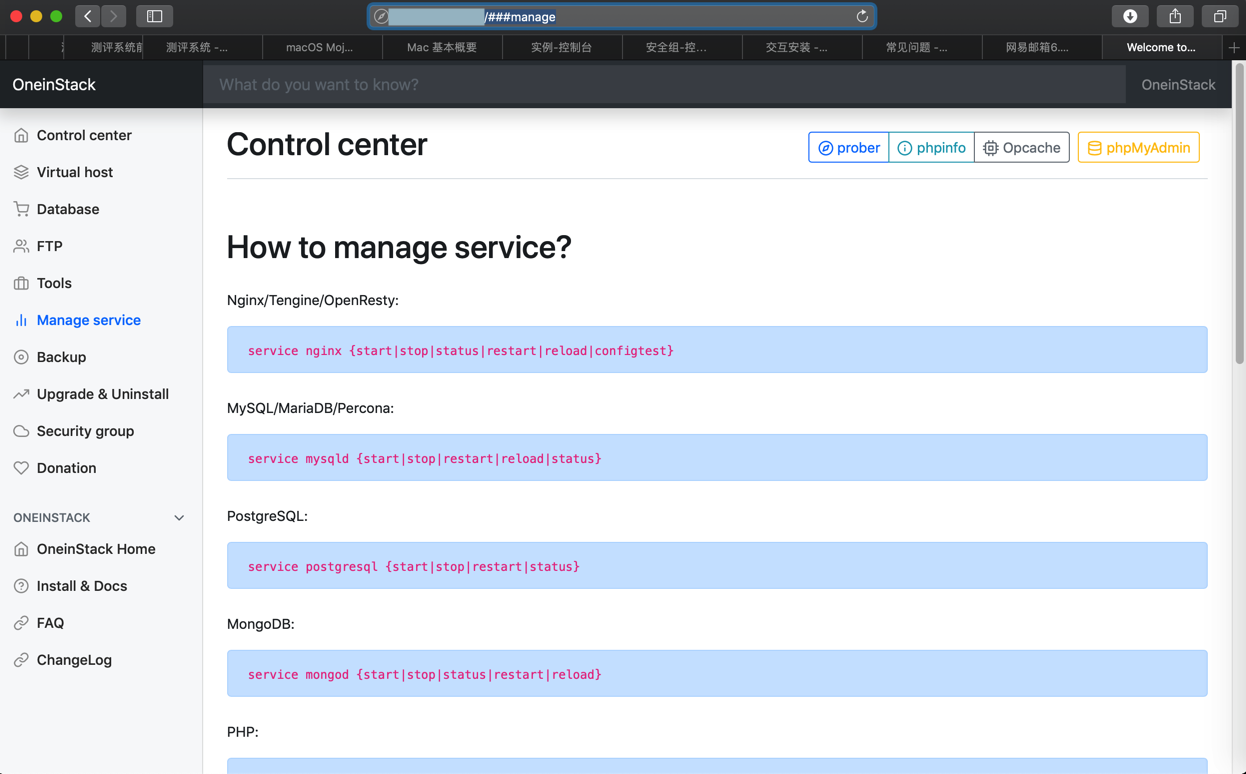
<code>[root@VM_0_11_centos ~]# service nginx status
Redirecting to /bin/systemctl status nginx.service
[0m nginx.service - nginx - high performance web server
Loaded: loaded (/usr/lib/systemd/system/nginx.service; enabled; vendor preset: disabled)
Active: active (running) since Tue 2018-12-25 21:20:53 CST; 14min ago
Docs: http://nginx.org/en/docs/
Process: 1271 ExecStartPost=/bin/sleep 0.1 (code=exited, status=0/SUCCESS)
Process: 1245 ExecStart=/usr/local/nginx/sbin/nginx -c /usr/local/nginx/conf/nginx.conf (code=exited, status=0/SUCCESS)
Process: 876 ExecStartPre=/usr/local/nginx/sbin/nginx -t -c /usr/local/nginx/conf/nginx.conf (code=exited, status=0/SUCCESS)
Main PID: 1267 (nginx)
CGroup: /system.slice/nginx.service
1267 nginx: master process /usr/local/nginx/sbin/nginx -c /usr/local/nginx/conf/nginx.conf
1272 nginx: worker process
1273 nginx: worker process
Dec 25 21:20:53 VM_0_11_centos systemd[1]: Starting nginx - high performance web server...
Dec 25 21:20:53 VM_0_11_centos nginx[876]: nginx: the configuration file /usr/local/nginx/conf/nginx.conf syntax is ok
Dec 25 21:20:53 VM_0_11_centos nginx[876]: nginx: configuration file /usr/local/nginx/conf/nginx.conf test is successful
Dec 25 21:20:53 VM_0_11_centos systemd[1]: Started nginx - high performance web server.
[root@VM_0_11_centos ~]# service mysqld status
MySQL running (2226) [ OK ]
[root@VM_0_11_centos ~]# service mongod status
Redirecting to /bin/systemctl status mongod.service
Unit mongod.service could not be found.
[root@VM_0_11_centos ~]# service php-fpm status
Redirecting to /bin/systemctl status php-fpm.service
[0m php-fpm.service - The PHP FastCGI Process Manager
Loaded: loaded (/usr/lib/systemd/system/php-fpm.service; enabled; vendor preset: disabled)
Active: active (running) since Tue 2018-12-25 21:20:53 CST; 14min ago
Docs: http://php.net/docs.php
Main PID: 877 (php-fpm)
CGroup: /system.slice/php-fpm.service
877 php-fpm: master process (/usr/local/php/etc/php-fpm.conf)
1613 php-fpm: pool www
。。。
1645 php-fpm: pool www
Dec 25 21:20:53 VM_0_11_centos systemd[1]: Started The PHP FastCGI Process Manager.
Dec 25 21:20:53 VM_0_11_centos systemd[1]: Starting The PHP FastCGI Process Manager...
[root@VM_0_11_centos ~]# service supervisord status
Redirecting to /bin/systemctl status supervisord.service
Unit supervisord.service could not be found.
[root@VM_0_11_centos ~]# service redis-server status
Redirecting to /bin/systemctl status redis-server.service
[0m redis-server.service - Redis In-Memory Data Store
Loaded: loaded (/usr/lib/systemd/system/redis-server.service; enabled; vendor preset: disabled)
Active: active (running) since Tue 2018-12-25 21:20:53 CST; 15min ago
Process: 889 ExecStart=/usr/local/redis/bin/redis-server /usr/local/redis/etc/redis.conf (code=exited, status=0/SUCCESS)
Process: 885 ExecStartPre=/bin/chown -R redis:redis ${statedir} (code=exited, status=0/SUCCESS)
Process: 882 ExecStartPre=/bin/mkdir -p ${statedir} (code=exited, status=0/SUCCESS)
Main PID: 918 (redis-server)
CGroup: /system.slice/redis-server.service
918 /usr/local/redis/bin/redis-server 127.0.0.1:6379
Dec 25 21:20:53 VM_0_11_centos systemd[1]: Starting Redis In-Memory Data Store...
Dec 25 21:20:53 VM_0_11_centos systemd[1]: PID file /var/run/redis/redis.pid not readable (yet?) after start.
Dec 25 21:20:53 VM_0_11_centos systemd[1]: Started Redis In-Memory Data Store.
[root@VM_0_11_centos ~]# service memcached status
[0m memcached.service - SYSV: The memcached daemon is a network memory cache service.
Loaded: loaded (/etc/rc.d/init.d/memcached; bad; vendor preset: disabled)
Active: active (running) since Tue 2018-12-25 21:20:53 CST; 15min ago
Docs: man:systemd-sysv-generator(8)
Process: 875 ExecStart=/etc/rc.d/init.d/memcached start (code=exited, status=0/SUCCESS)
CGroup: /system.slice/memcached.service
916 /usr/local/memcached/bin/memcached -d -p 11211 -u memcached -m 473 -c 1024 -P /var/run/memcached/memcached.pid -l 127.0.0.1
Dec 25 21:20:53 VM_0_11_centos systemd[1]: Starting SYSV: The memcached daemon is a network memory cache service....
Dec 25 21:20:53 VM_0_11_centos memcached[875]: Starting memcached: [ OK ]
Dec 25 21:20:53 VM_0_11_centos systemd[1]: Started SYSV: The memcached daemon is a network memory cache service..
</code>然后再去看看其他的:
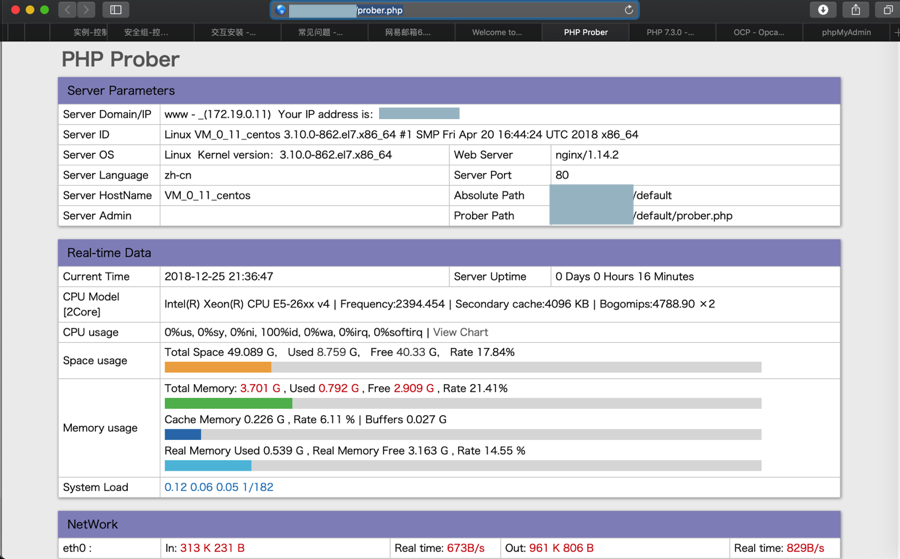
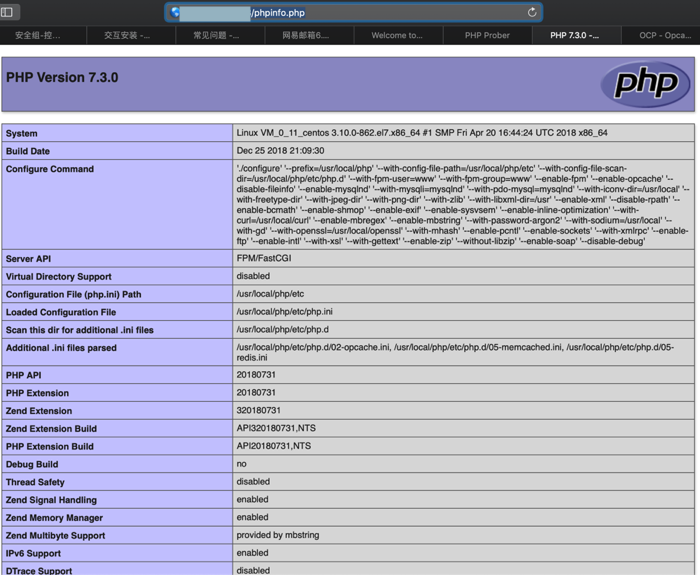
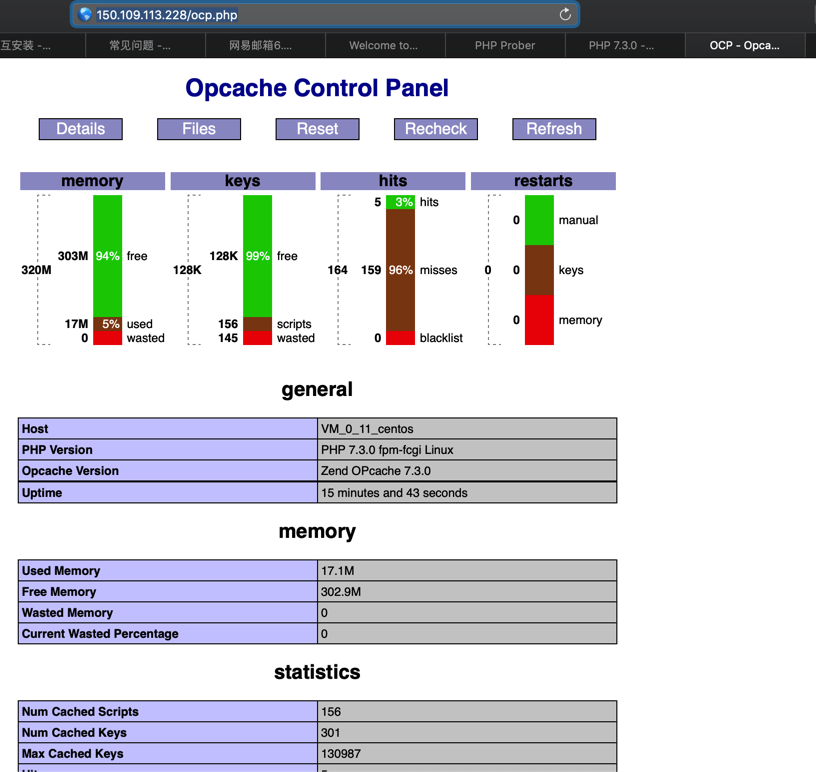
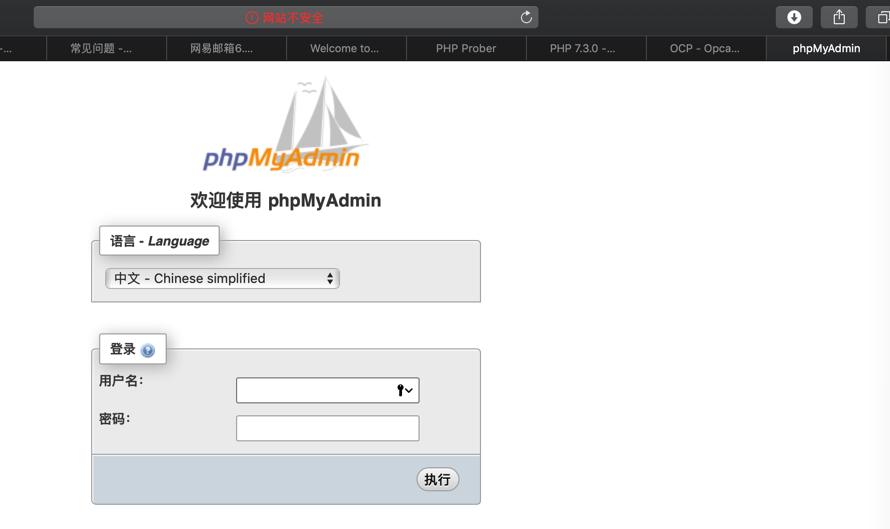
然后继续安装虚拟主机vhost: