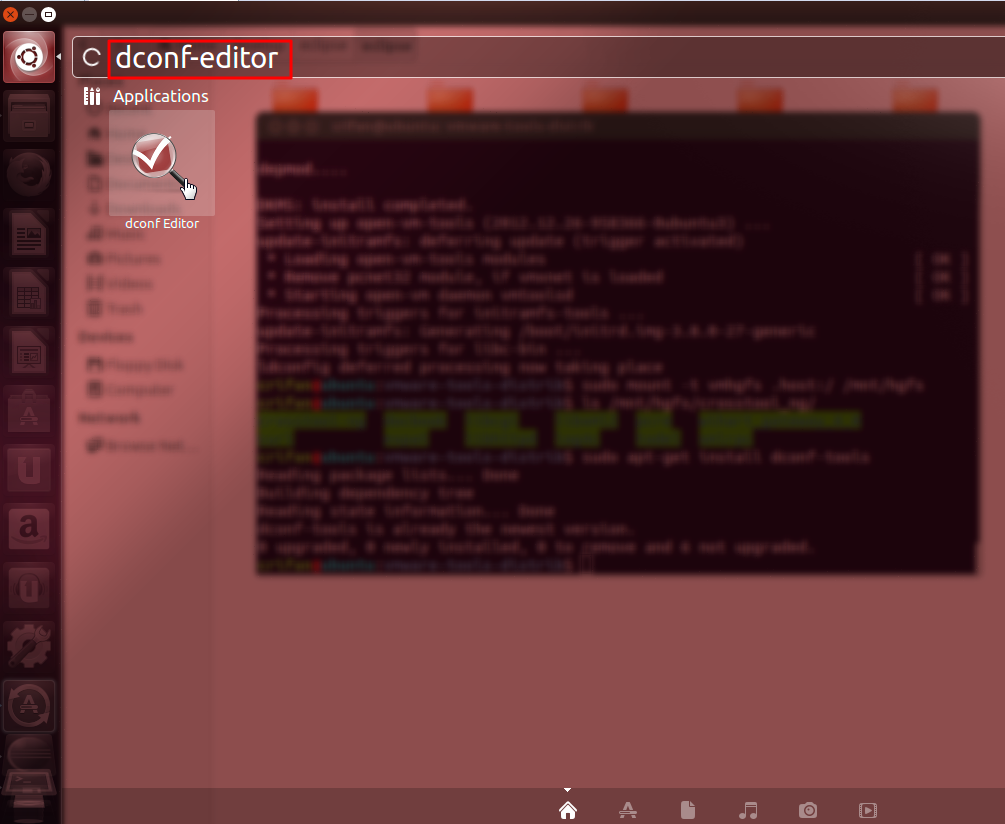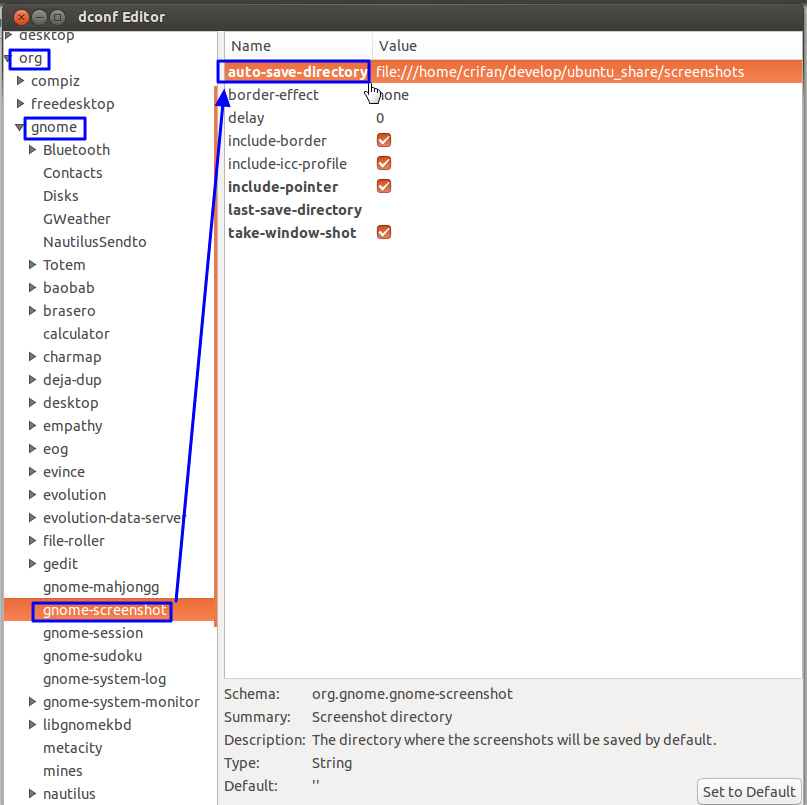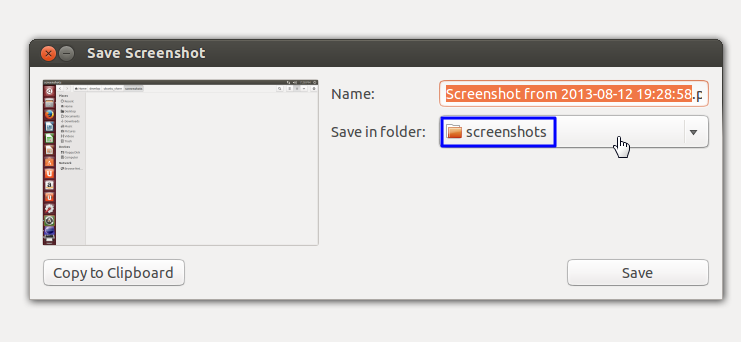【背景】
VMWare下用Ubuntu虚拟机。
之前已经知道,可以通过
PrintScreen:截整个屏幕;
Shift+PrintScreen:截取某个矩形区域
但是默认都是保存截图到桌面。
所以想要去更改截图默认的保存位置。
【折腾过程】
1.参考:
Default save directory for gnome-screenshot?
去安装,结果之前已经安装过了:
crifan@ubuntu:vmware-tools-distrib$ sudo apt-get install dconf-tools Reading package lists... Done Building dependency tree Reading state information... Done dconf-tools is already the newest version. 0 upgraded, 0 newly installed, 0 to remove and 6 not upgraded. crifan@ubuntu:vmware-tools-distrib$
2.所以,就去:
Alt+F2->dconf-editor
然后去设置对应的保存路径:
即可。
2.然后再去按PrintScreen,然后弹出的截图保存路径,就是我们设置的文件夹了:
【总结】
1.确保先去安装了
sudo apt-get install dconf-tools
2.再去打开配置工具
Alt+F2 -> dconf-editor
3.设置对应的路径:
org->gnome->gnome-screenshot->auto-save-directory
设置为所需要的路径即可。
注意:
是以file://开头的,比如:
file:///home/crifan/develop/ubuntu_share/screenshots
转载请注明:在路上 » 【已解决】Ubuntu更改截图默认保存位置