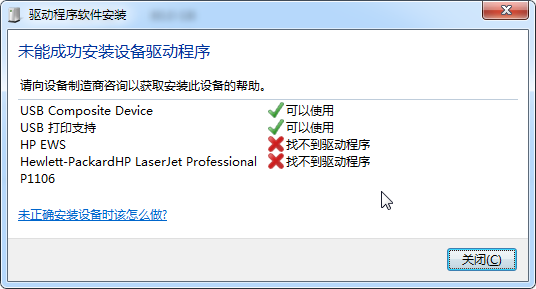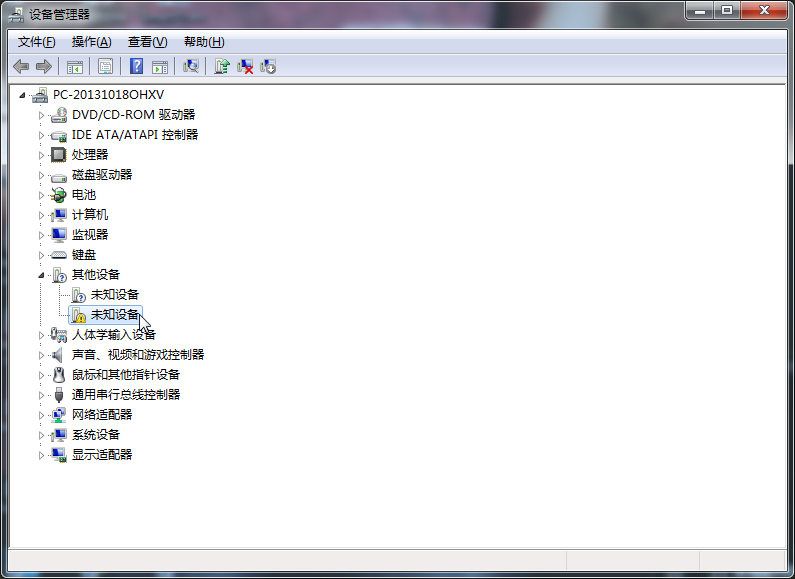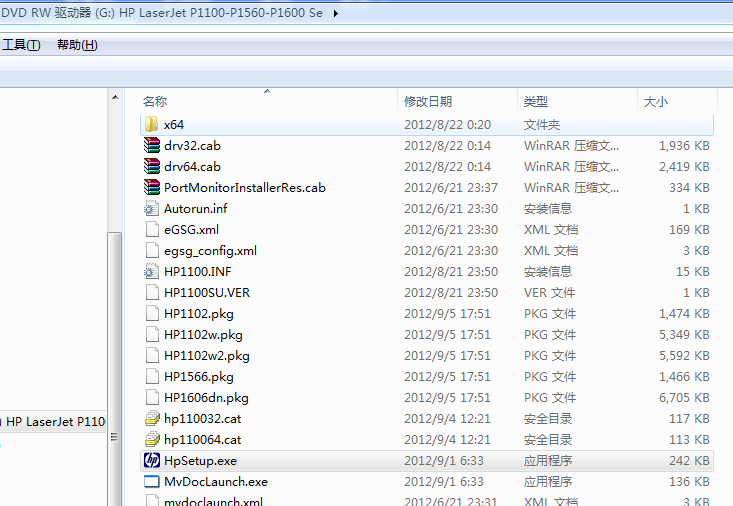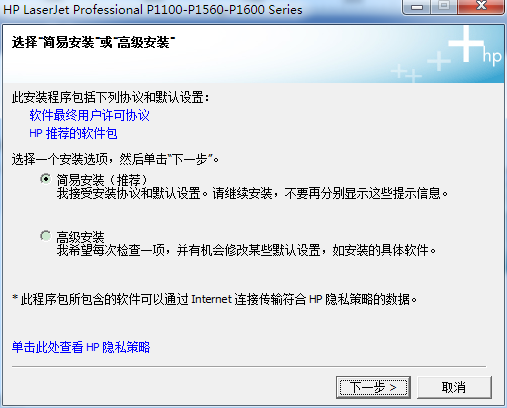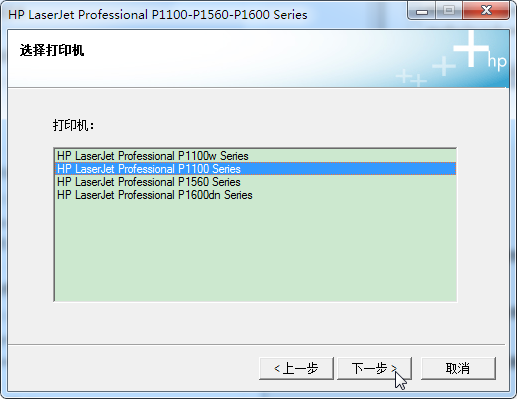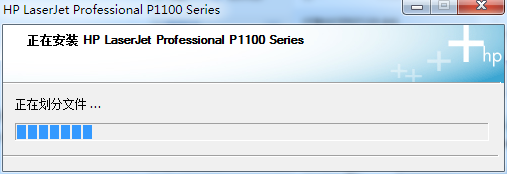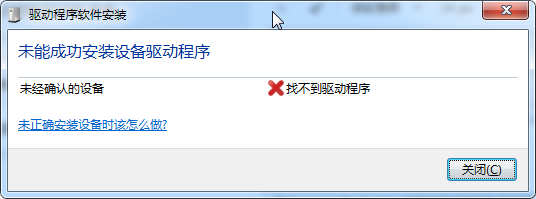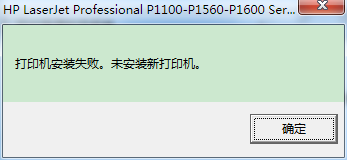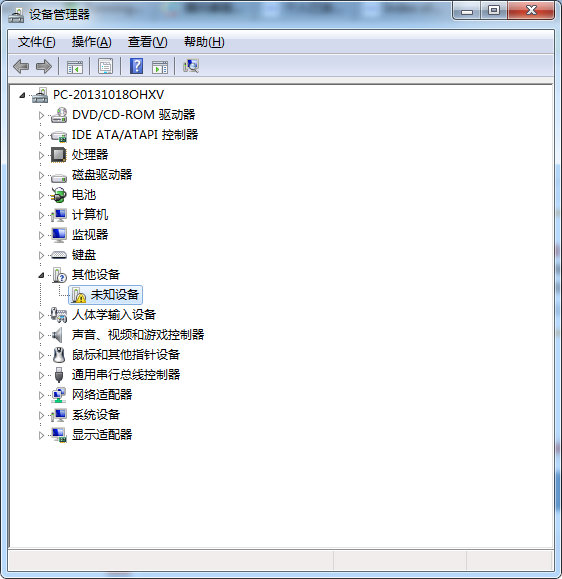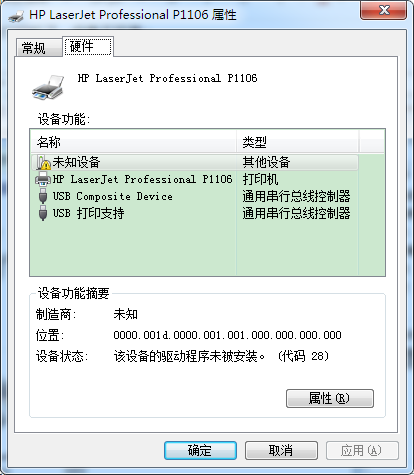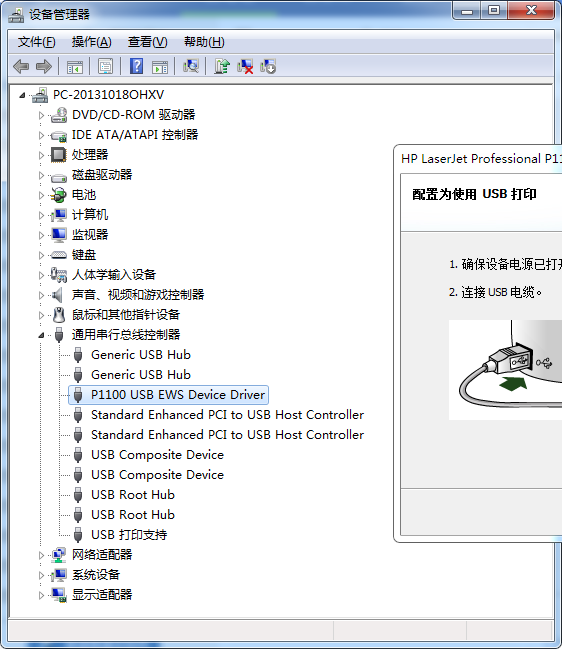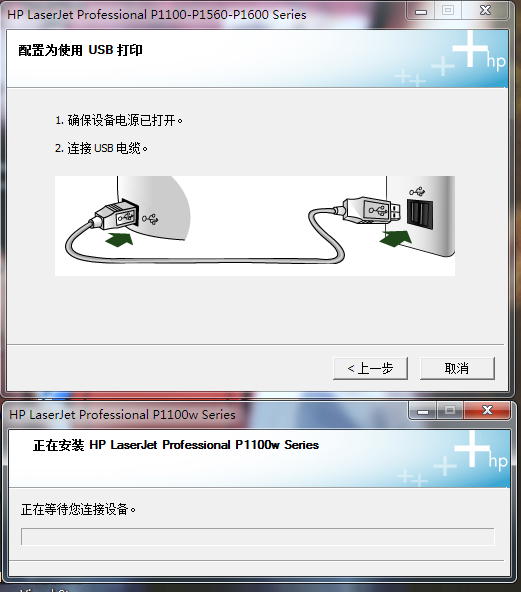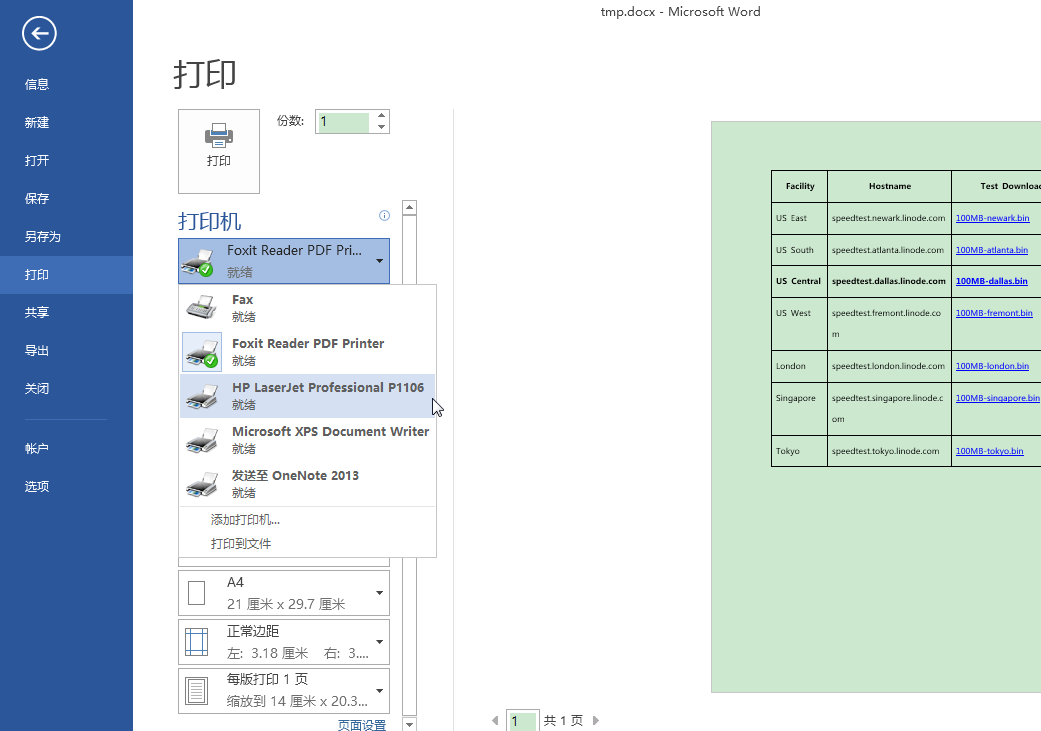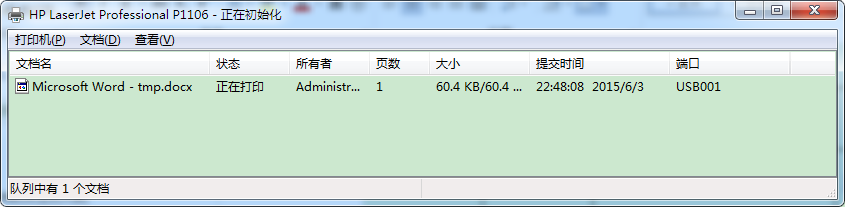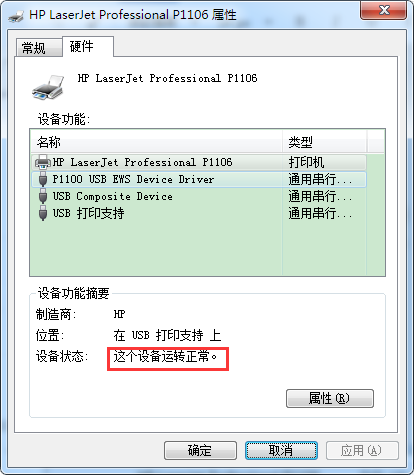【背景】
把USB线连接的惠普打印机
HP LaserJet Professional P1106
用USB数据线连接到Win7上后,系统弹出驱动安装:
对应的设备驱动管理器中也是未知设备:
【解决过程】
1.然后去搜:
HP P1106 ews
参考:
->
http://www.drvsky.com/down1.asp?add=ddurl/hp/P1100_P1560_P1600_All.exe&id=11979
下载安装:P1100_P1560_P1600_All.exe
结果无法安装。
2.算了,还是用自带的CD去找找驱动吧。。。
2.
3.虽然可以识别打印机了,但是不可用:
4.换其他系列去试试:
P1100W
结果也不行
重新拔插USB线,然后显示可用:
但是却无法继续下一步了:
5.算了,点击上一步吧,结果又回到 打印机连接 的界面了。。。
换P1560 Series
或:
P1600dn Series
同样还是最后无法继续下一步
6.去:
惠普HP LaserJet Pro P1106 驱动下载 – 打印机驱动网
下载和安装。
结果是一样的:
算了,现在去试试能否打印再说:
然后果然可以打印了。。。
总之:
是可以用了。。。
【总结】
对于驱动的话,感觉像是:
选择那个P1600dn或者是P1560,然后选择 配置为USB打印,即可正确安装USB驱动,然后打印机就可以使用了。
注:
即便此刻打印机可用,但是实际上在Windows的打印机设备里面看到的,还是P1106不可用:
不过才注意到,原来是 制造商和型号编码 描述,不可用:
而不是打印机本身不可用。。。
对应的打印机设备本身状态时OK的:
转载请注明:在路上 » 【记录】win7中安装HP激光打印机P1106的驱动和打印测试