折腾:
【未解决】windows中用PyInstaller打包mitmdump的Python脚本为exe
期间,去windows中vscode,新建python项目。
直接拖动包含python代码的文件夹:
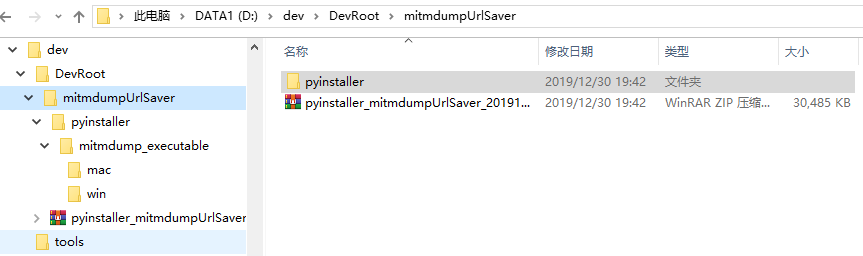
到vscode中,自动创建项目:
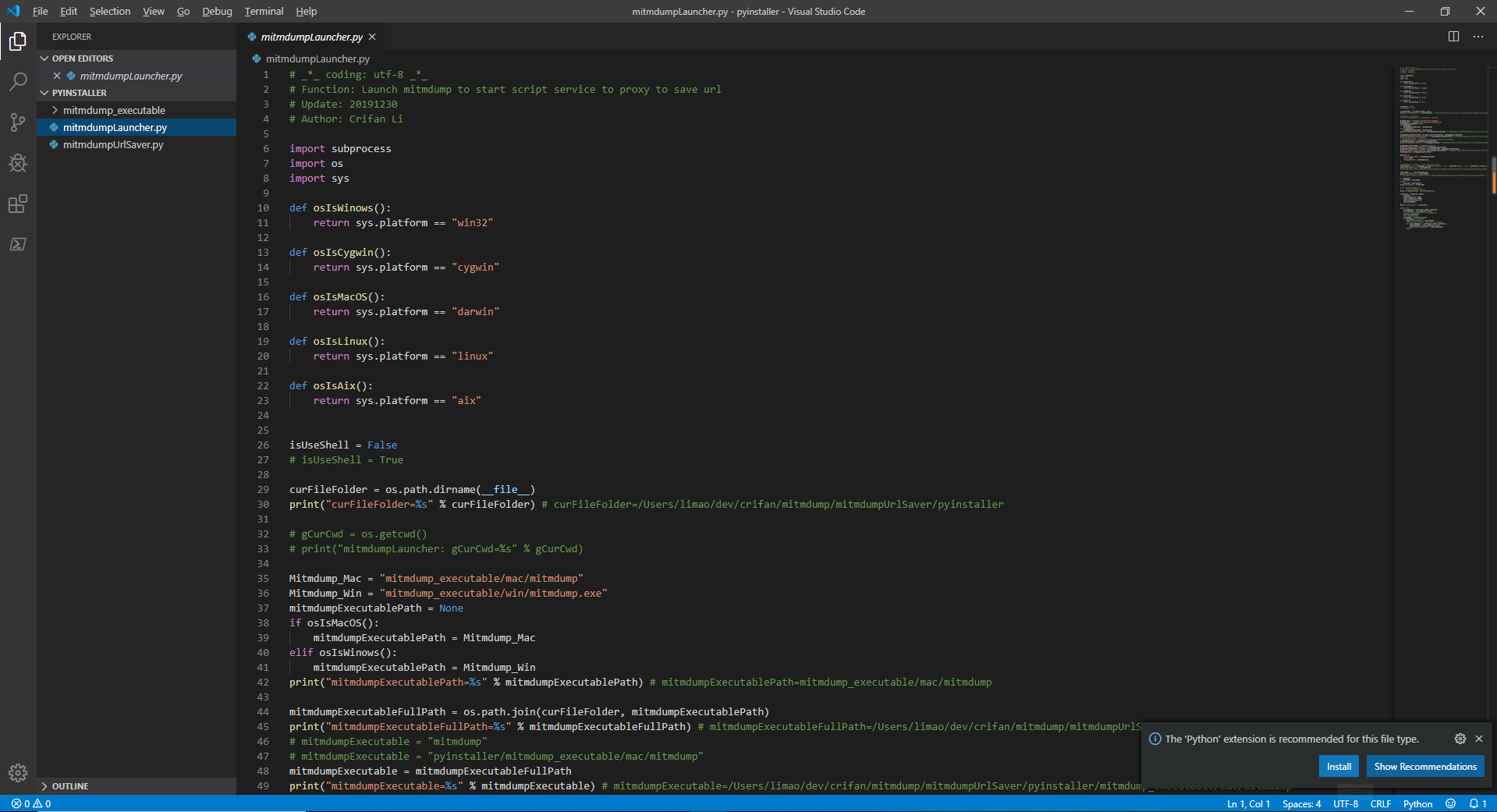
其中是去安装:
@id:ms-python.python
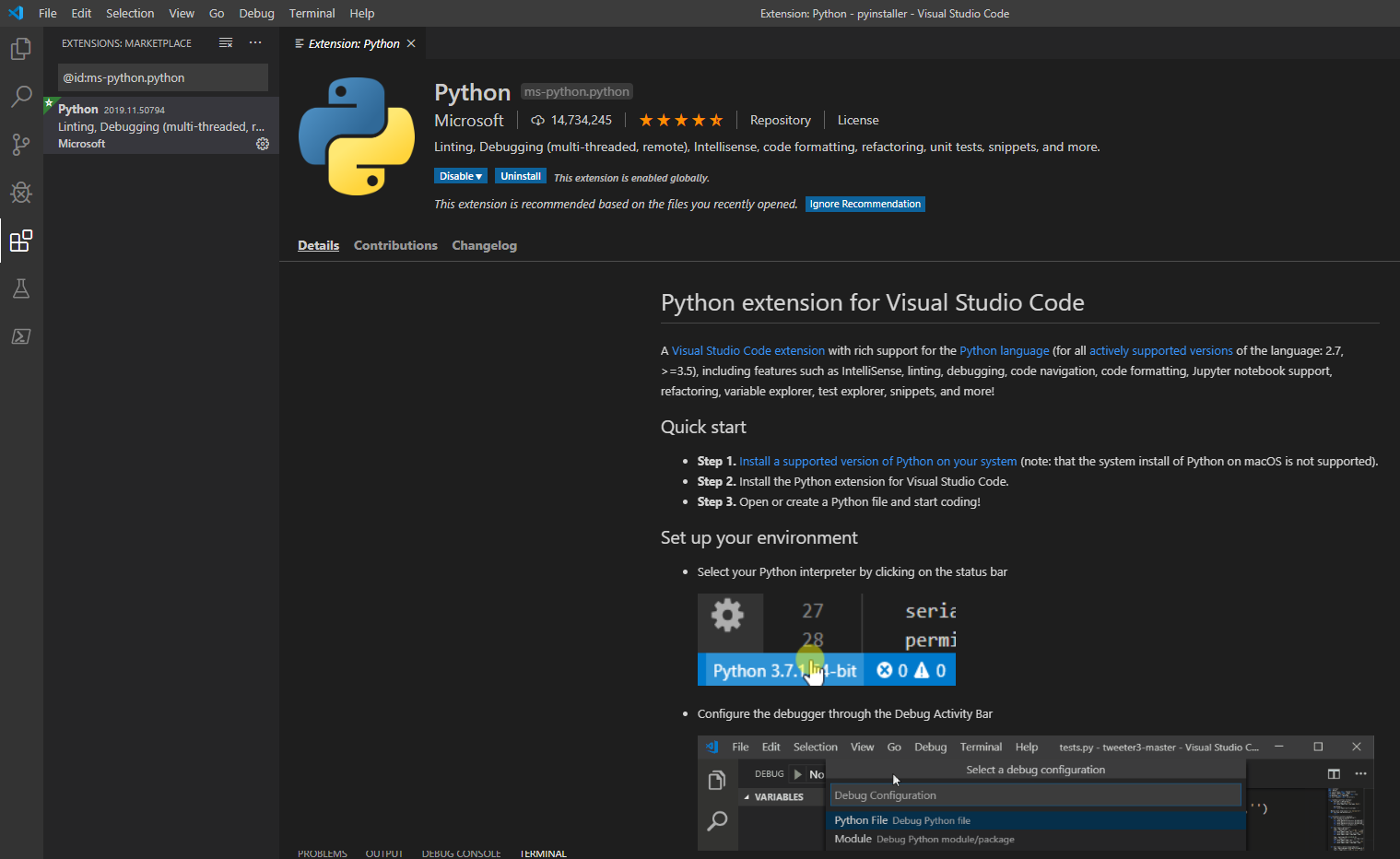
此插件,支持后续用VSCode去调试python代码。
另外看到提示:
也去安装pylint
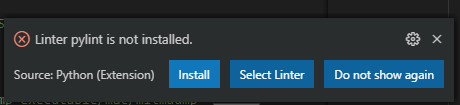
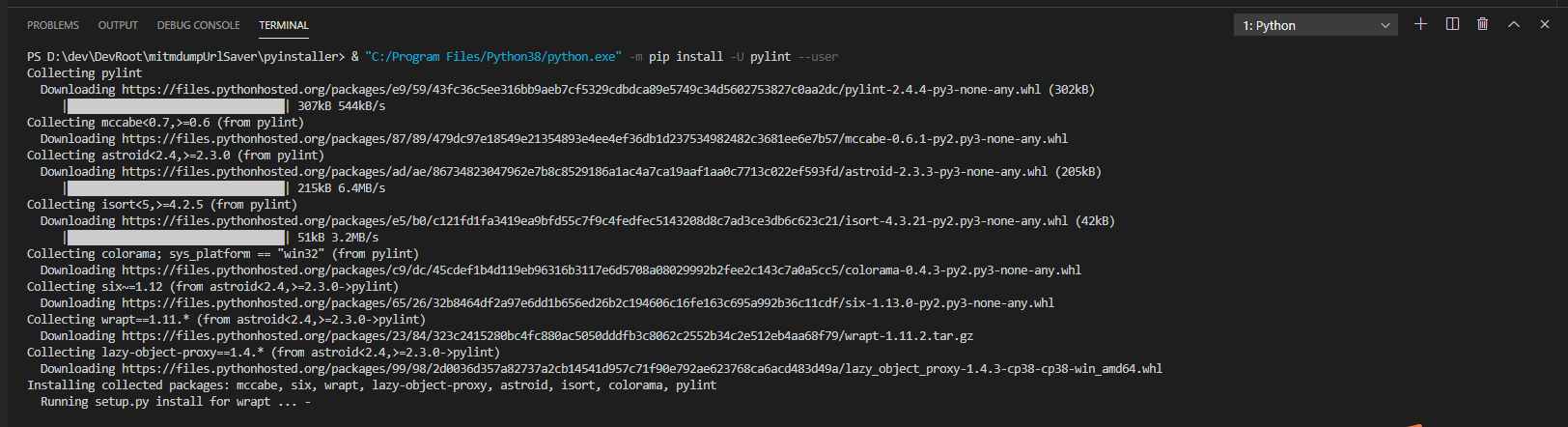
PS D:\dev\DevRoot\mitmdumpUrlSaver\pyinstaller> & "C:/Program Files/Python38/python.exe" -m pip install -U pylint --user Collecting pylint Downloading https://files.pythonhosted.org/packages/e9/59/43fc36c5ee316bb9aeb7cf5329cdbdca89e5749c34d5602753827c0aa2dc/pylint-2.4.4-py3-none-any.whl (302kB) |████████████████████████████████| 307kB 544kB/s Collecting mccabe<0.7,>=0.6 (from pylint) Downloading https://files.pythonhosted.org/packages/87/89/479dc97e18549e21354893e4ee4ef36db1d237534982482c3681ee6e7b57/mccabe-0.6.1-py2.py3-none-any.whl Collecting astroid<2.4,>=2.3.0 (from pylint) Downloading https://files.pythonhosted.org/packages/ad/ae/86734823047962e7b8c8529186a1ac4a7ca19aaf1aa0c7713c022ef593fd/astroid-2.3.3-py3-none-any.whl (205kB) |████████████████████████████████| 215kB 6.4MB/s Collecting isort<5,>=4.2.5 (from pylint) Downloading https://files.pythonhosted.org/packages/e5/b0/c121fd1fa3419ea9bfd55c7f9c4fedfec5143208d8c7ad3ce3db6c623c21/isort-4.3.21-py2.py3-none-any.whl (42kB) |████████████████████████████████| 51kB 3.2MB/s Collecting colorama; sys_platform == "win32" (from pylint) Downloading https://files.pythonhosted.org/packages/c9/dc/45cdef1b4d119eb96316b3117e6d5708a08029992b2fee2c143c7a0a5cc5/colorama-0.4.3-py2.py3-none-any.whl Collecting six~=1.12 (from astroid<2.4,>=2.3.0->pylint) Downloading https://files.pythonhosted.org/packages/65/26/32b8464df2a97e6dd1b656ed26b2c194606c16fe163c695a992b36c11cdf/six-1.13.0-py2.py3-none-any.whl Collecting wrapt==1.11.* (from astroid<2.4,>=2.3.0->pylint) Downloading https://files.pythonhosted.org/packages/23/84/323c2415280bc4fc880ac5050dddfb3c8062c2552b34c2e512eb4aa68f79/wrapt-1.11.2.tar.gz Collecting lazy-object-proxy==1.4.* (from astroid<2.4,>=2.3.0->pylint) Downloading https://files.pythonhosted.org/packages/99/98/2d0036d357a82737a2cb14541d957c71f90e792ae623768ca6acd483d49a/lazy_object_proxy-1.4.3-cp38-cp38-win_amd64.whl Installing collected packages: mccabe, six, wrapt, lazy-object-proxy, astroid, isort, colorama, pylint Running setup.py install for wrapt ... done WARNING: The script isort.exe is installed in 'C:\Users\xxx\AppData\Roaming\Python\Python38\Scripts' which is not on PATH. Consider adding this directory to PATH or, if you prefer to suppress this warning, use --no-warn-script-location. WARNING: The scripts epylint.exe, pylint.exe, pyreverse.exe and symilar.exe are installed in 'C:\Users\xxx\AppData\Roaming\Python\Python38\Scripts' which is not on PATH. Consider adding this directory to PATH or, if you prefer to suppress this warning, use --no-warn-script-location. Successfully installed astroid-2.3.3 colorama-0.4.3 isort-4.3.21 lazy-object-proxy-1.4.3 mccabe-0.6.1 pylint-2.4.4 six-1.13.0 wrapt-1.11.2 WARNING: You are using pip version 19.2.3, however version 19.3.1 is available. You should consider upgrading via the 'python -m pip install --upgrade pip' command.
然后去:
【已解决】windows中python安装报错:ERROR Could not install packages due to an EnvironmentError WinError 5 拒绝访问
然后继续:
【记录】Windows中用VSCode去调试Python项目代码文件
转载请注明:在路上 » 【记录】Windows中新建VSCode的Python项目