折腾:
【已解决】pipenv install PySpider卡死在:Locking [packages] dependencies
需要去升级最新版本的pipenv
当前是:
<code>➜ crawler_x pipenv --version pipenv, version 11.10.0 </code>
此处pipenv版本是11.10.0
https://github.com/pypa/pipenv
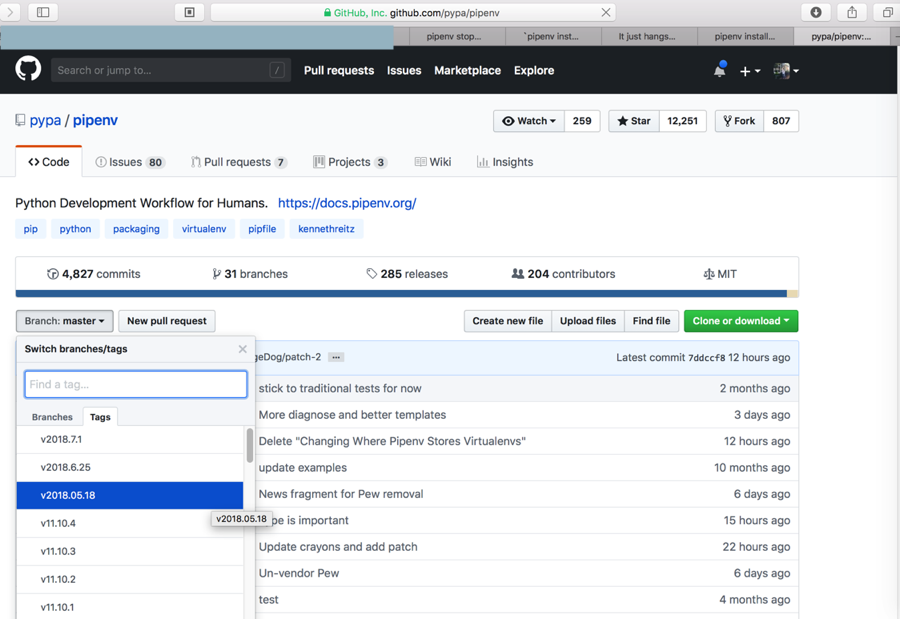
好像有更新版本:v2018.7.1
所以要去升级,以便于看看能否解决卡死的问题。
而此处Mac中,之前貌似是安装了两套Python 2和Python 3的pipenv的
而此处用的好像是python 3的pipenv
<code>➜ crawler_x which pipenv /Users/crifan/Library/Python/3.6/bin/pipenv </code>
根据自己之前的记录:
【已解决】Mac本地安装Python3的pipenv虚拟环境
找到之前是通过:
<code>pip3 install pipenv --user </code>
安装的python3,pip3的pipenv
那估计升级就是:
<code>pip3 upgrade pipenv --user </code>
不过先去看看help
<code>➜ crawler_x pip3 --help Usage: pip3 <command> [options] Commands: install Install packages. download Download packages. uninstall Uninstall packages. freeze Output installed packages in requirements format. list List installed packages. show Show information about installed packages. check Verify installed packages have compatible dependencies. config Manage local and global configuration. search Search PyPI for packages. wheel Build wheels from your requirements. hash Compute hashes of package archives. completion A helper command used for command completion. help Show help for commands. General Options: -h, --help Show help. --isolated Run pip in an isolated mode, ignoring environment variables and user configuration. -v, --verbose Give more output. Option is additive, and can be used up to 3 times. -V, --version Show version and exit. -q, --quiet Give less output. Option is additive, and can be used up to 3 times (corresponding to WARNING, ERROR, and CRITICAL logging levels). --log <path> Path to a verbose appending log. --proxy <proxy> Specify a proxy in the form [user:passwd@]proxy.server:port. --retries <retries> Maximum number of retries each connection should attempt (default 5 times). --timeout <sec> Set the socket timeout (default 15 seconds). --exists-action <action> Default action when a path already exists: (s)witch, (i)gnore, (w)ipe, (b)ackup, (a)bort). --trusted-host <hostname> Mark this host as trusted, even though it does not have valid or any HTTPS. --cert <path> Path to alternate CA bundle. --client-cert <path> Path to SSL client certificate, a single file containing the private key and the certificate in PEM format. --cache-dir <dir> Store the cache data in <dir>. --no-cache-dir Disable the cache. --disable-pip-version-check Don't periodically check PyPI to determine whether a new version of pip is available for download. Implied with --no-index. --no-color Suppress colored output </code>
好像没有upgrade
通过:
【已解决】Mac中把Python3的pip重新换成Python2的pip
的
python3 -m pip install –upgrade –force-reinstall pip
好像升级是:
pip install –upgrade
所以去:
<code>pip3 install --upgrade pipenv --user </code>
结果网络超时了:
<code>➜ crawler_xx pip3 install --upgrade pipenv --user Collecting pipenv Downloading https://files.pythonhosted.org/packages/eb/64/9b2747d54f2008ac3dfe86c0b1c8ec126042726fd8a540d5208d26732701/pipenv-2018.7.1-py3-none-any.whl (5.0MB) 67% |█████████████████████▊ | 3.4MB 11kB/s eta 0:02:23Exception: Traceback (most recent call last): File "/usr/local/lib/python3.6/site-packages/pip/_vendor/urllib3/response.py", line 302, in _error_catcher yield File "/usr/local/lib/python3.6/site-packages/pip/_vendor/urllib3/response.py", line 384, in read data = self._fp.read(amt) File "/usr/local/lib/python3.6/site-packages/pip/_vendor/cachecontrol/filewrapper.py", line 60, in read data = self.__fp.read(amt) File "/usr/local/Cellar/python/3.6.4_4/Frameworks/Python.framework/Versions/3.6/lib/python3.6/http/client.py", line 449, in read n = self.readinto(b) File "/usr/local/Cellar/python/3.6.4_4/Frameworks/Python.framework/Versions/3.6/lib/python3.6/http/client.py", line 493, in readinto n = self.fp.readinto(b) File "/usr/local/Cellar/python/3.6.4_4/Frameworks/Python.framework/Versions/3.6/lib/python3.6/socket.py", line 586, in readinto return self._sock.recv_into(b) File "/usr/local/Cellar/python/3.6.4_4/Frameworks/Python.framework/Versions/3.6/lib/python3.6/ssl.py", line 1009, in recv_into return self.read(nbytes, buffer) File "/usr/local/Cellar/python/3.6.4_4/Frameworks/Python.framework/Versions/3.6/lib/python3.6/ssl.py", line 871, in read return self._sslobj.read(len, buffer) File "/usr/local/Cellar/python/3.6.4_4/Frameworks/Python.framework/Versions/3.6/lib/python3.6/ssl.py", line 631, in read v = self._sslobj.read(len, buffer) socket.timeout: The read operation timed out During handling of the above exception, another exception occurred: Traceback (most recent call last): File "/usr/local/lib/python3.6/site-packages/pip/_internal/basecommand.py", line 228, in main status = self.run(options, args) File "/usr/local/lib/python3.6/site-packages/pip/_internal/commands/install.py", line 291, in run resolver.resolve(requirement_set) File "/usr/local/lib/python3.6/site-packages/pip/_internal/resolve.py", line 103, in resolve self._resolve_one(requirement_set, req) File "/usr/local/lib/python3.6/site-packages/pip/_internal/resolve.py", line 257, in _resolve_one abstract_dist = self._get_abstract_dist_for(req_to_install) File "/usr/local/lib/python3.6/site-packages/pip/_internal/resolve.py", line 210, in _get_abstract_dist_for self.require_hashes File "/usr/local/lib/python3.6/site-packages/pip/_internal/operations/prepare.py", line 310, in prepare_linked_requirement progress_bar=self.progress_bar File "/usr/local/lib/python3.6/site-packages/pip/_internal/download.py", line 837, in unpack_url progress_bar=progress_bar File "/usr/local/lib/python3.6/site-packages/pip/_internal/download.py", line 674, in unpack_http_url progress_bar) File "/usr/local/lib/python3.6/site-packages/pip/_internal/download.py", line 898, in _download_http_url _download_url(resp, link, content_file, hashes, progress_bar) File "/usr/local/lib/python3.6/site-packages/pip/_internal/download.py", line 618, in _download_url hashes.check_against_chunks(downloaded_chunks) File "/usr/local/lib/python3.6/site-packages/pip/_internal/utils/hashes.py", line 48, in check_against_chunks for chunk in chunks: File "/usr/local/lib/python3.6/site-packages/pip/_internal/download.py", line 586, in written_chunks for chunk in chunks: File "/usr/local/lib/python3.6/site-packages/pip/_internal/utils/ui.py", line 159, in iter for x in it: File "/usr/local/lib/python3.6/site-packages/pip/_internal/download.py", line 575, in resp_read decode_content=False): File "/usr/local/lib/python3.6/site-packages/pip/_vendor/urllib3/response.py", line 436, in stream data = self.read(amt=amt, decode_content=decode_content) File "/usr/local/lib/python3.6/site-packages/pip/_vendor/urllib3/response.py", line 401, in read raise IncompleteRead(self._fp_bytes_read, self.length_remaining) File "/usr/local/Cellar/python/3.6.4_4/Frameworks/Python.framework/Versions/3.6/lib/python3.6/contextlib.py", line 99, in __exit__ self.gen.throw(type, value, traceback) File "/usr/local/lib/python3.6/site-packages/pip/_vendor/urllib3/response.py", line 307, in _error_catcher raise ReadTimeoutError(self._pool, None, 'Read timed out.') pip._vendor.urllib3.exceptions.ReadTimeoutError: HTTPSConnectionPool(host='files.pythonhosted.org', port=443): Read timed out. </code>
再去试试
ss全局翻墙,看看效果
速度貌似不错:
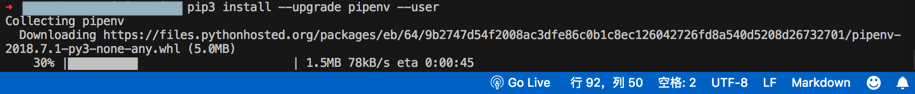
pip upgrade pipenv
Make more clear that you need to update pip to use pipenv · Issue #803 · pypa/pipenv
Pipenv: Python Dev Workflow for Humans — pipenv 2018.7.1 documentation
Basic Usage of Pipenv — pipenv 2018.7.1 documentation
[翻译] Pipenv – 官方推荐的 Python 包管理工具 – 掘金
果然是:
<code>pip install --user --upgrade pipenv </code>
然后终于升级完毕了:
<code>➜ crawler_x pip3 install --upgrade pipenv --user Collecting pipenv Downloading https://files.pythonhosted.org/packages/eb/64/9b2747d54f2008ac3dfe86c0b1c8ec126042726fd8a540d5208d26732701/pipenv-2018.7.1-py3-none-any.whl (5.0MB) 100% |████████████████████████████████| 5.0MB 58kB/s Requirement not upgraded as not directly required: virtualenv-clone>=0.2.5 in /Users/crifan/Library/Python/3.6/lib/python/site-packages (from pipenv) (0.3.0) Requirement not upgraded as not directly required: setuptools>=36.2.1 in /usr/local/lib/python3.6/site-packages (from pipenv) (38.5.2) Requirement not upgraded as not directly required: certifi in /Users/crifan/Library/Python/3.6/lib/python/site-packages (from pipenv) (2018.4.16) Requirement not upgraded as not directly required: pip>=9.0.1 in /usr/local/lib/python3.6/site-packages (from pipenv) (10.0.1) Requirement not upgraded as not directly required: virtualenv in /Users/crifan/Library/Python/3.6/lib/python/site-packages (from pipenv) (15.2.0) Installing collected packages: pipenv Found existing installation: pipenv 11.10.0 Uninstalling pipenv-11.10.0: Successfully uninstalled pipenv-11.10.0 Successfully installed pipenv-2018.7.1 ➜ crawler_x which pipenv /Users/crifan/Library/Python/3.6/bin/pipenv ➜ crawler_x pipenv --version pipenv, version 2018.7.1 </code>
【总结】
之前是用:
<code>pip3 install pipenv --user </code>
在Mac中使用pip3安装的Python 3的pipenv
然后此处想要升级pipenv,则是:
<code>pip3 install --upgrade pipenv --user </code>
其中如果遇到网络太慢或超时,则使用(ss)的全局翻墙去加速即可。
转载请注明:在路上 » 【已解决】Mac中升级Python 3的pipenv的版本