折腾:
【已解决】把Python3的Flask部署到远程CentOS7服务器
期间,已经解决了:
【基本解决】如何利用已有Pipfile和Pipfile.lock创建pipenv的虚拟环境
但是接着又出现:
提示你系统中没有3.6:
<code>[root@naturling-general-01 robotDemo]# pipenv install Warning: Python 3.6 was not found on your system You can specify specific versions of Python with: $ pipenv --python path/to/python </code>
->要么是去系统中再安装个3.6的python
-》要么是使用pipenv去使用系统此处的python3.4
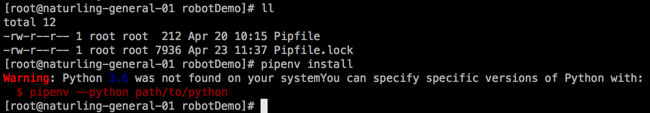
pipenv Warning Python 3.6 was not found on your system
Can pipenv find Pythons on Windows? · Issue #580 · pypa/pipenv
pipenv installs 3.6.2 using pyenv, but creates 2.7 env · Issue #700 · pypa/pipenv
pipenv using wrong python with pyenv · Issue #729 · pypa/pipenv
specify patch version of python for installation via pyenv? · Issue #588 · pypa/pipenv
pyenv – Shouldn’t pipenv be able to detect my python 2 installation? – Stack Overflow
pipenv 更优雅的管理你的python开发环境 – 掘金
参考:
<code>pipenv --help </code>
中的:
Usage Examples:
Create a new project using Python 3.6, specifically:
$ pipenv –python 3.6
去试试
<code>[root@naturling-general-01 robotDemo]# pipenv install --python 3.6 Warning: Python 3.6 was not found on your system You can specify specific versions of Python with: $ pipenv --python path/to/python </code>
换成3.4:
<code>[root@naturling-general-01 robotDemo]# pipenv install --python 3.4 Creating a virtualenv for this project[39m Using /usr/bin/python3.4m (3.4.5) to create virtualenv[39m [34mRunning virtualenv with interpreter /usr/bin/python3.4m Using base prefix '/usr' New python executable in /root/.local/share/virtualenvs/robotDemo-dwdcgdaG/bin/python3.4m Also creating executable in /root/.local/share/virtualenvs/robotDemo-dwdcgdaG/bin/python Please make sure you remove any previous custom paths from your /root/.pydistutils.cfg file. Installing setuptools, pip, wheel...done. Virtualenv location: /root/.local/share/virtualenvs/robotDemo-dwdcgdaG Warning: Your Pipfile requires python_version 3.6, but you are using 3.4.5 (/root/.local/share/v/r/bin/python). $ pipenv check will surely fail. Installing dependencies from Pipfile.lock (cdbe9e)[39m [39m[39m[39m[39m[39m[39m[39m[39m[39m[39m[39m[39m[39m[39m[39m[39m[39m[39m[39m[39m[39m[39m[39m[39m[39m[39m[39m[39m[39m[39m[39m[39m 13/13 [30m00:00:22 To activate this project's virtualenv, run the following: $ pipenv shell </code>
是可以去安装的,但是提示你后续check会出错而已。
先暂时这么用吧。
去看看配置:
<code>[root@naturling-general-01 robotDemo]# cat Pipfile
[[source]]
url = "https://pypi.python.org/simple"
verify_ssl = true
name = "pypi"
[packages]
flask = "*"
flask-restful = "*"
flask-pymongo = "*"
gunicorn = "*"
[dev-packages]
[requires]
python_version = "3.6"
[root@naturling-general-01 robotDemo]# cat Pipfile.lock
{
"_meta": {
"hash": {
"sha256": "925163cb94ee3e4dd93b88390977daad4361ed7471144048e07659d6cdcdbe9e"
},
"pipfile-spec": 6,
"requires": {
"python_version": "3.6"
},
"sources": [
{
"name": "pypi",
"url": "https://pypi.python.org/simple",
"verify_ssl": true
}
]
},
"default": {
"aniso8601": {
"hashes": [
"sha256:7cf068e7aec00edeb21879c2bbda048656c34d281e133a77425be03b352122d8",
"sha256:f7052eb342bf2000c6264a253acedb362513bf9270800be2bc8e3e229fe08b5a"
],
"version": "==3.0.0"
},
"click": {
"hashes": [
"sha256:29f99fc6125fbc931b758dc053b3114e55c77a6e4c6c3a2674a2dc986016381d",
"sha256:f15516df478d5a56180fbf80e68f206010e6d160fc39fa508b65e035fd75130b"
],
"version": "==6.7"
},
"flask": {
"hashes": [
"sha256:0749df235e3ff61ac108f69ac178c9770caeaccad2509cb762ce1f65570a8856",
"sha256:49f44461237b69ecd901cc7ce66feea0319b9158743dd27a2899962ab214dac1"
],
"index": "pypi",
"version": "==0.12.2"
},
"flask-pymongo": {
"hashes": [
"sha256:0d3cb35f874e17cc0f08066936e2f96a7a65e65af00609211b3e7518bf499813",
"sha256:2baaa2ba5107d72b3a8bd4b5c0c8881316e35340ad1ae979cc13f1f3c8843b3d",
"sha256:e81c2001be555e255b3ac7776f0f2f5921f6aeef9fc94edb47c1fca2b532e59c"
],
"index": "pypi",
"version": "==0.5.1"
},
"flask-restful": {
"hashes": [
"sha256:5795519501347e108c436b693ff9a4d7b373a3ac9069627d64e4001c05dd3407",
"sha256:e2f1b8063de3944b94c7f8be5cee4d2161db0267c54c5b757d875295061776fa"
],
"index": "pypi",
"version": "==0.3.6"
},
"gunicorn": {
"hashes": [
"sha256:75af03c99389535f218cc596c7de74df4763803f7b63eb09d77e92b3956b36c6",
"sha256:eee1169f0ca667be05db3351a0960765620dad53f53434262ff8901b68a1b622"
],
"index": "pypi",
"version": "==19.7.1"
},
"itsdangerous": {
"hashes": [
"sha256:cbb3fcf8d3e33df861709ecaf89d9e6629cff0a217bc2848f1b41cd30d360519"
],
"version": "==0.24"
},
"jinja2": {
"hashes": [
"sha256:74c935a1b8bb9a3947c50a54766a969d4846290e1e788ea44c1392163723c3bd",
"sha256:f84be1bb0040caca4cea721fcbbbbd61f9be9464ca236387158b0feea01914a4"
],
"version": "==2.10"
},
"markupsafe": {
"hashes": [
"sha256:a6be69091dac236ea9c6bc7d012beab42010fa914c459791d627dad4910eb665"
],
"version": "==1.0"
},
"pymongo": {
"hashes": [
"sha256:051770590ddbd5fb7db17d3315d4c1b0f18039d830dd18e1bae39451c30d31cd",
...
"sha256:f7ebcb846962ee40374db2d9014a89bea9c983ae63c1877957c3a0a756974796"
],
"version": "==3.6.1"
},
"pytz": {
"hashes": [
"sha256:65ae0c8101309c45772196b21b74c46b2e5d11b6275c45d251b150d5da334555",
"sha256:c06425302f2cf668f1bba7a0a03f3c1d34d4ebeef2c72003da308b3947c7f749"
],
"version": "==2018.4"
},
"six": {
"hashes": [
"sha256:70e8a77beed4562e7f14fe23a786b54f6296e34344c23bc42f07b15018ff98e9",
"sha256:832dc0e10feb1aa2c68dcc57dbb658f1c7e65b9b61af69048abc87a2db00a0eb"
],
"version": "==1.11.0"
},
"werkzeug": {
"hashes": [
"sha256:c3fd7a7d41976d9f44db327260e263132466836cef6f91512889ed60ad26557c",
"sha256:d5da73735293558eb1651ee2fddc4d0dedcfa06538b8813a2e20011583c9e49b"
],
"version": "==0.14.1"
}
},
"develop": {}
}
</code>【总结】
此处去使用
之前在Mac本地的:
<code>➜ robotDemo which python /usr/bin/python ➜ robotDemo python --version Python 2.7.10 ➜ robotDemo pipenv shell Spawning environment shell (/bin/zsh). Use 'exit' to leave. . /Users/crifan/.local/share/virtualenvs/robotDemo-HXjMJQEQ/bin/activate ➜ robotDemo . /Users/crifan/.local/share/virtualenvs/robotDemo-HXjMJQEQ/bin/activate ➜ robotDemo which python /Users/crifan/.local/share/virtualenvs/robotDemo-HXjMJQEQ/bin/python ➜ robotDemo python --version Python 3.6.4 </code>
所生成的Pipfile中以来的python是3.6的:
<code>[requires] python_version = "3.6" </code>
而想要将整个环境部署到远程CentOS服务器中,但是:
服务器中安装好的Python3是3.4的:
<code>[root@naturling-general-01 robotDemo]# which python /usr/bin/python [root@naturling-general-01 robotDemo]# python --version Python 2.7.5 [root@naturling-general-01 robotDemo]# which python3 /usr/bin/python3 [root@naturling-general-01 robotDemo]# python3 --version Python 3.4.5 [root@naturling-general-01 robotDemo]# [root@naturling-general-01 robotDemo]# pipenv shell Warning: Your Pipfile requires python_version 3.6, but you are using 3.4.5 (/root/.local/share/v/r/bin/python). $ pipenv check will surely fail. Spawning environment shell (/bin/bash). Use 'exit' to leave. [root@naturling-general-01 robotDemo]# . /root/.local/share/virtualenvs/robotDemo-dwdcgdaG/bin/activate (robotDemo-dwdcgdaG) [root@naturling-general-01 robotDemo]# which python /root/.local/share/virtualenvs/robotDemo-dwdcgdaG/bin/python (robotDemo-dwdcgdaG) [root@naturling-general-01 robotDemo]# python --version Python 3.4.5 (robotDemo-dwdcgdaG) [root@naturling-general-01 robotDemo]# exit exit </code>
所以服务器中没有安装,Pipfile所希望的3.6的Python,导致去新建环境时出错:
Warning Python 3.6 was not found on your system
而解决办法是:
没法完美的实现两个虚拟环境的一致
又不想去:
要么重新安装Mac本地的Python3为Python 3.4,重新弄出pipenv的环境
要么重新安装服务器中的Python3为Python 3.6,这样就和本地Mac的Pipfile一致了
而考虑到,目前Python3(Flask的)代码不是很多,Python3.4和Python3.6差异不是很大,至少短期内用起来没有问题,所以先:
将就着,在服务器端,使用本地Mac中的Python3.6的Pipfile,但是创建出来的虚拟环境时3.4的
步骤:
先把Mac的Python3.6的Pipfile和Pipfile.lock上传到服务器中对应文件夹下,再去
<code>pipenv install --python 3.4 </code>
即可。
此时:
服务器中pipenv虚拟环境中安装的Python是服务器的3.4的Python。
但是Pipfile中还是写的:
<code>[requires] python_version = "3.6" </code>
先这么着吧。
转载请注明:在路上 » 【基本解决】pipenv用已有pipfile去创建环境失败:Warning Python 3.6 was not found on your system