折腾:
【未解决】Mac中无法识别exFAT的外接移动硬盘
期间,发现mac中有个工具,fsck_exfat,貌似可以用来修复此处出了问题,被破坏了的exFAT的4T的希捷硬盘。
然后遇到:
➜ ~ sudo fsck_exfat -d disk2s2 Password: Opening /dev/rdisk2s2 fsck_exfat: Can't open /dev/rdisk2s2: Resource busy
所以去:
【已解决】Mac中fsck_exfat出错Can’t open /dev/rdisk2s2 Resource busy
然后就是等待修复:
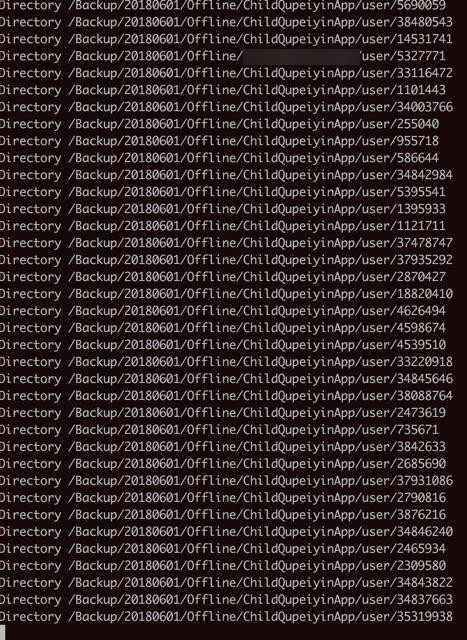
... Directory /Backup/20180601/Offline/xxx/user/36752158 Directory /Backup/20180601/Offline/xxx/user/31190871 Directory /Backup/20180601/Offline/xxx/user/5340798 ...
然后就是一直等待吧
然后此处执行fsck_exfat太占用CPU了。所以中断:
Directory /Backup/20180601/Offline/xxx/user/4566620 vm.memory_pressure = 4027 vm.page_free_wanted = 278 --- [1459] Evicted 5 buffers (1310720 bytes; 320 pages) Read offset = 0x000001468000 length = 0x001000 vm.memory_pressure = 4027 vm.page_free_wanted = 389 --- [1460] Evicted 7 buffers (1835008 bytes; 448 pages) Read offset = 0x004c34080000 length = 0x040000 Directory /Backup/20180601/Offline/xxx/user/3260903
减少CPU占用:
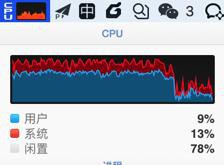
去换另外一个Mac去执行。
当前mac继续用于工作。
结果另外一个mac中,出现其他错误:
xxxdeMacBook-Pro:~ xxx$ diskutil list /dev/disk0 (internal, physical): #: TYPE NAME SIZE IDENTIFIER 0: GUID_partition_scheme *240.1 GB disk0 1: EFI EFI 209.7 MB disk0s1 2: Apple_APFS Container disk2 239.9 GB disk0s2 /dev/disk1 (internal, physical): #: TYPE NAME SIZE IDENTIFIER 0: GUID_partition_scheme *320.1 GB disk1 1: EFI EFI 209.7 MB disk1s1 2: Apple_HFS Toshiba 320G 319.2 GB disk1s2 3: Apple_Boot Recovery HD 650.0 MB disk1s3 /dev/disk2 (synthesized): #: TYPE NAME SIZE IDENTIFIER 0: APFS Container Scheme - +239.9 GB disk2 Physical Store disk0s2 1: APFS Volume SandDisk 240G 37.1 GB disk2s1 2: APFS Volume Preboot 22.4 MB disk2s2 3: APFS Volume Recovery 516.1 MB disk2s3 4: APFS Volume VM 2.1 GB disk2s4 /dev/disk3 (external, physical): #: TYPE NAME SIZE IDENTIFIER 0: GUID_partition_scheme *4.0 TB disk3 1: EFI EFI 209.7 MB disk3s1 2: Microsoft Basic Data 内容备份2 4.0 TB disk3s2 xxxdeMacBook-Pro:~ xxx$ sudo fsck_exfat -d disk3s2 Password: Opening /dev/rdisk3s2 fsck_exfat: Can't open /dev/rdisk3s2: Resource busy xxxdeMacBook-Pro:~ xxx$ ps aux | grep fsck root 392 4.4 1.0 4336616 41184 ?? U 11:32上午 22:19.49 /System/Library/Filesystems/exfat.fs/Contents/Resources/./fsck_exfat -y /dev/rdisk3s2 xxx 706 0.0 0.0 4267752 676 s004 R+ 12:07下午 0:00.00 grep fsck xxxdeMacBook-Pro:~ xxx$ sudo pkill -f fsck xxxdeMacBook-Pro:~ xxx$ ps aux | grep fsck root 709 40.2 0.3 4312916 13592 ?? R 12:07下午 0:00.42 /System/Library/Filesystems/exfat.fs/Contents/Resources/./fsck_exfat -y /dev/rdisk3s2 xxx 711 0.0 0.0 4276968 900 s004 S+ 12:07下午 0:00.00 grep fsck xxxdeMacBook-Pro:~ xxx$ sudo fsck_exfat -d disk3s2 Opening /dev/rdisk3s2 fsck_exfat: Can't open /dev/rdisk3s2: Resource busy xxxdeMacBook-Pro:~ xxx$ kill -9 13592 -bash: kill: (13592) - No such process xxxdeMacBook-Pro:~ xxx$ kill -9 709
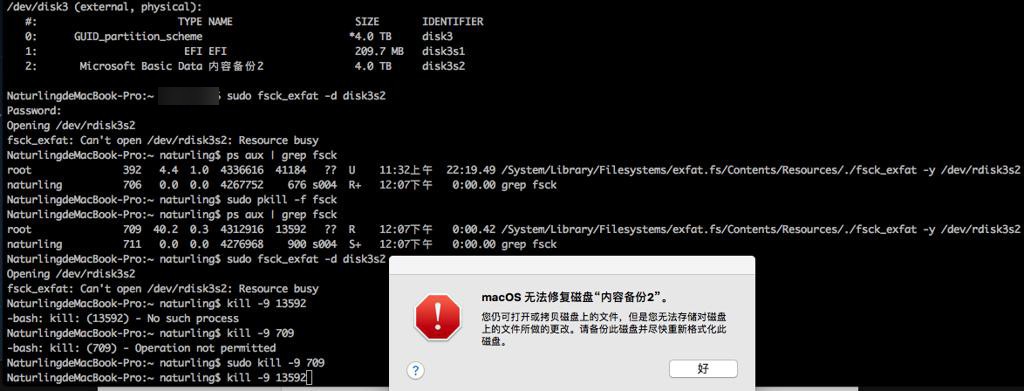
macOS 无法修复磁盘“内容备份2”。 您仍可打开或拷贝磁盘上的文件,但是您无法存储对磁盘上的文件所做的更改。请备份此磁盘并尽快重新格式化此磁盘。
此处的弹框感觉是:
kill掉了fsck后,系统提示fsck没有正常修复完毕。
所以可以忽略。
继续去操作
sudo fsck_exfat -d disk3s2
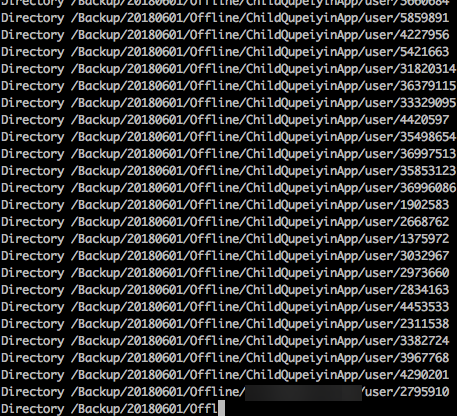
然后就是漫长的等待了:
现在是:20181024 13:40
/Backup/20180601/Offline/xxx/user/31365865/user_31365865_info.json Read offset = 0x004855ec0000 length = 0x040000 File /Backup/20180601/Offline/xxx/user/31442047/user_31442047_info.json ... File /Backup/20180601/Offline/xxx/user/32054152/user_32054152_info.json Directory /Backup/20180601/Offline/xxx/user/32054152/show Read offset = 0x004871c40000 length = 0x040000 File /Backup/20180601/Offline/xxx/user/38407978/user_38407978_info.json
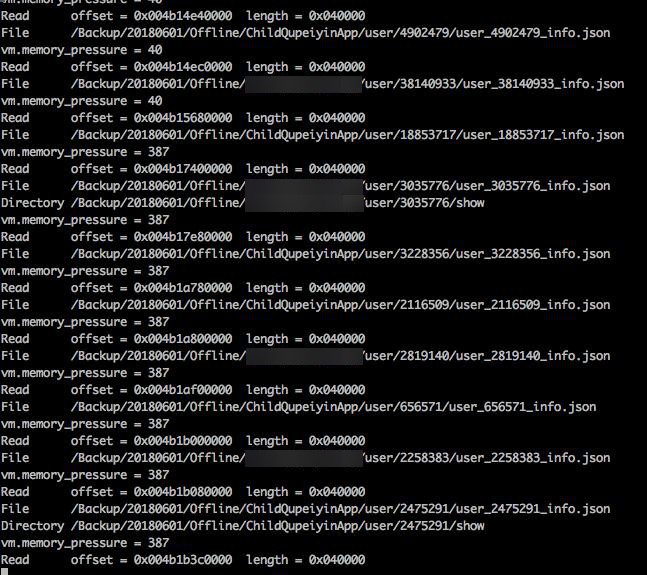
对于硬盘中有2T数据的前提下,经过很多个小时之后,终于看到提示了:
Read offset = 0x0200e8f00000 length = 0x040000 File /Backup/20180601/Offline/xxx/user/2770921/show/26247454/show_26247454_info.json Read offset = 0x0200e9000000 length = 0x040000 File /Backup/20180601/Offline/xxx/user/2770921/show/26243645/show_26243645_info.json ** Checking active bitmap. Checking bitmap cluster 2 Read offset = 0x000005000000 length = 0x040000 Read offset = 0x000001000000 length = 0x001000 Checking bitmap cluster 3 Read offset = 0x000005040000 length = 0x040000 Checking bitmap cluster 4 Read offset = 0x000005080000 length = 0x040000 Checking bitmap cluster 5 Read offset = 0x0000050c0000 length = 0x040000 Checking bitmap cluster 6 Read offset = 0x000005100000 length = 0x040000 Checking bitmap cluster 7 Read offset = 0x000005140000 length = 0x040000 Checking bitmap cluster 8 Read offset = 0x000005180000 length = 0x040000 Checking bitmap cluster 9 Read offset = 0x0000051c0000 length = 0x040000 0 clusters were marked used, but not referenced 0 clusters were marked used and CLUST_BAD 0 clusters were marked free, but referenced ** Rechecking main boot region. ** Rechecking alternate boot region. Mark volume clean?
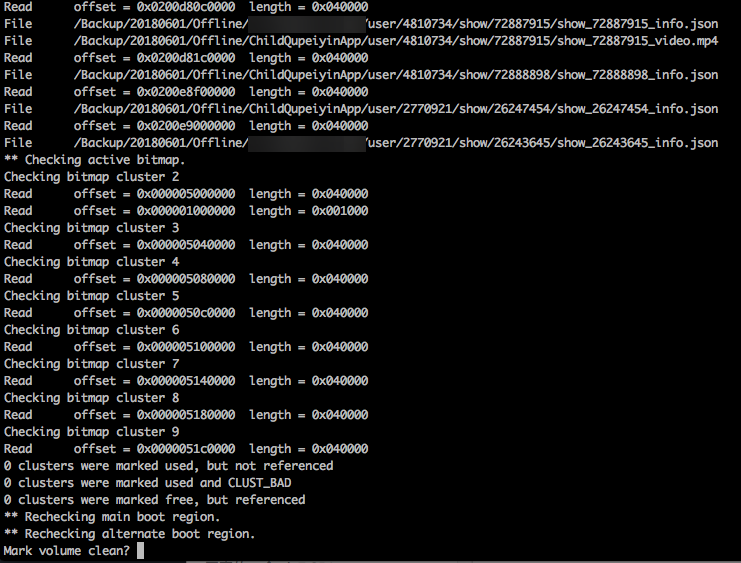
参考:
但是没有说如何处理此处情况
fsck_exfat Mark volume clean
算了,输入Y或Yes试试
结果出错:
Mark volume clean? Y Mark volume clean? Yes fsck_exfat: Could not update main boot region: Bad file descriptor
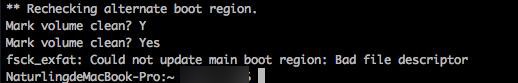
fsck_exfat: Could not update main boot region: Bad file descriptor
算了,拔掉硬盘,重新插入,看看,希望,能在Finder识别,且希望数据都恢复了。
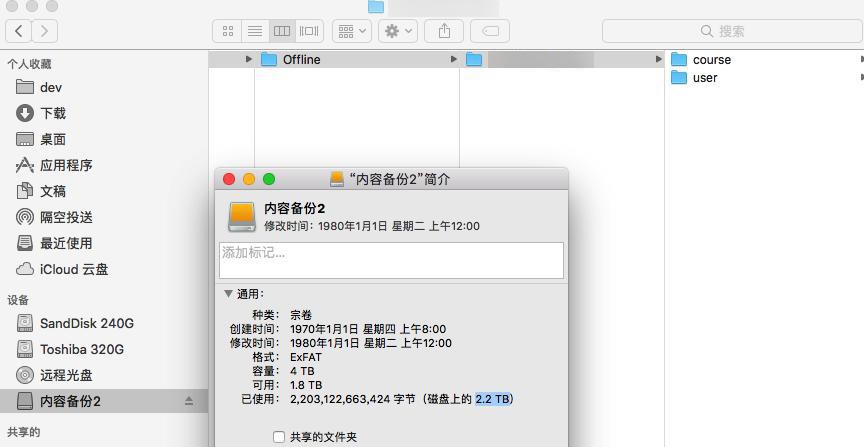
果然还真的可以了:
Finder中可以看到盘符,且可以正常看到已用空间大小了。
看来应该损失恢复了。
那就暂时认为是恢复了。
然后继续去爬去数据,实时保存到此移动硬盘中。
此处以为修复了,实际上后来证实是没修复。
此处是exFAT的移动硬盘,感觉Mac对于exFAT兼容性不够好,有bug
在用爬虫爬取数据实时保存到此exFAT的移动硬盘中时,前后共出现2次,硬盘数据出错,Mac无法识别。
最后是参考:
去:
sudo fsck_exfat -d disk3s2
最终貌似恢复了数据,Mac中可以识别,但是后续无法写入数据。只能是read-only模式加载而已。
其中:disk3s2是此的移动硬盘本身。
可以通过:
磁盘工具-》外置-》设备
或
diskutil list
-》看到类似于:
/dev/disk3 (external, physical)
中的
2: Microsoft Basic Data 内容备份2 4.0 TB disk3s2
而得到disk3s2
另外:
在
fsck_exfat -d disk3s2
最后,提示:
Mark volume clean?
输入Yes后,提示:
fsck_exfat: Could not update main boot region: Bad file descriptor
但是好像不用管,此时Finder中已可以正常识别硬盘和读写数据了。
后来是拔掉后再插上,Finder中竟然找不到硬盘。。。
然后只能再去试试之前的步骤
最后经过多次尝试发现:
插入硬盘后,mac尝试去修复,内部会调用fsck
所以:
- 后续再去用fsck_exfat -d disk3s2会提示busy
- 然后去用 ps aux | grep fsck 和 sudo kill -9 xxx 后就可以看到盘符了
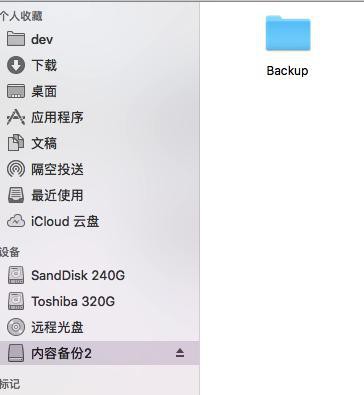
然后磁盘工具也当然可以检测和看到正常信息了:
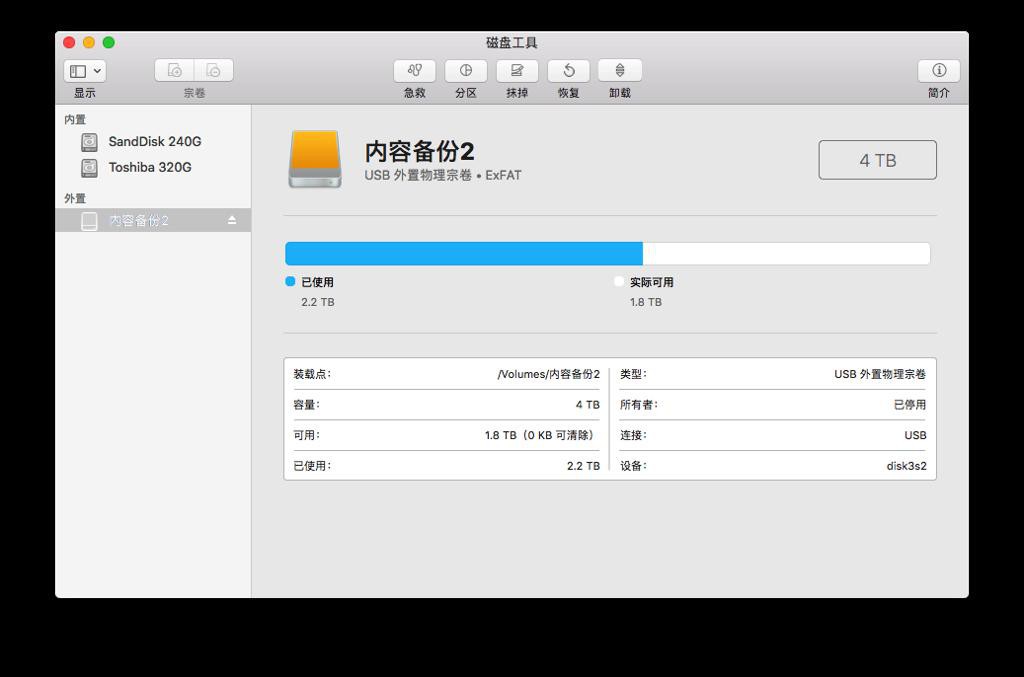
结果后续爬去还是不行:
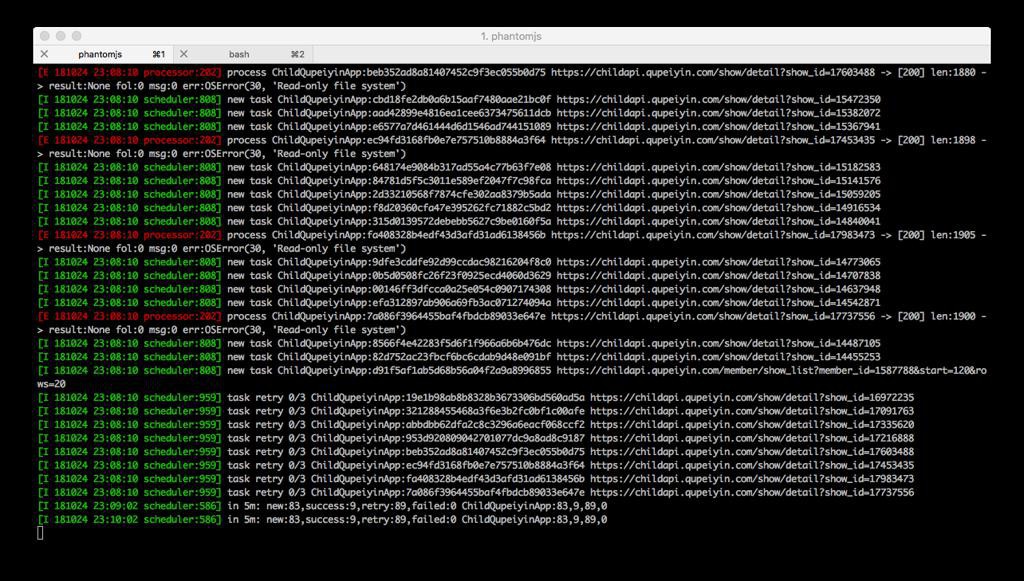
是read only
还是要去修复才能写入
然后继续修复
重复执行:
sudo fsck_exfat -d disk3s2
然后
Mark volume clean?
输入N后No
-》
结果是windows中的软件,不是mac的
** Rechecking alternate boot region. Mark volume clean? No ** The volume 内容备份2 appears to be OK.
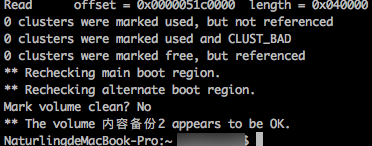
Mac fsck_exfat
还是无法用fsck_exfat修复此出了问题的exFAT硬盘。
- fsck
- fsck_hfs
- fsck_msdos
- fsck_exfat
- fsck_udf
- 参数
- -y ==yes
- -f ==force