希望在fetch的时候,把dict的json对象:
body: { currTime: ‘2017-07-28’, orgCode: ‘SK316005’ } |
去url encode为字符串形式:
body: ‘currTime=2017-07-28&orgCode=SK316005’ |
js url encode
encodeURI() – JavaScript | MDN
Encode URL in JavaScript? – Stack Overflow
encodeURIComponent() – JavaScript | MDN
js x-www-form-urlencoded
javascript – How do I POST urlencoded form data with $http in AngularJS? – Stack Overflow
javascript – how to post a x-www-form-urlencoded request from react-native – Stack Overflow
iambumblehead/form-urlencoded: Return an object as an `x-www-form-urlencoded` string
关于ajax 中post请求的几种类型以及衍生的几个思考 · Issue #20 · WynterDing/blog
然后已经用网友的自己写函数的方法,实现了基本的效果。
但是继续参考:
去改为试试:
URLSearchParams – Web APIs | MDN
刚发现不对:
此处的URLSearchParams是,从(我们想要生成的)字符串,转换为这个类
没发从json的dict转换为编码后的值。
【总结】
用:
//convert json dict to url encoded string //eg: currTime=2017-07-28&orgCode=SK316005 urlEncodeData(formDataDict){ let encodedData = Object.keys(formDataDict).map((eachKey) => { return encodeURIComponent(eachKey) + ‘=’ + encodeURIComponent(formDataDict[eachKey]); }).join(‘&’); console.log(‘urlEncodeData -> ‘, encodedData); return encodedData; } let bodyData = { currTime: ‘2017-07-28’, orgCode: ‘SK316005’ }; let postBody = this.urlEncodeData(bodyData); console.log(‘postBody=’, postBody); //currTime=2017-07-28&orgCode=SK316005 |
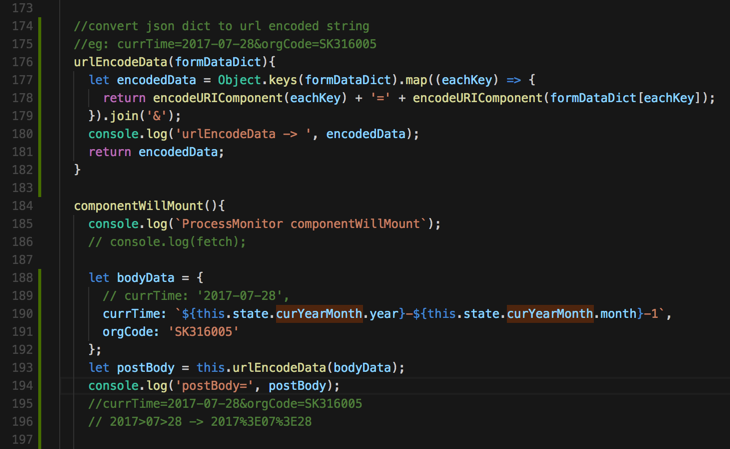
即可得到:
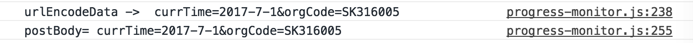
然后供后面的fetch去使用了:
// Note: // if error: No Access-Control-Allow-Origin header is present on the requested resource // solution: // disable CORS // (1) Chrome: install plugin and MAKESURE enable it to work // https://chrome.google.com/webstore/detail/allow-control-allow-origi/nlfbmbojpeacfghkpbjhddihlkkiljbi // (2) Safari // in development mode, Development -> Disable CORS fetch( ‘http://xxx/getProgressData’, { method : ‘POST’, headers : { ‘Content-Type’: ‘application/x-www-form-urlencoded; charset=UTF-8’, ‘Accept’: ‘application/json’, }, body: postBody } ) .then((resp) => { console.log(resp); let respJson = resp.json(); //typeof(respJson)= object console.log(‘respJson=’, respJson, ‘typeof(respJson)=’, typeof(respJson)); return respJson; }) .then((respJsonDict) => { console.log(‘parsed respJsonDict=’, respJsonDict); }); |
转载请注明:在路上 » 【已解决】JS中如何实现将字典变量去url的encode